My Sites
Register and list your website domains where you will install the CINNOX Widget.
You can list up to 50 domains in one CINNOX service.
- If you install the CINNOX widget on an unregistered domain, your visitors cannot make enquiries to your staff agents.
- You can install CINNOX on multiple domains but install up to one CINNOX service on the same domain.
- Go to Administration > Widget > Installationfrom the navigation menu.
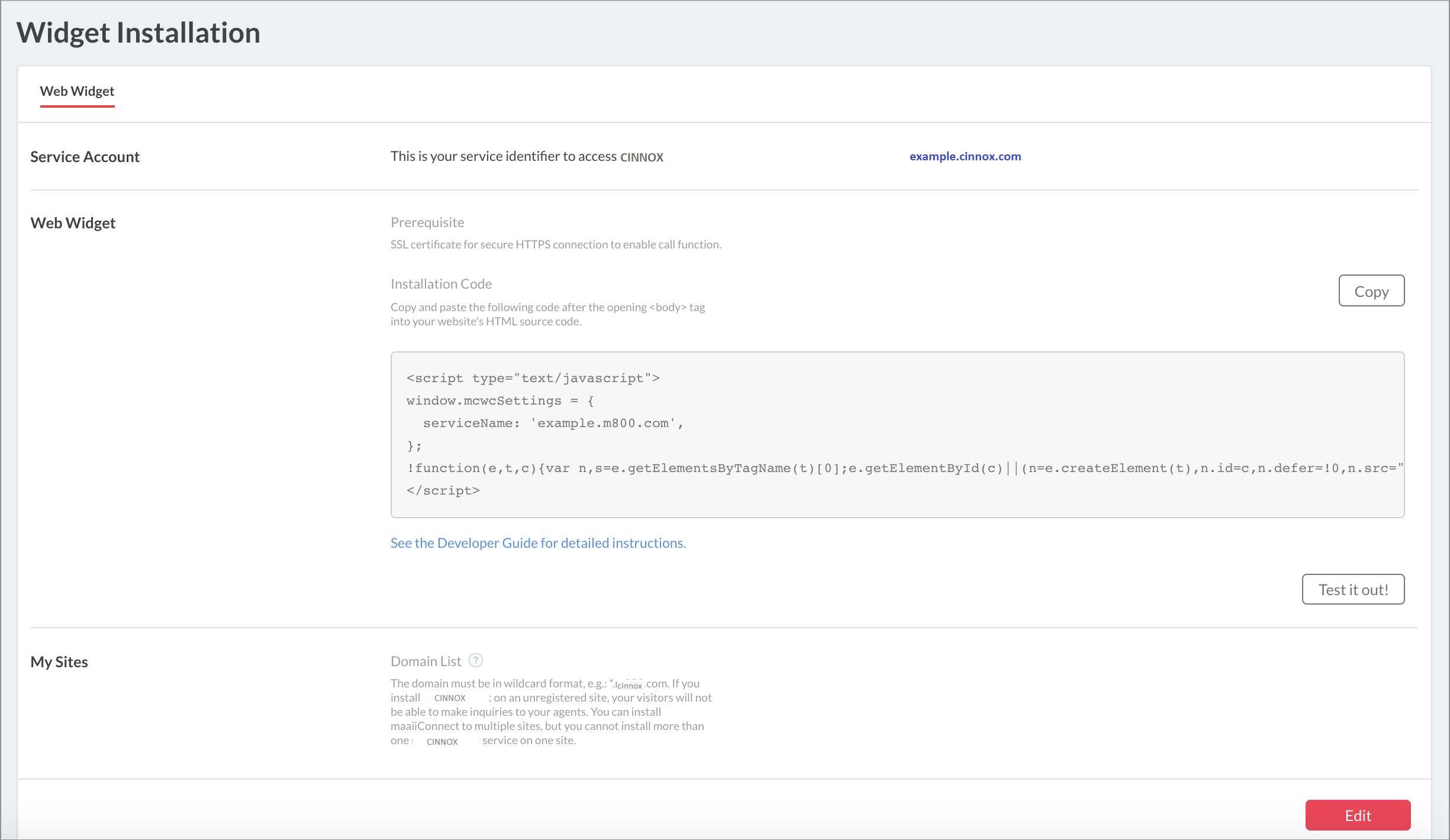
- On the Widget Installation page, click the Edit button, then click on the Add Domain button that will appear in the “My Sites” section.
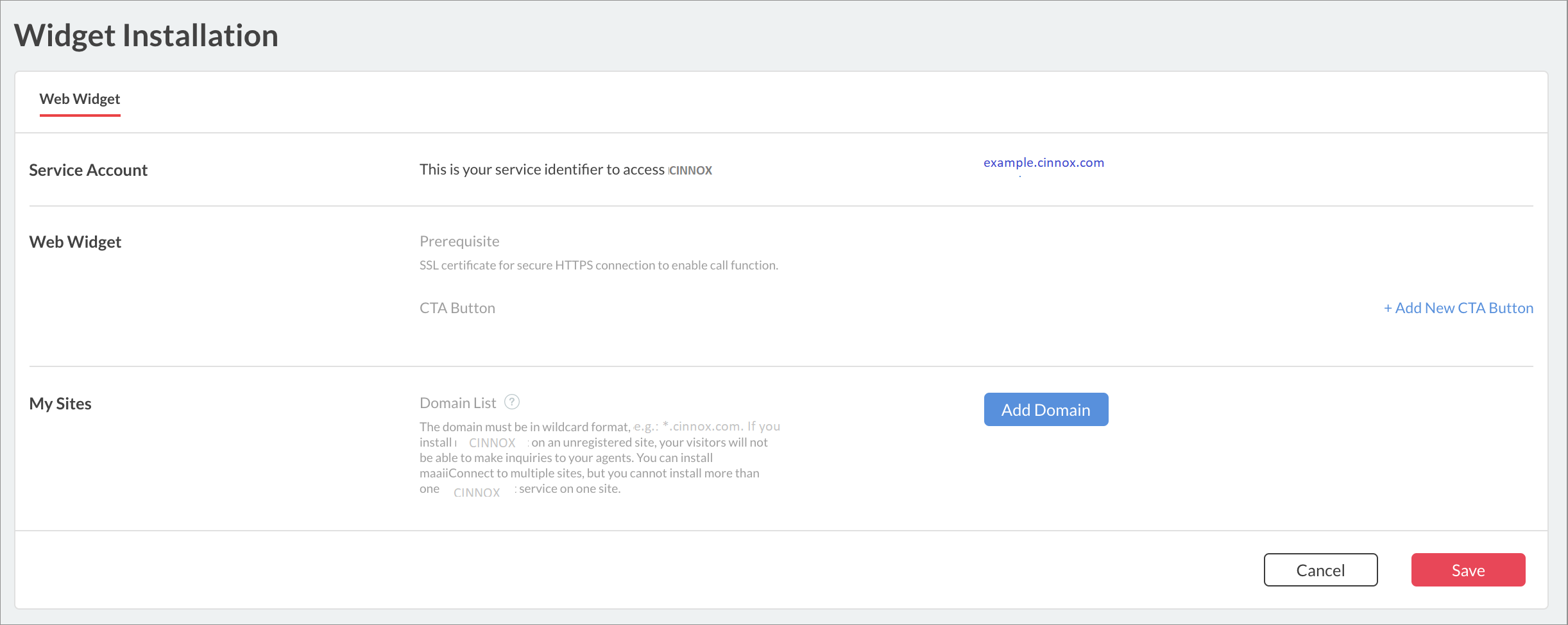
-
Type in a domain following the wildcard format, e.g., *.samplesite1.com.
-
Click on Register.
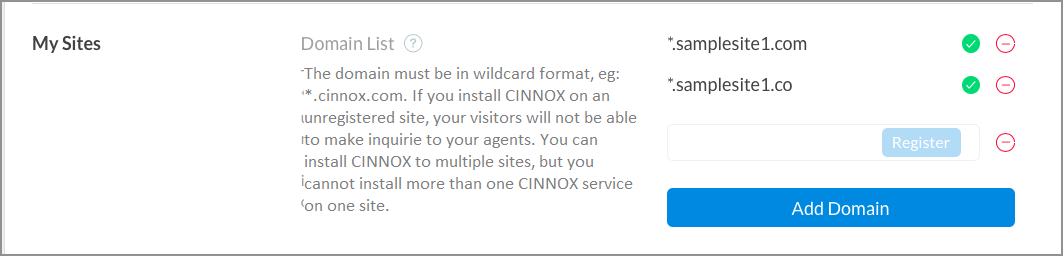
You can remove a registered domain anytime, but you cannot add it again to your CINNOX service until after 30 days.
Updated 6 months ago
What's Next
Install the CINNOX Widget on any website. Refer to the following section of this Guide: