Email Signature
An email signature is a personalised block of information from the email sender automatically appended at the bottom of an email message.
An ideal staff email signature should include your full name, a photo of yourself, a job title, a company name, a direct number or web link, a hyperlinked website address, and social media icons with links to your company profiles.
Add Your Email Signature
In adding an email signature to your staff profile, you can have:
- Text with different formatting
- Emojis
- Links - your CINNOX Numbers, Web links and other links
- Image could be a profile picture, a company logo and others. The supported image file format is jfif, pjpeg, pjp, jpg, gif, png, webp. The max image size is 30 KB.
To add your Email Signature:
- On your CINNOX Dashboard, navigate to My Account > Profile.
- Click the Edit button at the page's bottom.
- Find the Email Signature section and click the box to add information.
- Once your email signature information is all set, click Save.
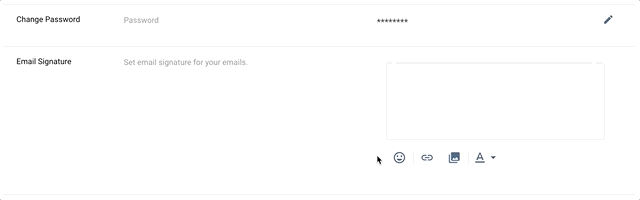
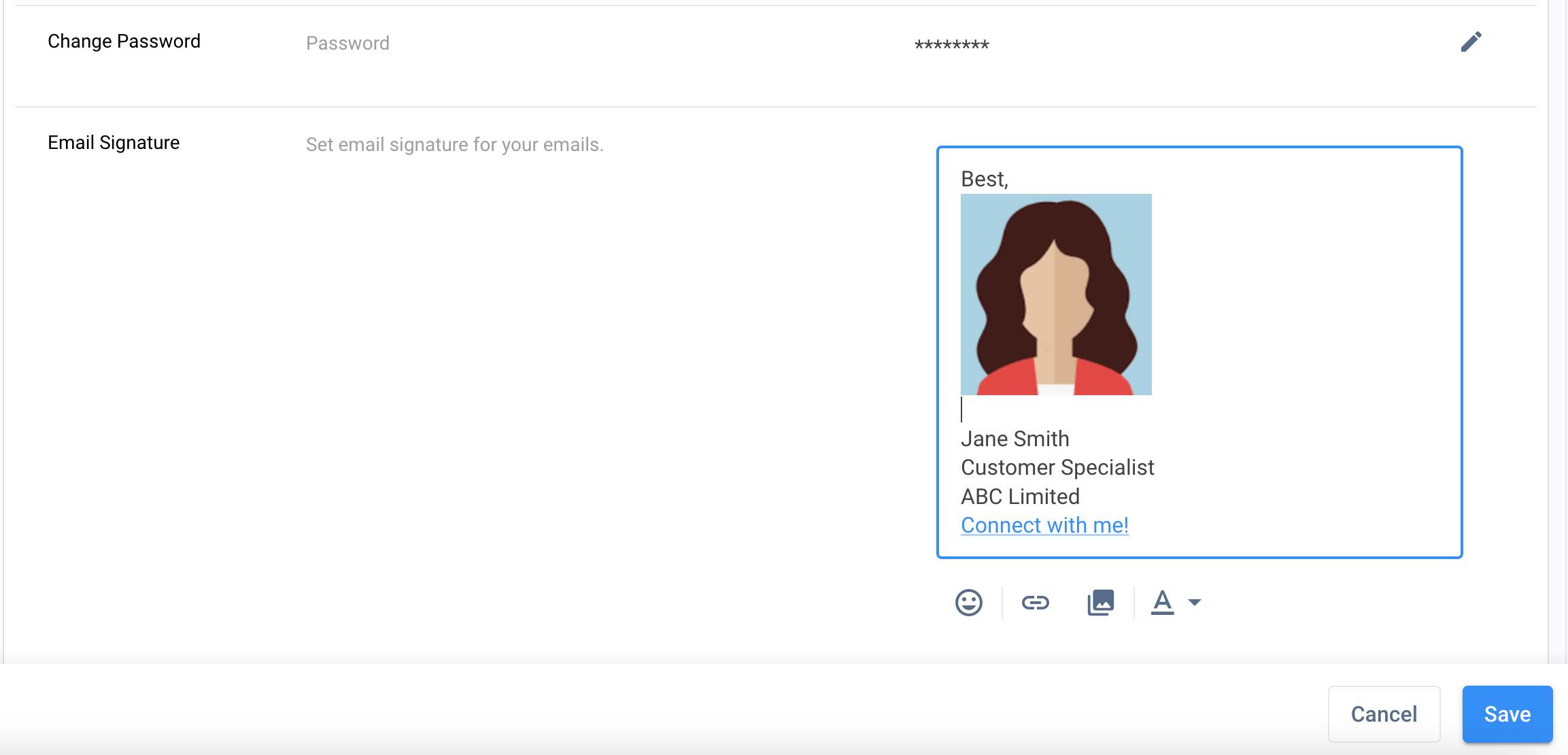
Preview Your Email Signature
To preview your email signature:
- On your CINNOX Dashboard, navigate to My Account > Profile.
- Find the Email Signature section and click Preview Email Signature.
A popup window should appear for the preview of your Email Signature.
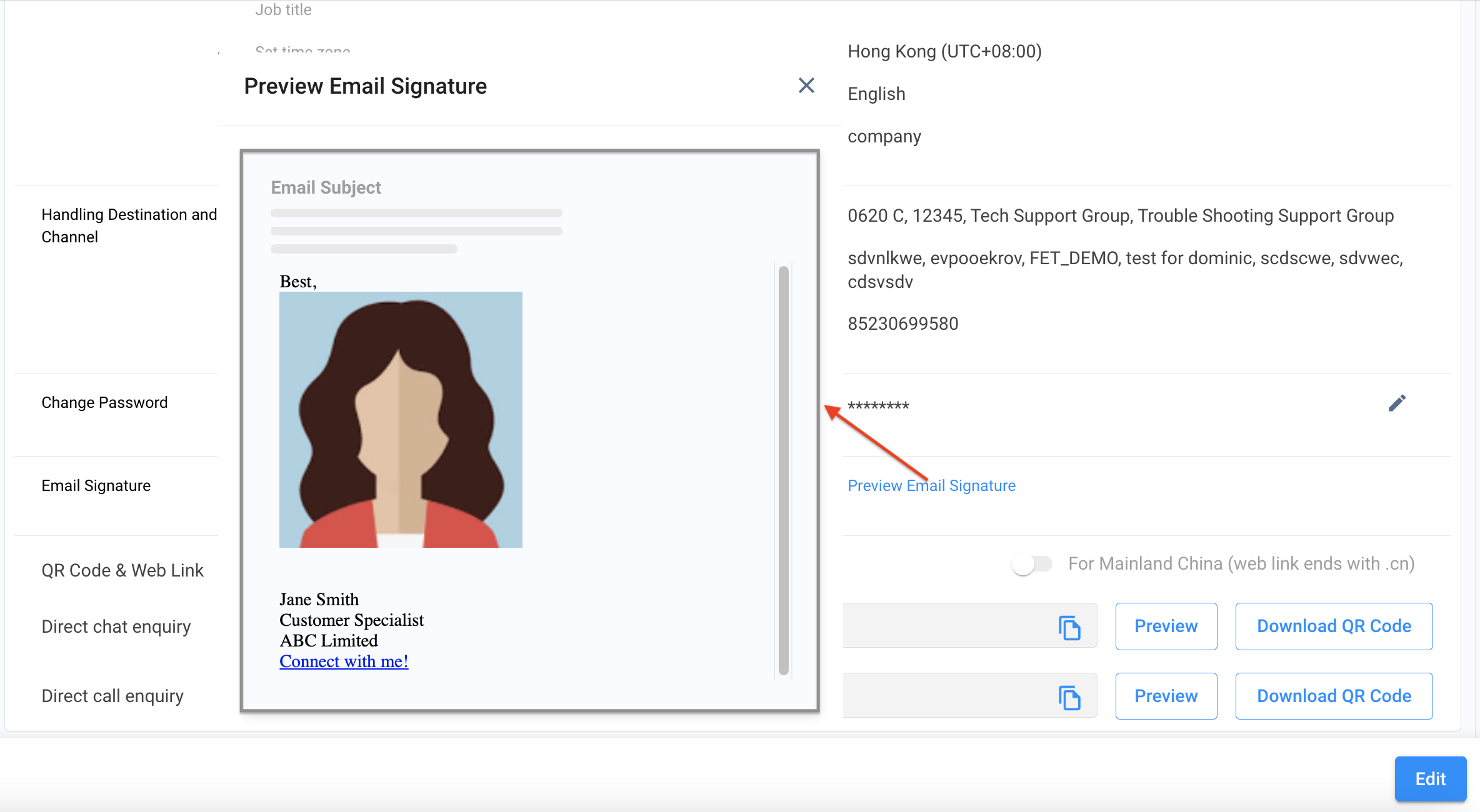
Use Your Email Signature
You can use your email whenever creating a new email or replying to an email conversation.
Please refer to our detailed Guide for Email Engagement and Handling Email Enquiry.
Updated 6 months ago