Call Forwarding
CINNOX has a Call Forwarding feature that lets you redirect incoming calls to another destination endpoint that you have specified. It helps you reduce missed calls from other staff members and manage incoming calls on different occasions and times.
Enabling Call Forwarding
To use the call forwarding with your CINNOX account:
- Go to My Account > Tools & Settings, then click Edit for Call Forwarding.
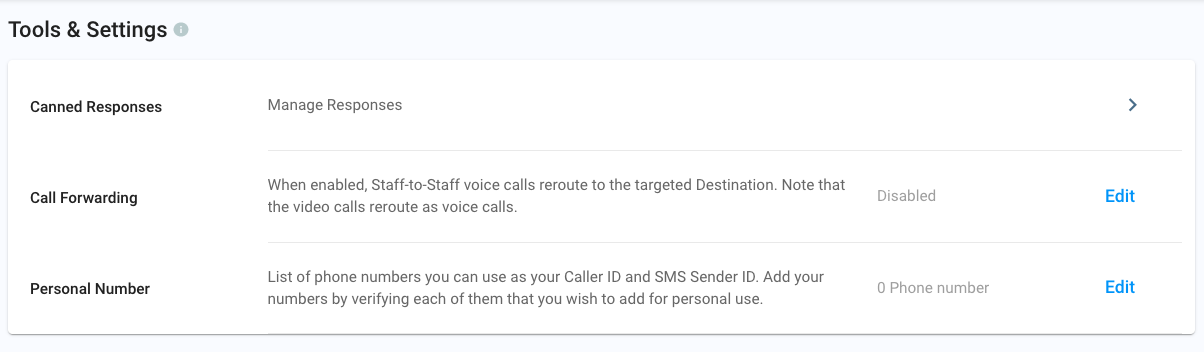
- Toggle the Call Forwarding button ON.
- Select Destination type phone number.
- Enter a valid phone number, first the country prefix, then the phone number.
- Click on Save.
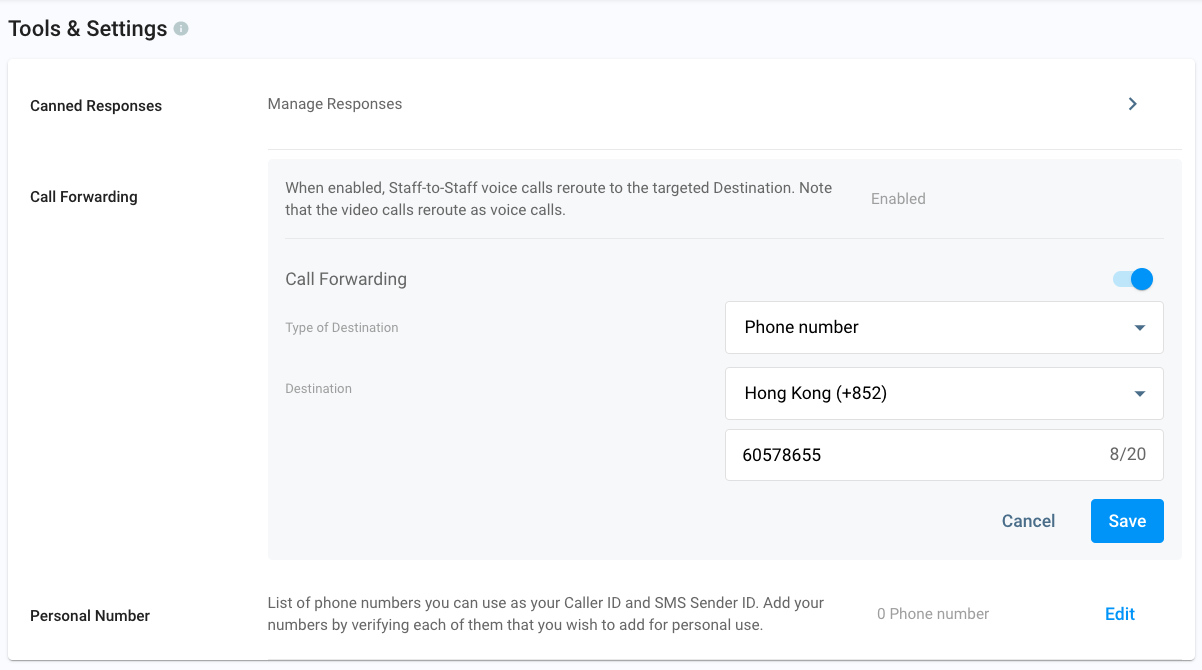
When call forwarding is enabled, it will forward all voice calls to the targeted destination, automatically rejecting all video calls.
Disabling Call Forwarding
To disable Call Forwarding:
- Go to My Account > Tools & Settings, then click Edit for Call Forwarding.
- Toggle the Call Forwarding button OFF.
- Click on Save.
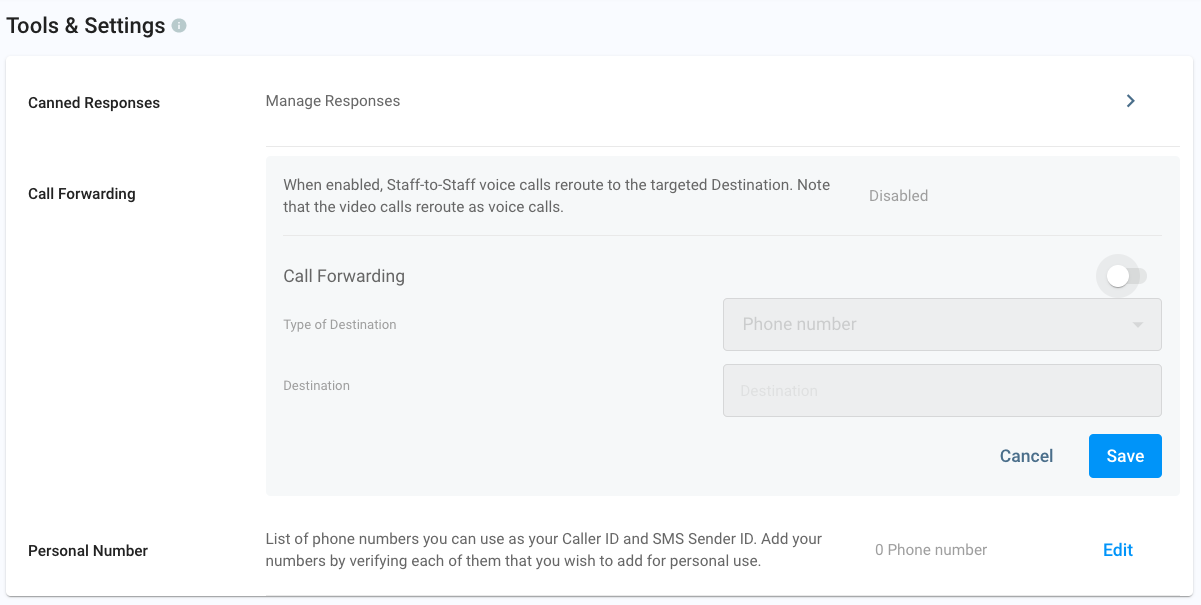
Updated 6 months ago