Alphanumeric Sender IDs (For SMS)
An Alphanumeric Sender ID lets you send SMS text messages using a customised sender ID made from a combination of alphanumeric characters (A-Z, a-z, and 0-9). It is also commonly used for sending one-way text messages. Alphanumeric Sender IDs make senders identifiable to their recipients, allowing companies to set their brand name as their ID for marketing and communication purposes.
CINNOX will send text messages using an Alphanumeric Sender ID only to the recipients under the supported countries or regions
If you send a text message to recipients in an unsupported country or region, CINNOX will use a backup number as the SMS Sender ID.
Requesting for Alphanumeric Sender IDs
To request alphanumeric sender IDs, contact our Sales Team at [email protected].
Viewing and Editing Alphanumeric Sender ID Details
To view the details of an Alphanumeric Sender ID:
- Go to Administration > Channels > Numbers from the navigation menu, then click on the Alphanumeric Sender IDs tab.
From the Alphanumeric Sender IDs list, click on the one you wish to view the details.
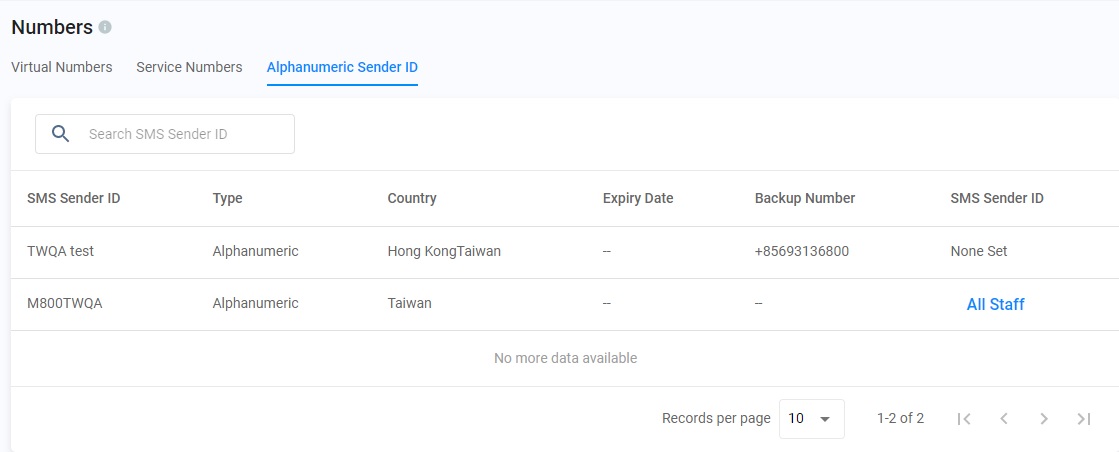
The Alphanumeric Sender ID Details page provides the following:
- Basic Information
- SMS Sender ID Allowlist
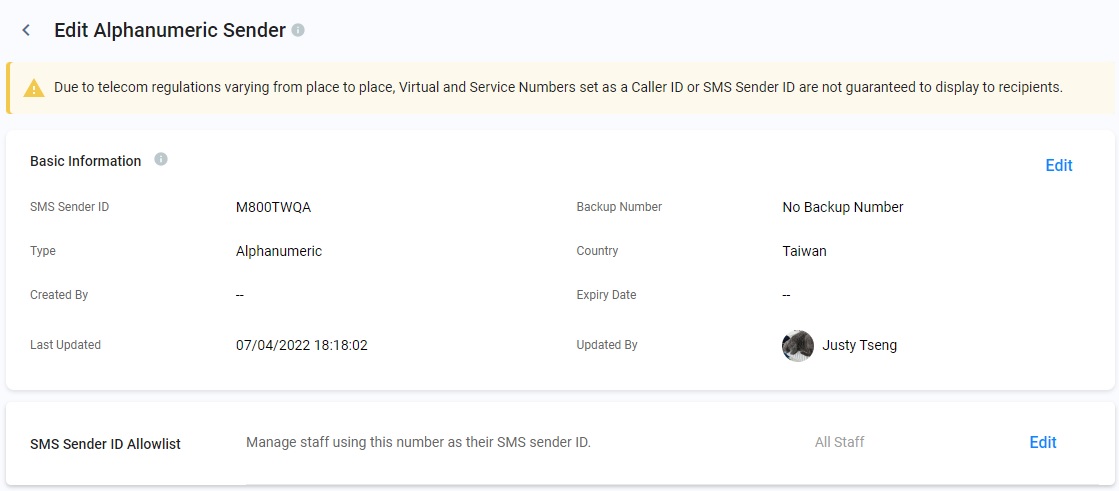
Basic Information
The Basic Information section contains the following details:
- SMS Sender ID: the provisioned alphanumeric sender ID that will be displayed
- Backup Number: the backup number, usually a service number, that will be used as the sender ID in case the alphanumeric one is not supported in the country or region of a recipient
- Type: the type of number; in this case, it is set to Alphanumeric
- Country: the recipients' country or region where the alphanumeric sender ID can be used
- Created By: the one that created or provisioned the alphanumeric sender ID
- Expiry Date: the date when the alphanumeric sender ID service will be deactivated
- Last Updated: the date and time the details or settings of the alphanumeric sender ID were last updated
- Updated By: the name of the staff member who lasts made changes in this number's settings
To edit an Alphanumeric Sender's basic information:
- Click on the Edit button. You can only edit the details in the Backup Number field.
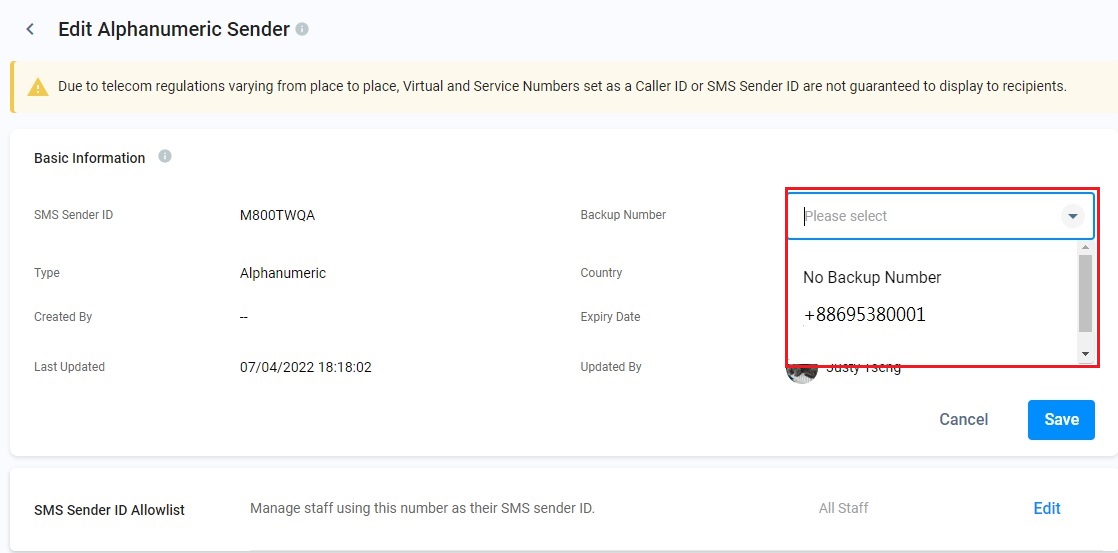
- Click on Save after you've made the necessary changes.
SMS Sender ID Allowlist
The SMS Sender ID Allowlist section lists the staff members who can use the Alphanumeric Sender ID when sending SMS texts to visitors or customers.
You may edit the list to add or remove staff members:
- Click on Edit.
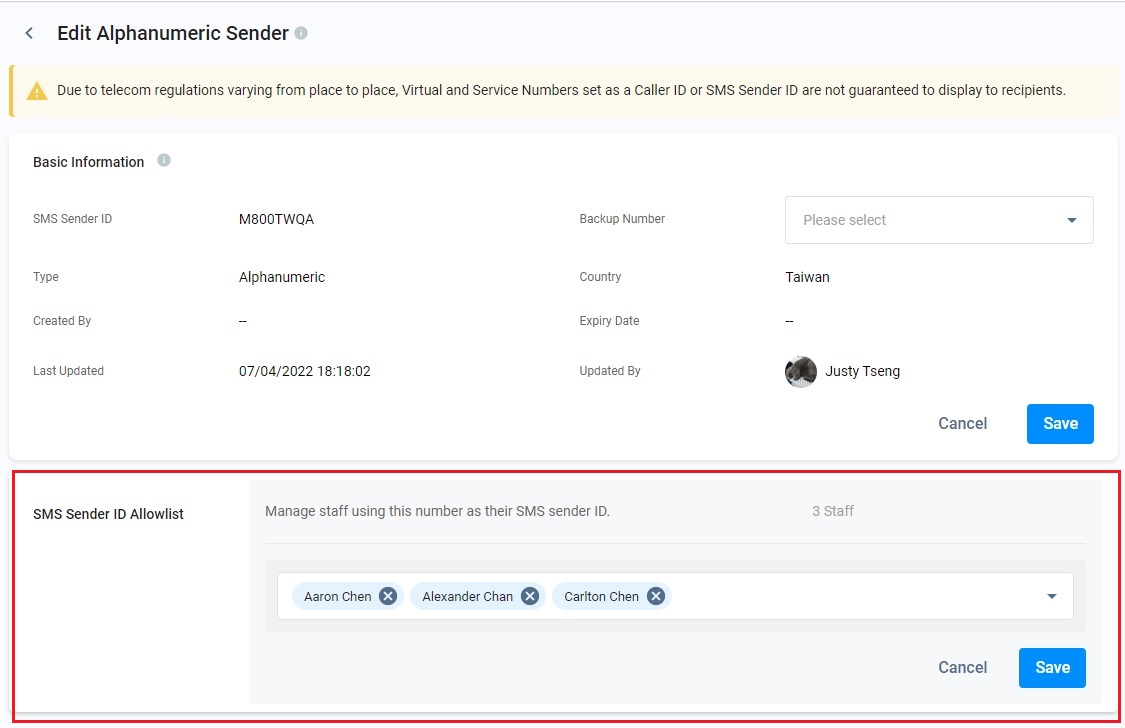
-
To add a staff member, select their name from the dropdown list that will appear.
- Select All Staff from the dropdown list if you wish to add all staff members.
-
To remove a staff member, click the (X) button beside their name.
-
Click on Save.
You can use your Alphanumeric Sender IDs in broadcast SMS campaigns. From the navigation menu, go to Campaigns > Click on Create Campaign at the right top corner of the page > SMS > select Standard Campaign or Dynamic Campaign, then select an Alphanumeric Sender ID from the SMS Sender ID dropdown list.
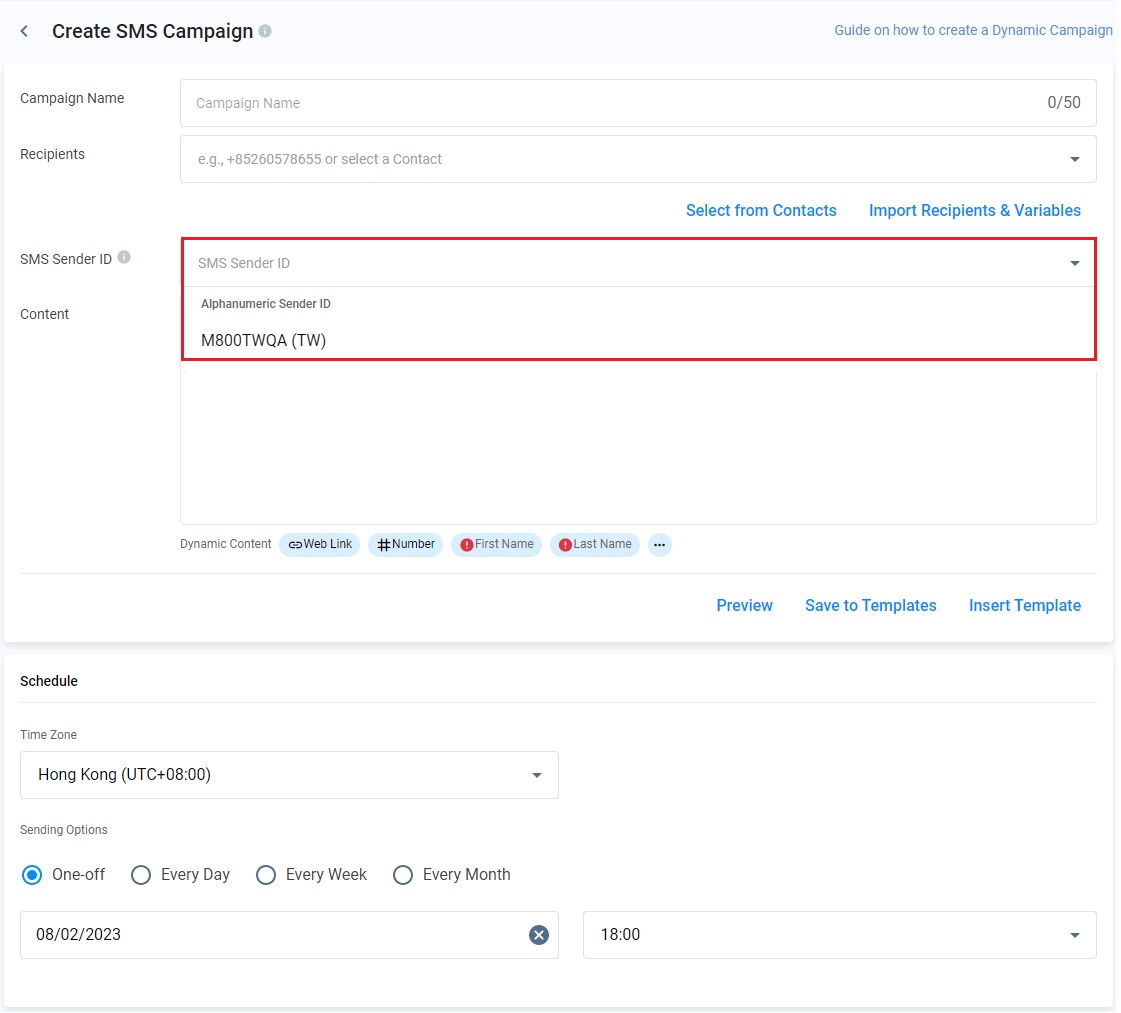
For more details on creating and sending broadcast SMS, please refer to the Campaigns section of this Guide.
Alphanumeric Sender IDs can only be used in SMS Campaigns, not chat rooms, to ensure their approved use.
Updated 5 months ago