Signing Up a CINNOX Account
CINNOX offers different pricing plans to suit the needs of businesses looking for e-commerce solutions, contact centre support, and advanced customer experience tools.
- The Digital Commerce plan is designed for businesses wanting to engage in online commerce.
- The Omnichannel Contact Centre plan is the most popular option and is ideal for those looking to provide customer support across multiple channels.
- The Ultimate CX Hub plan includes advanced analytics capabilities and is designed for businesses looking to take their customer experience to the next level.
You can sign up for a free 14-day online trial with the Digital Commerce plan.
For the Omnichannel Contact Centre_(Most Popular)_ and Ultimate CX Hub plans, you can contact CINNOX's sales team for more information on pricing and features.
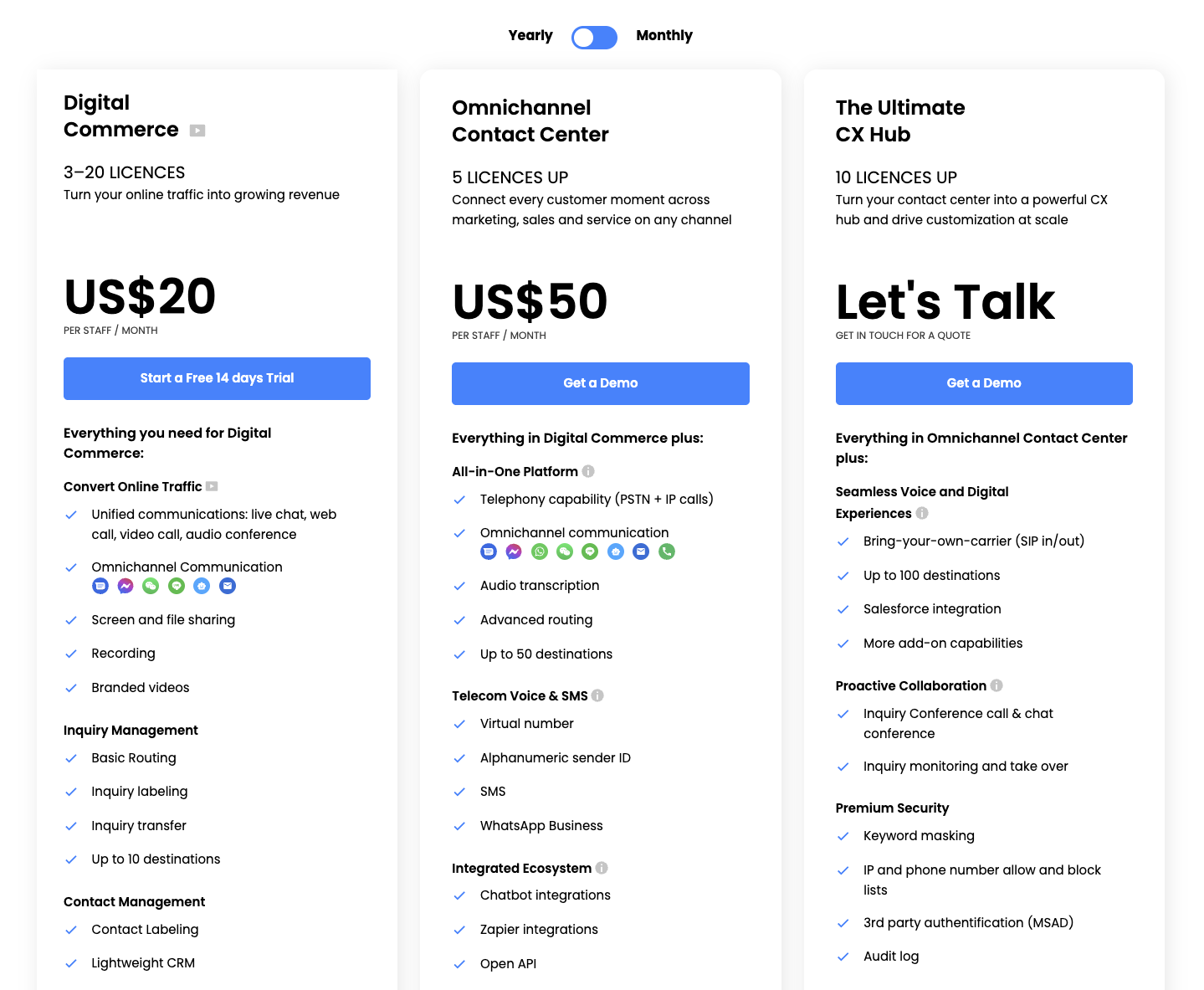
To know more about each plan, please visit our Pricing Page.
Digital Commerce
Sign up online for the Free 14-day trial with the Digital Commerce Plan.
-
Navigate to the CINNOX pricing page to check the plans and click the Start a Free 14-day Trial OR click Start for FREE directly.
-
Enter your business email and click Continue
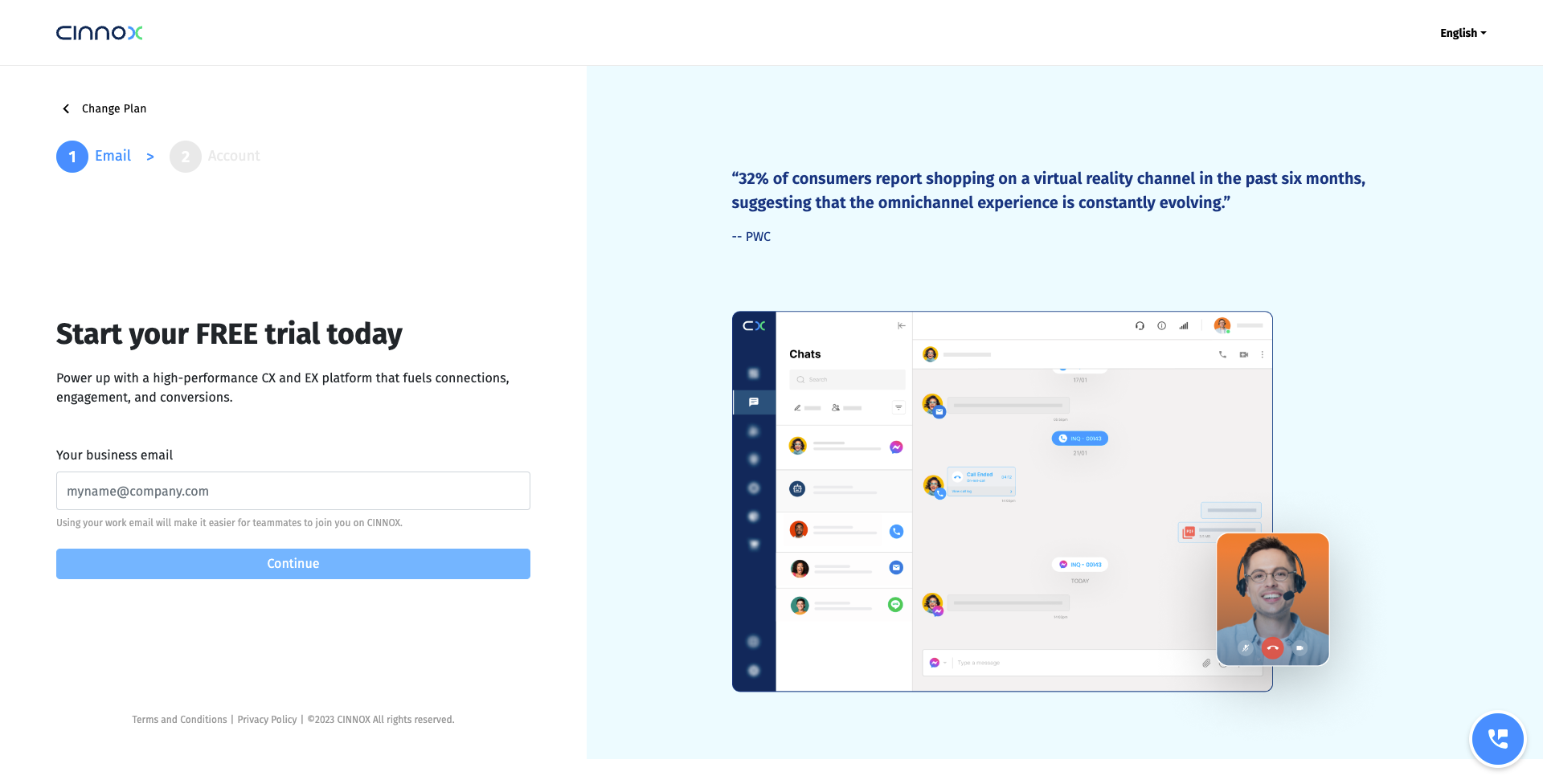
CINNOX recommends using your work email address for the sign-up.
On the next page
- Enter your First Name and Last Name.
- Enter your Mobile Phone.
- Select the Industry of your business.
- Enter your Company name and select the Location from the country list dropdown.
- Enter your Subdomain; we recommend using your Team or Company name
The Subdomain refers to the part of your login instance or URL of your CINNOX service, e.g. Subdomain: abc-company, and the domain is cinnox.com or cinnox.cn, then the full URL will be abc-company.cinnox.com or abc-company.cinnox.cn.
-
Enter your Password. The password must:
- At least 8 characters
- At least has 1 lowercase letter (a,b,c...)
- At least has 1 uppercase letter (A,B,C...)
- At least has 1 special character (!,@,#,$...) or number (1,2,3...)
-
Enter a referral code if you received it from us (optional).
By clicking “Create an account for FREE”, you agree to the Terms and Conditions and Privacy Policy. You also agree to CINNOX’s use of my personal data that I provided herein to conduct direct marketing about CINNOX and its products, services, and events according to the Privacy Policy.
- If you do not wish to receive any promotional materials or news from CINNOX, please tick the box at the bottom page.
- Click Create an account for FREE.
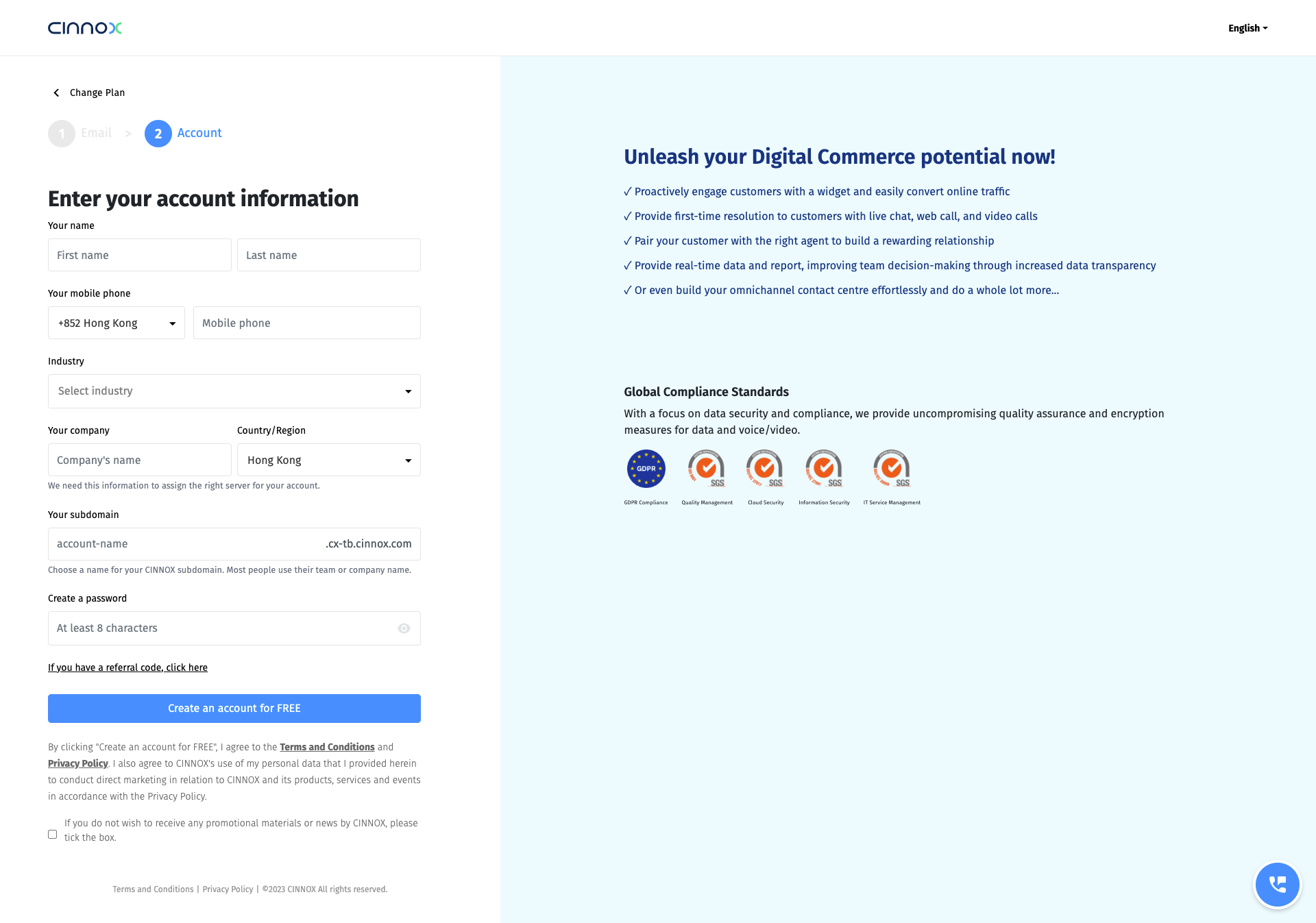
CINNOX will provision your service account after you enter information. Please wait for a while and do not close the page.
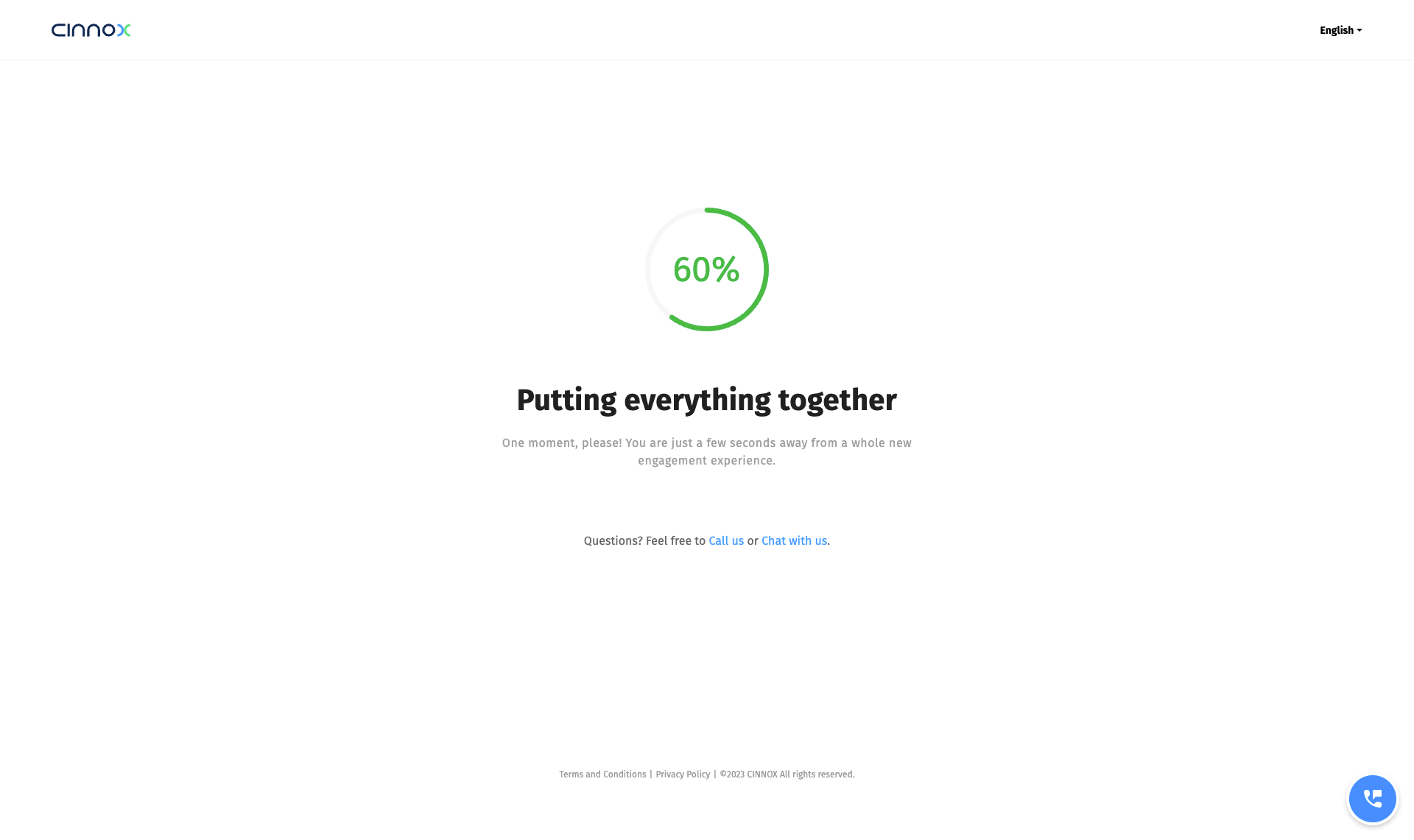
When the signup is successful and your account is ready, you will be redirected from the Sign Up page to the CINNOX Dashboard.
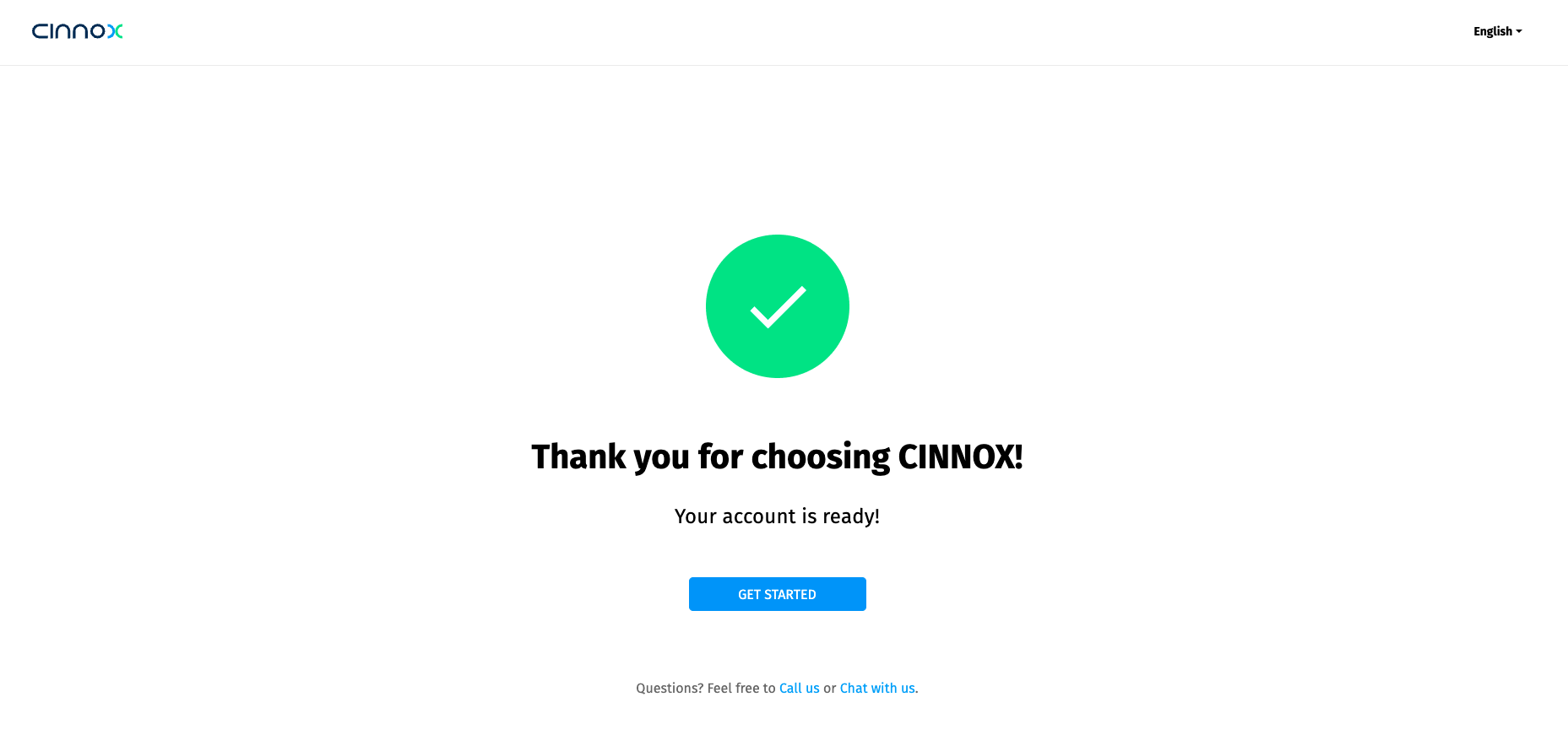
Welcome to your CINNOX Dashboard! Get started by exploring CINNOX with the onboarding steps and videos!
You can get help with our Live Support Customer Support if you need assistance.
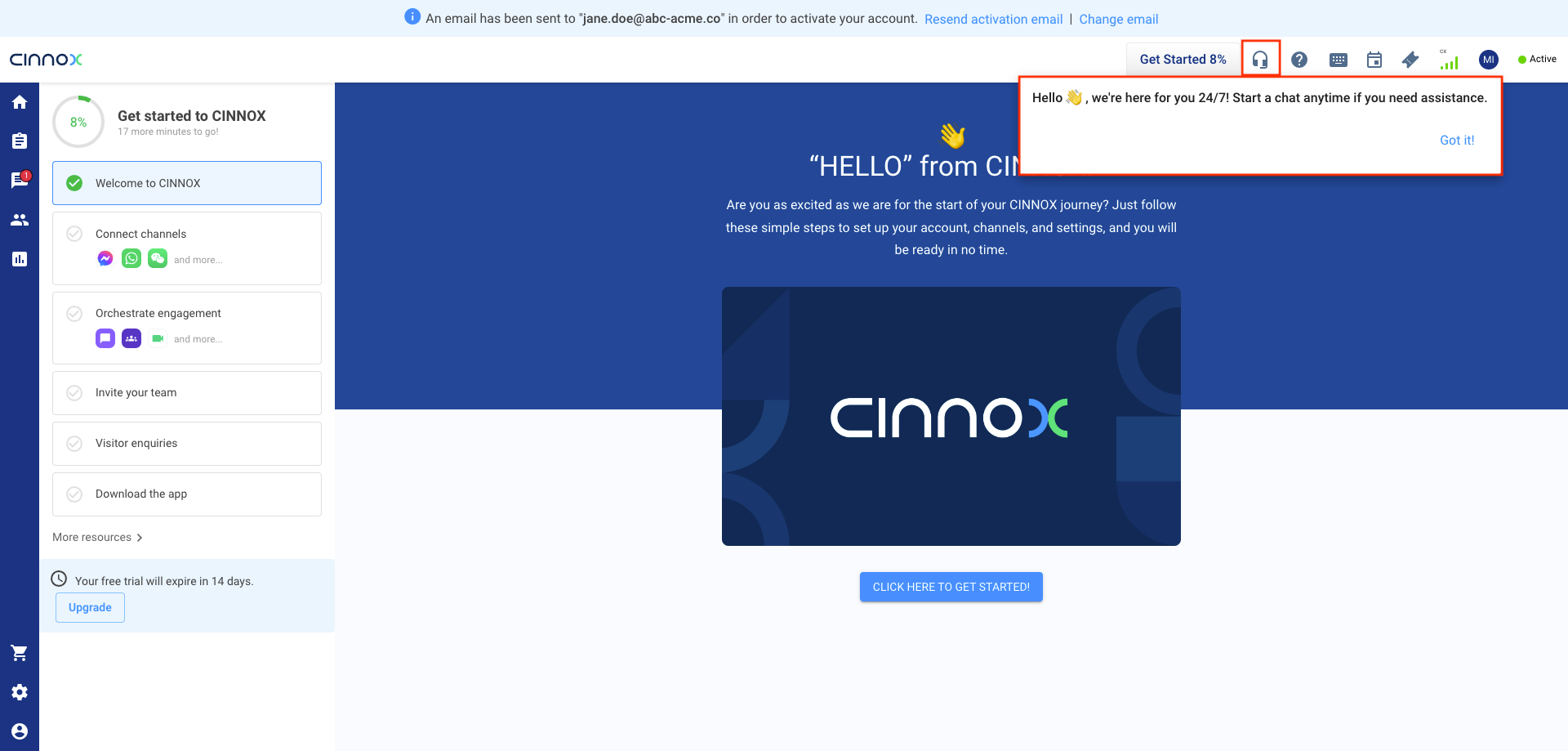
An activation email has been sent to your registered email address.
- Navigate to your email inbox and open the CINNOX email.
- Click the activation link to activate your CINNOX Service Account successfully.
- If you did not receive the activation email, please click on the Resend activation email on the CINNOX Dashboard to receive an activation email.
- If you wish to change your email address, click on the Change email and re-enter your preferred email address.
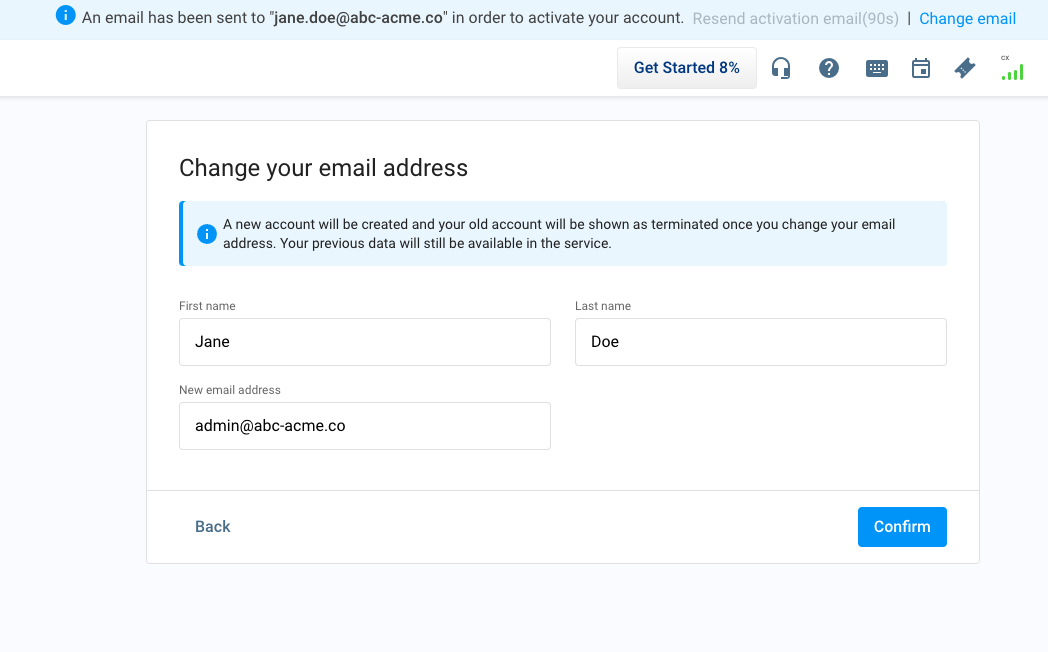
Omnichannel Contact Centre and The Ultimate CX Hub Plans
If you want to have CINNOX Omnichannel Contact Centre and The Ultimate CX Hub account, please Contact our Sales by filling out the form. Our CINNOX business representative will reach you shortly.
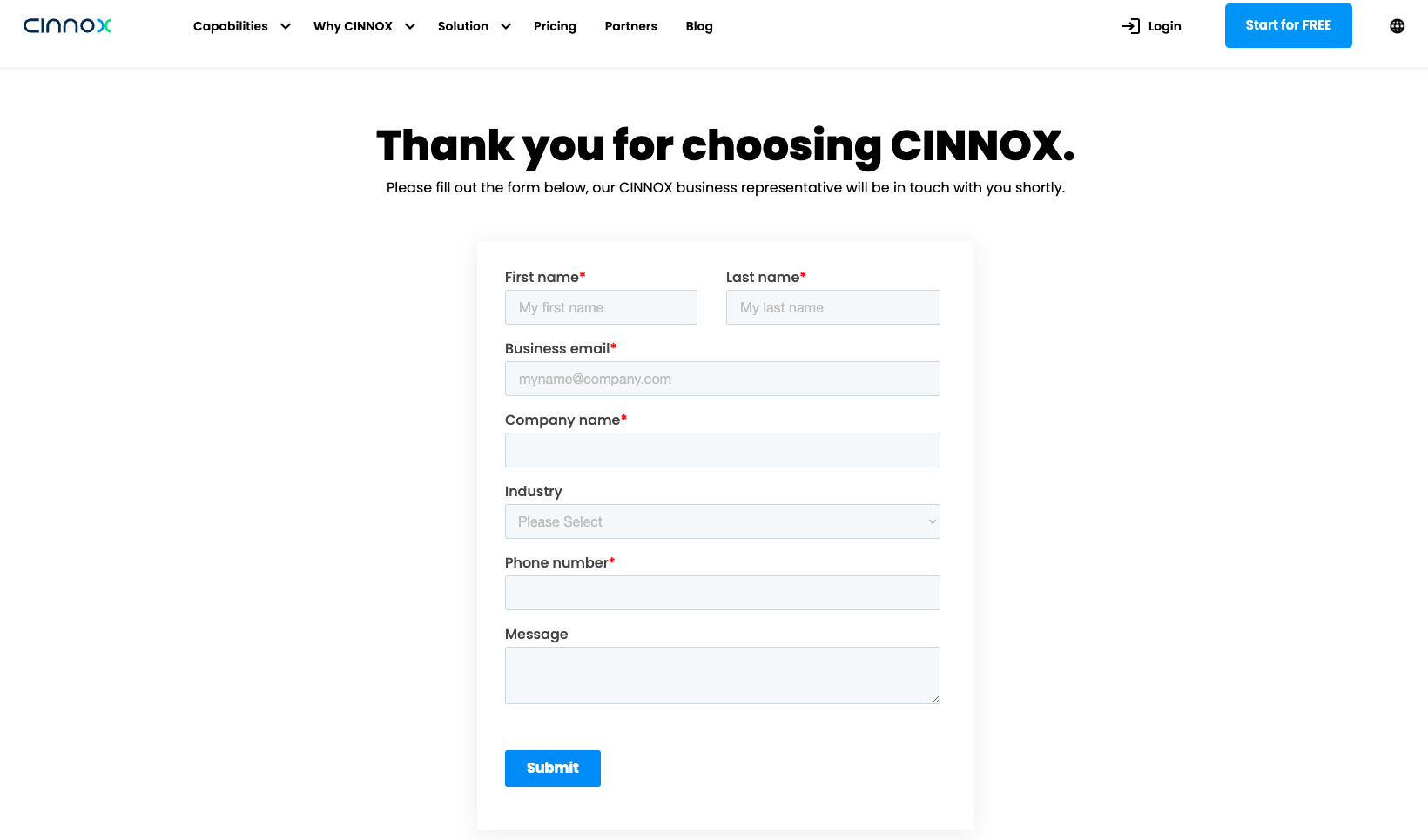
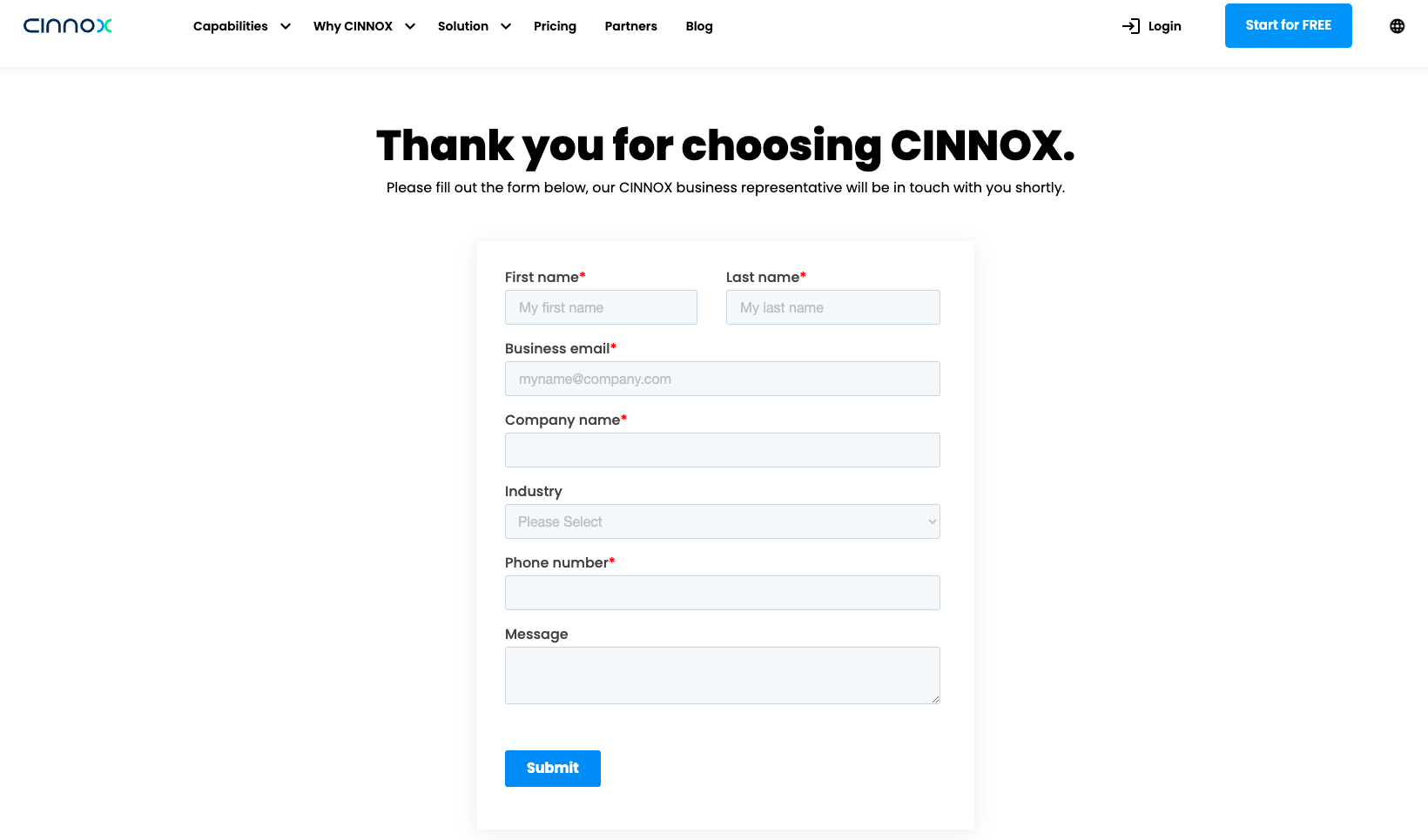
Updated 4 months ago