Data Encryption
Data encryption is the process of converting data into another form, such as only those with the correct decryption key can read the data's contents. Organisations must prevent others from accessing potentially sensitive information (e.g., customer details) without their knowledge or consent.
CINNOX lets administrators generate encryption keys as an added layer of security for the data within their service.
Viewing Encryption Keys
To view the encryption key(s):
- From the navigation menu, go to Administration > Security > Encryption.
- On the Encryption page, display the following details on the Key List:
- Key
- Date Created
- Created By (Admin)
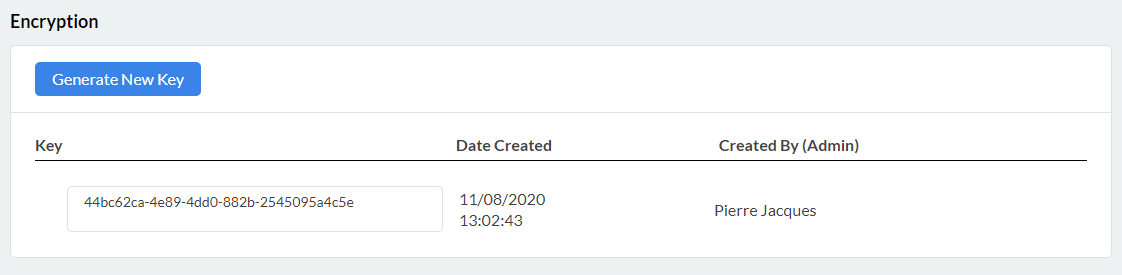
Generating Encryption Keys
To generate a new encryption key:
- From the navigation menu, go to Administration > Security > Encryption, then click on the Generate New Key button at the page's top-right corner. A new encryption key will appear on the Key list.
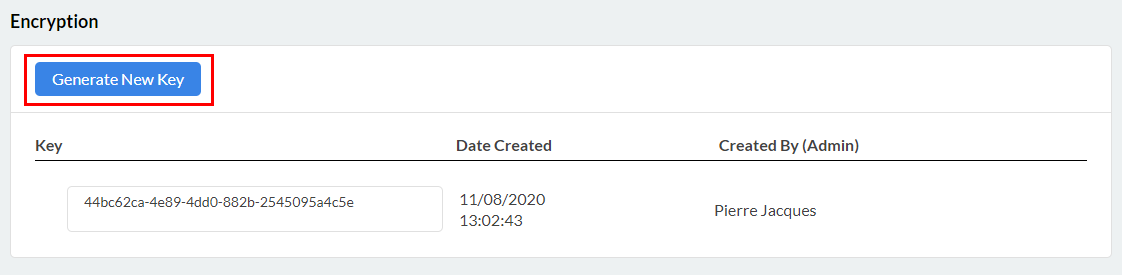
Updated 6 months ago