Managing Devices
CINNOX lets you view and manage all the devices and browsers you are currently logged on by providing details like the locations of these devices and their last active times. It also lets you remotely log out of any or all of these devices when you have forgotten to log out of a device you no longer have access to or need to secure your account.
To manage your devices:
- Go to My Accounton the menu tab, then tap Settings > Manage Devices.
Manage Devices
Remotely log out of a specific device
To log out of a specific device:
- Tap the > icon next to the device you want to log out. The Device Information screen that will appear will list the following details:
- Name
- Location
- Last Active Time
- Tap Log out of this device. A pop-up message will appear, asking you to confirm the action.
Log out one Device
- Tap Logout.
Log out one Device Confirmation
Remotely log out of all other devices
To log out of all other devices except for the one you are currently using:
- Tap Log out Devices. A pop-up message will appear, asking you to confirm the action.
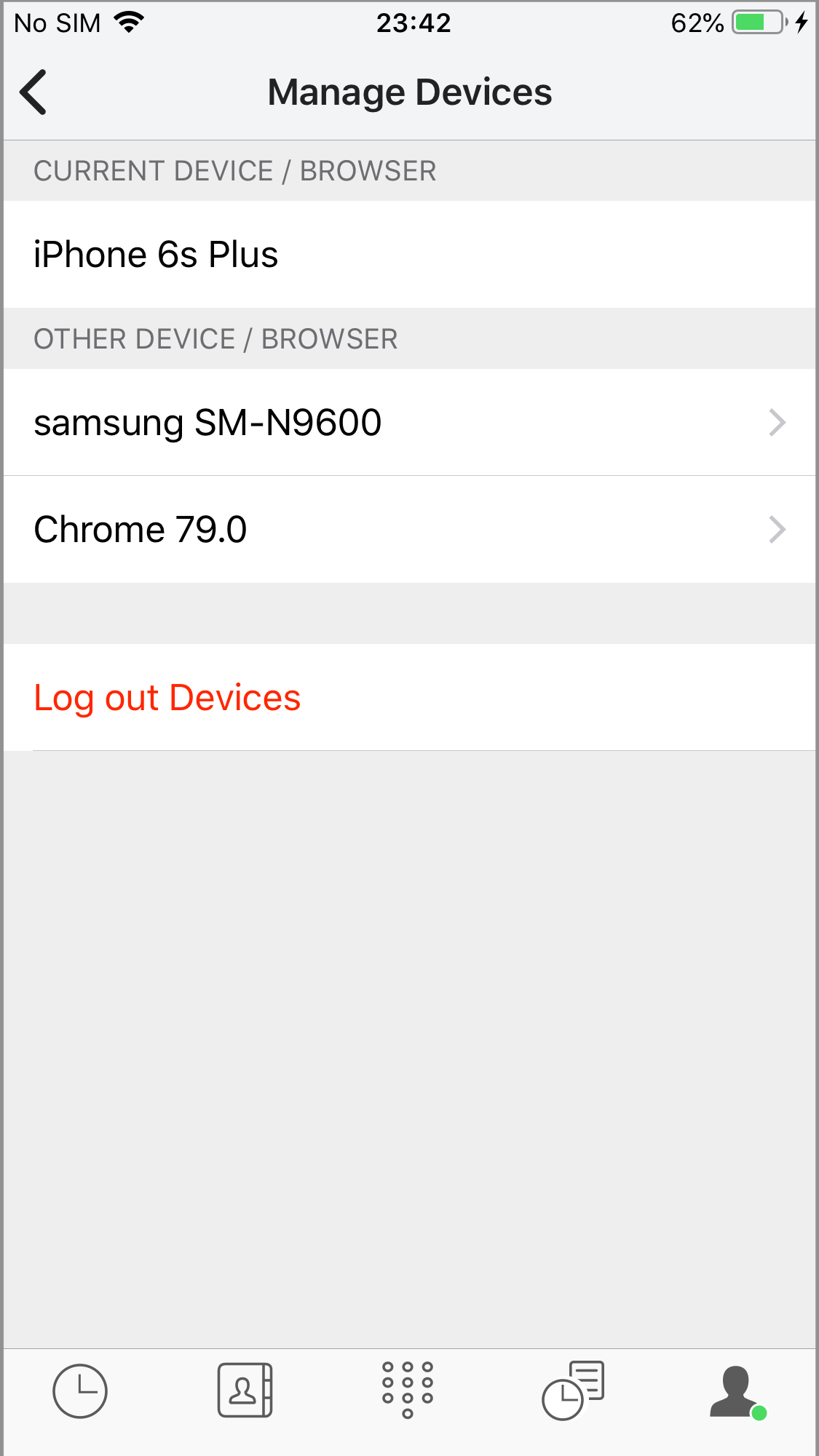
Log out all other Devices
- Tap Logout.
Log out all other Devices Confirmation
A Staff member can log on to three devices for the CINNOX App and two web browsers for the CINNOX Dashboard.
Updated 5 months ago