CINNOX Markdown Guide
Welcome to the world of Markdown formatting in CINNOX! This user guide will take you through a powerful tool that allows you to enhance your chat messages with style and precision. Whether you're a seasoned Markdown pro or just starting, this guide will equip you with the knowledge and skills to make your content stand out.
Markdown allows you to format text and create headers, lists, links, code blocks, and tables, making it a versatile choice for sending chats, documentation, and content creation in the CINNOX Dashboard and App on iOS and Android devices. It provides a simple and intuitive way to structure and style your content without complex HTML or CSS coding. Markdown is your key to unlocking the full potential of CINNOX, enabling you to create visually appealing and well-structured documents easily.
General Rules
The tables below indicate the markdown styles and their corresponding formats available and applicable on the CINNOX Dashboard and App (iOS and Android devices)
- Markdown supports All Chat Bubbles in chat rooms, including those during conferences.
- The formatted texts are displayed in the recipients' Chat Bubbles.
Markdown Styles
Follow the syntax below to input it into the CINNOX Dashboard or App to achieve the desired display.
Heading
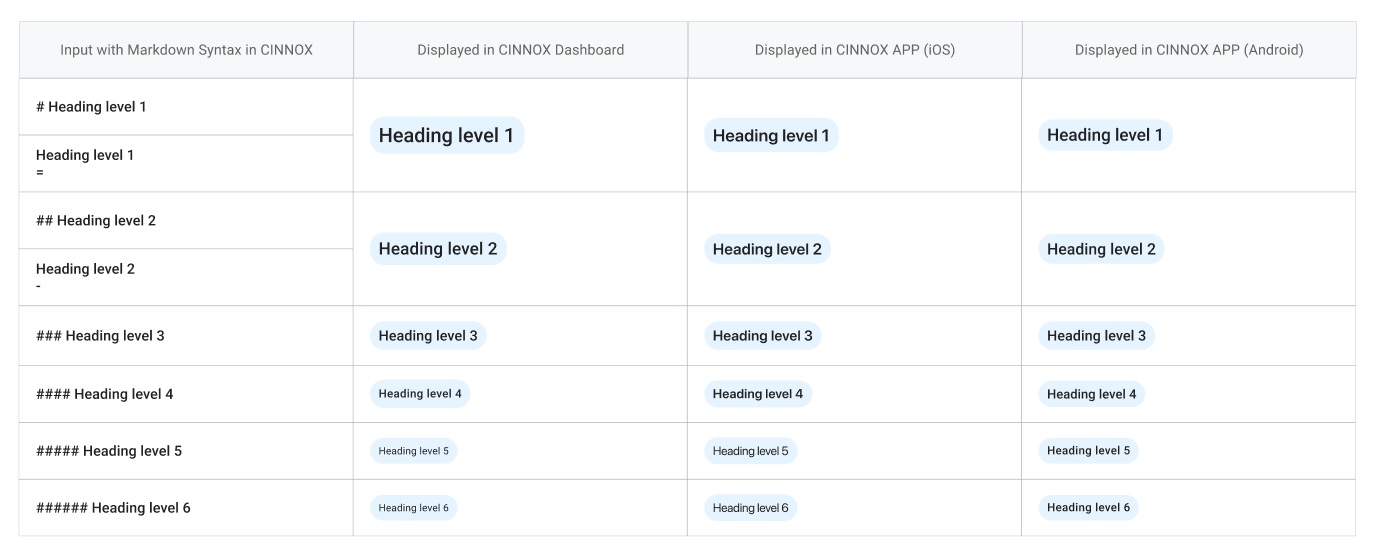
Note
- Multiple "-" or "=" symbols below the headings do not affect the corresponding heading level.
- The font size of level 5 and 6 headings remains the same as that for the original messages.
Emphasis
Bold
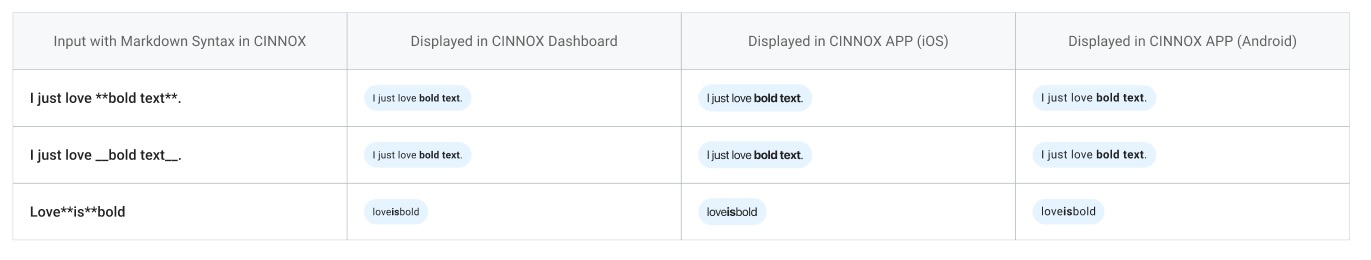
Italic
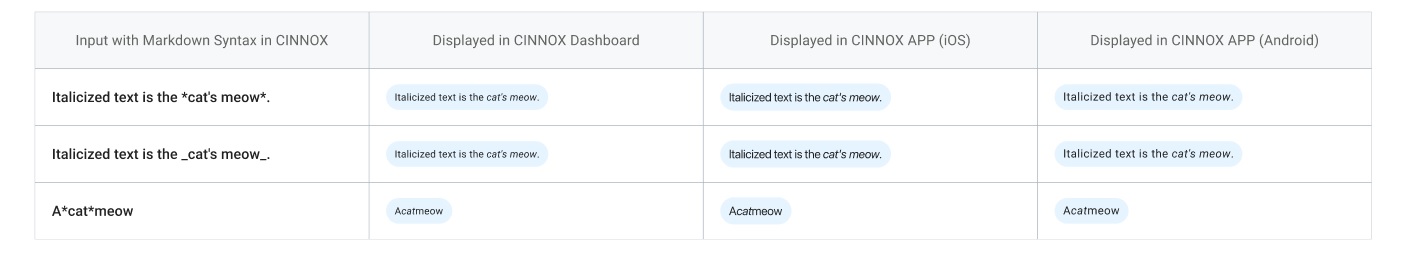
Bold & Italic
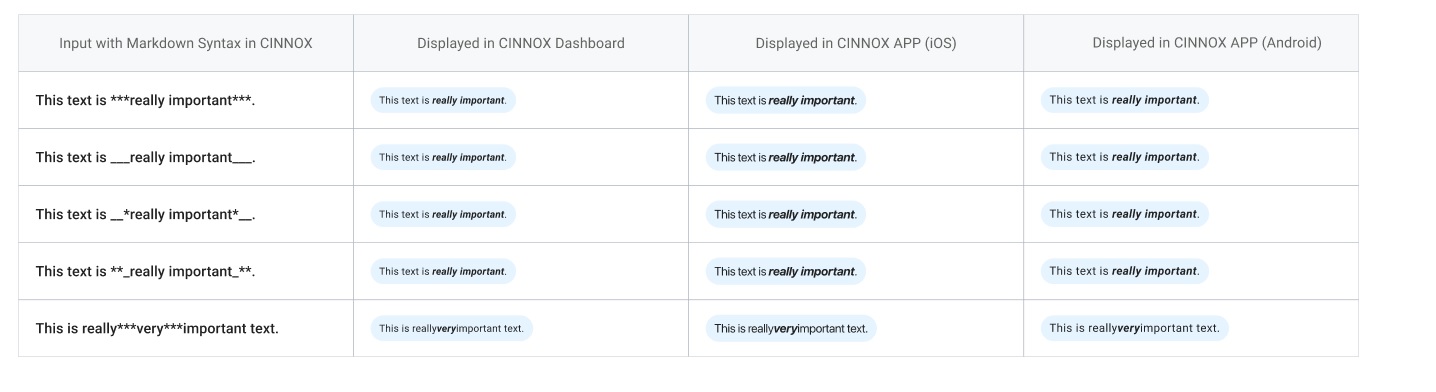
Strikethrough
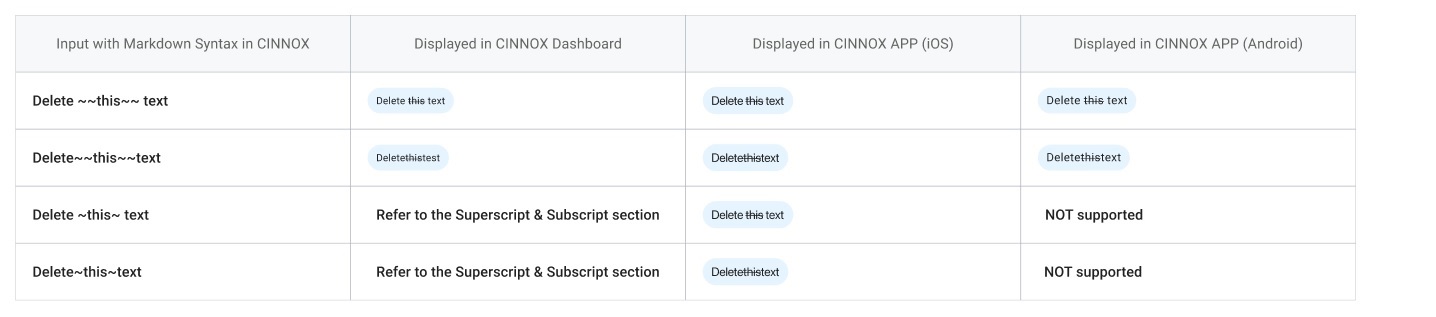
Blockquote
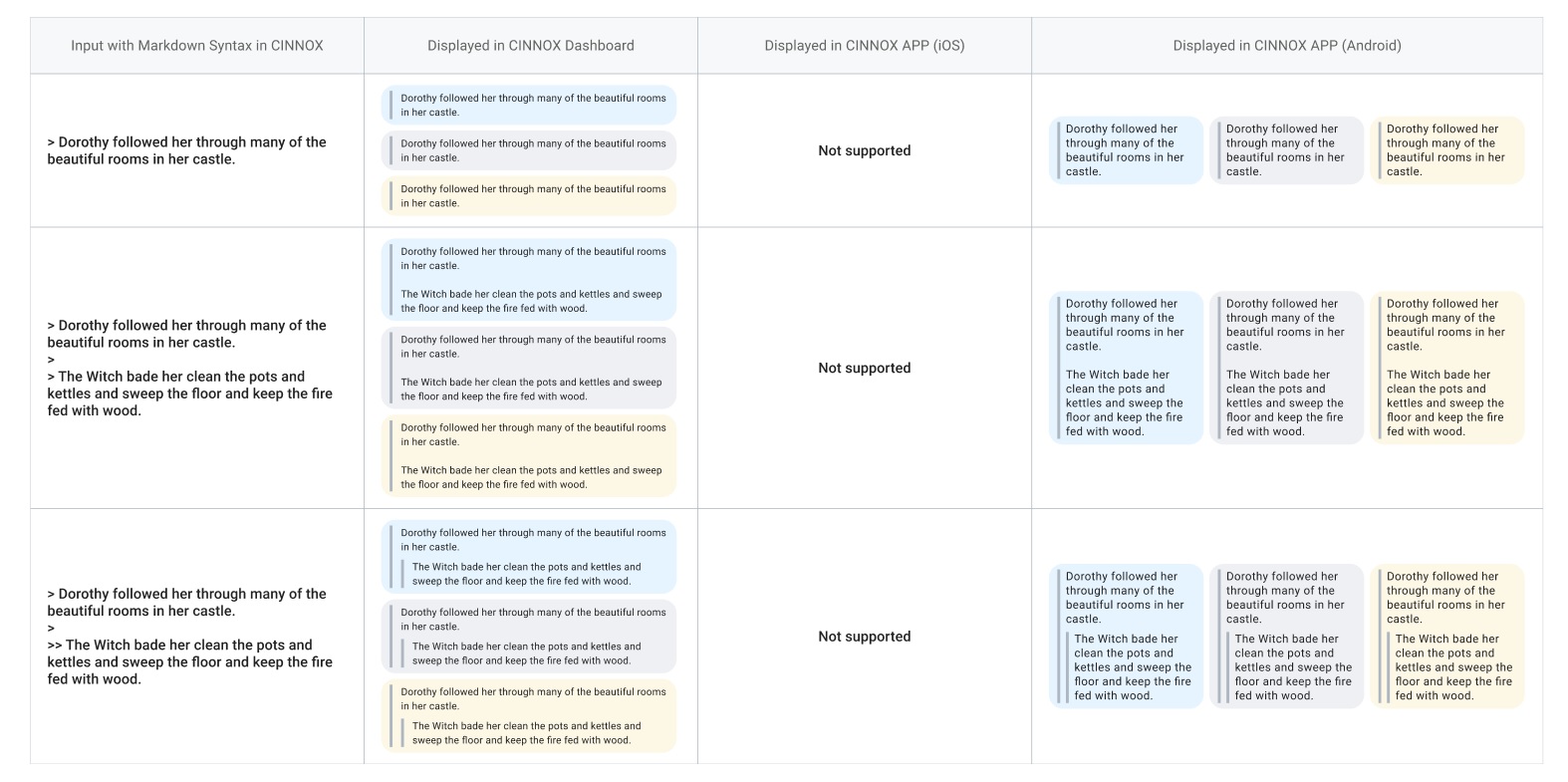
List
Ordered List
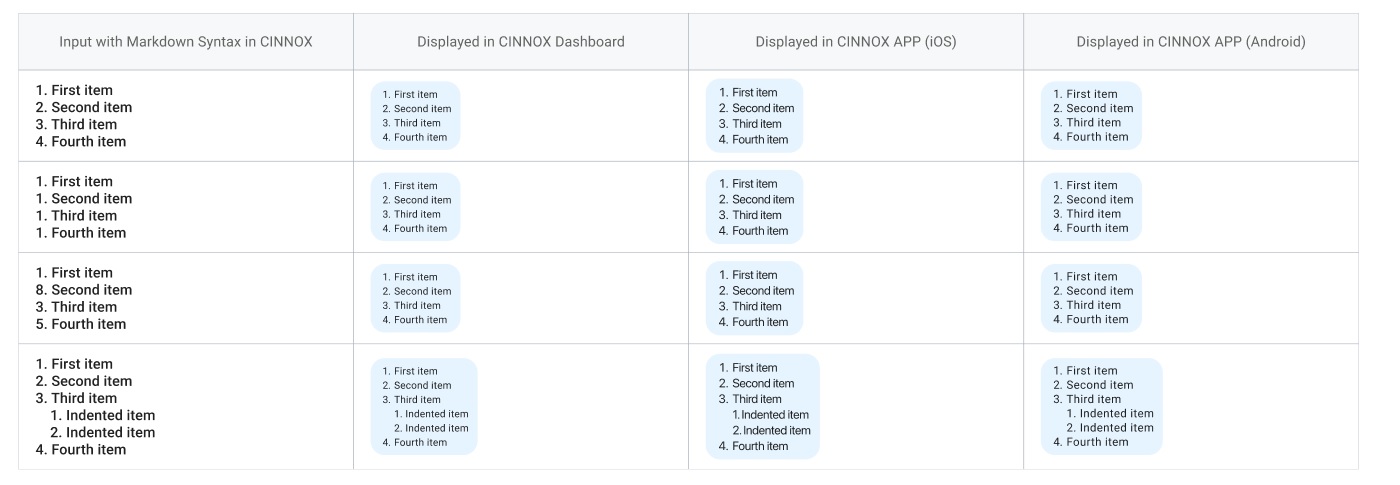
Unordered List
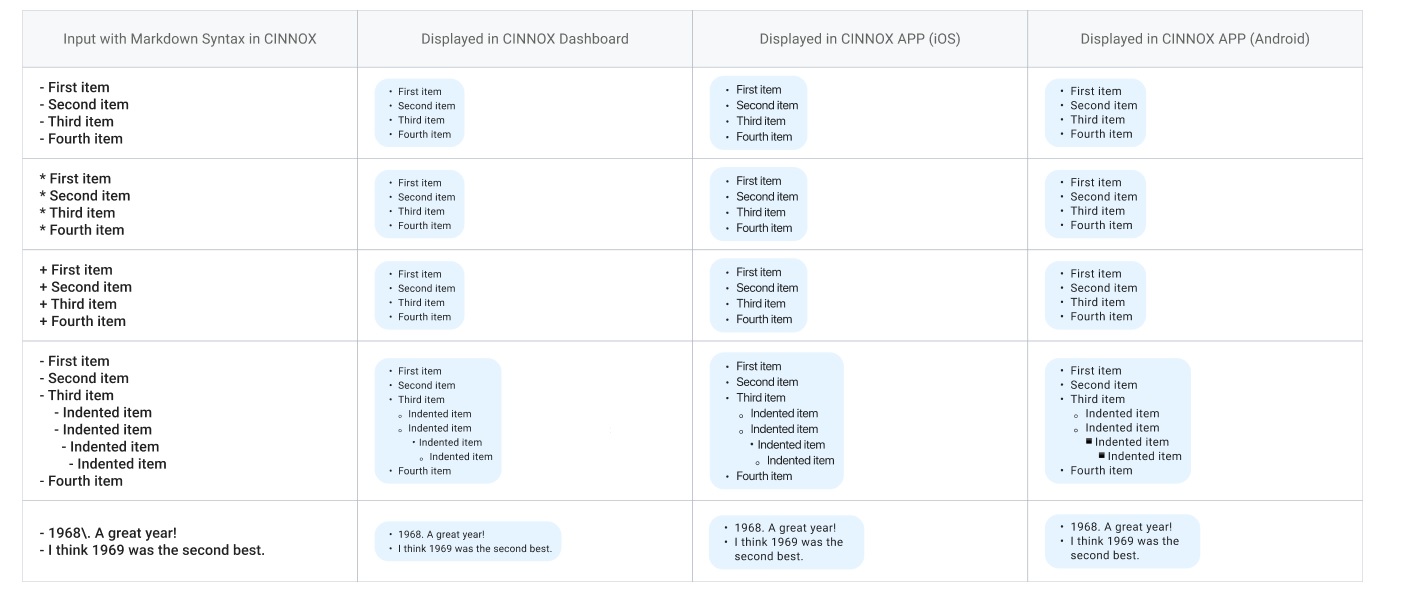
Note
Styles of bullet points in different levels in the unordered list:
- Displayed in CINNOX Dashboard
- Odd-numbered level: Circle bullet point.
- Even-numbered level: Empty bullet point.
- Displayed in CINNOX APP (iOS)
- Odd-numbered level: Circle bullet point.
- Even-numbered level: Empty bullet point.
- Displayed in CINNOX App (Android}
- First level: Circle bullet point.
- Second level: Empty bullet point.
- Third level and the following level: Black square.
- You can start an item with a number in an unordered list using the Markdown syntax.
Task List
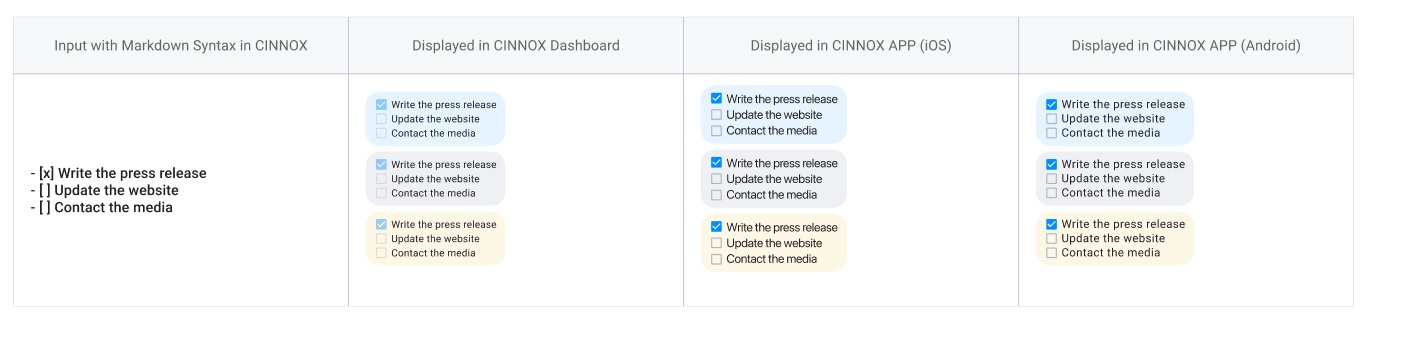
Note
Boxes in the Markdown-formatted message are not clickable.
Code and Code Block
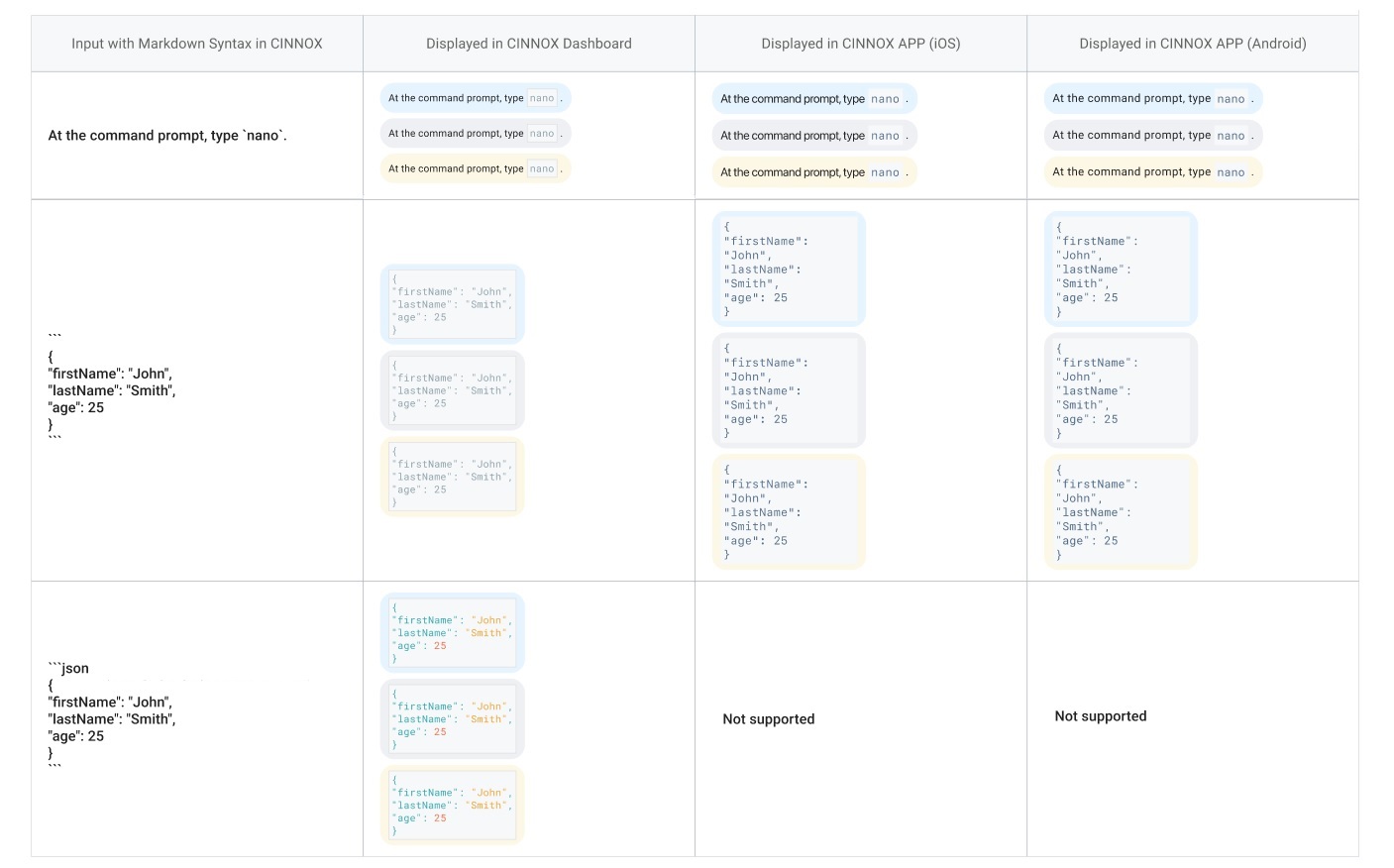
It is optional to include a language identifier, such as "JSON," to enable syntax highlighting within your fenced code block.
Table
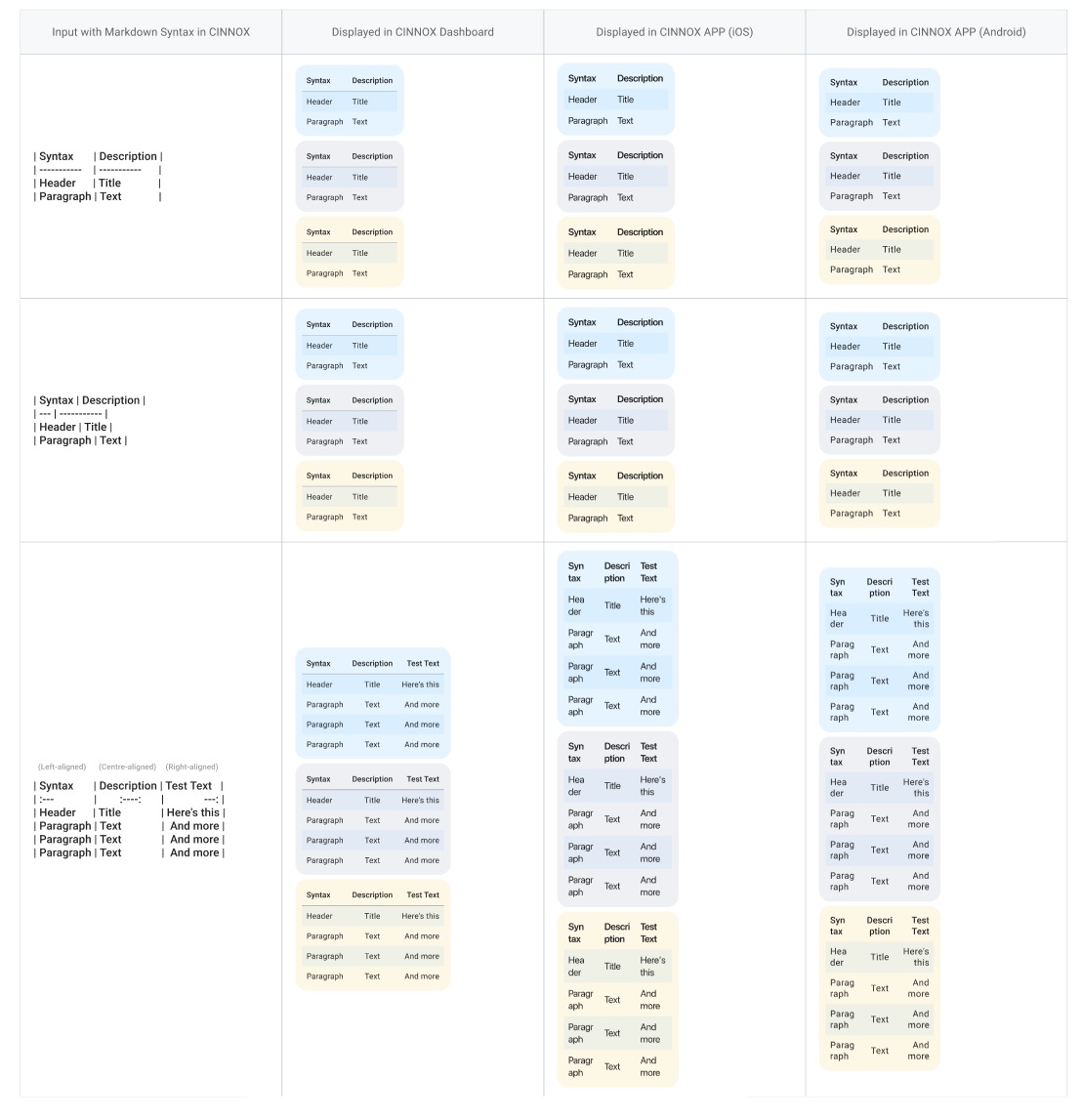
Note
- Centre-alignment and right-alignment are not supported in the CINNOX APP (iOS).
- Even-numbered rows have highlighted backgrounds, while odd-numbered rows do not.
Link
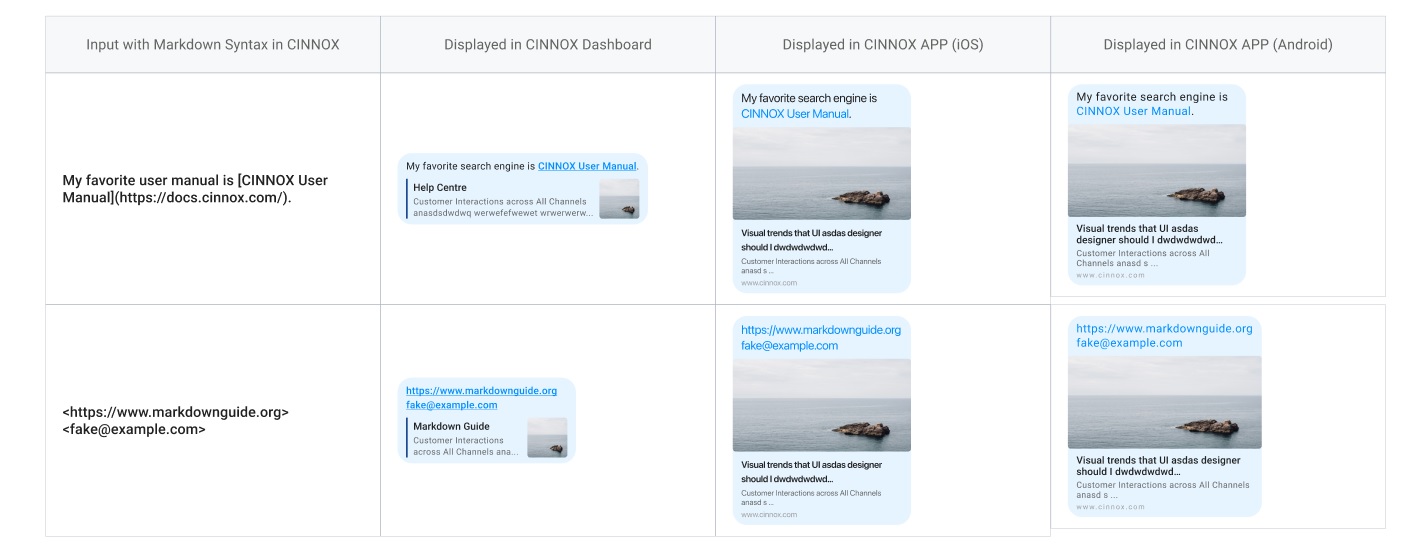
Divider
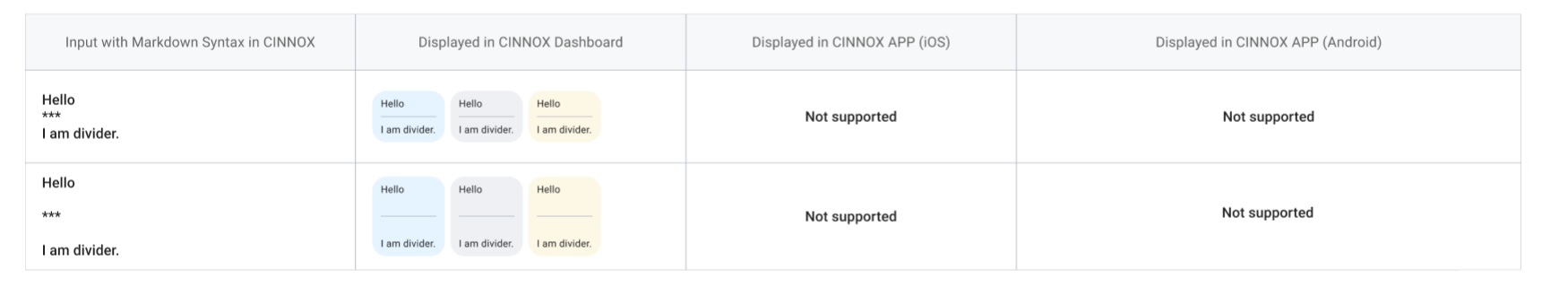
Footnote
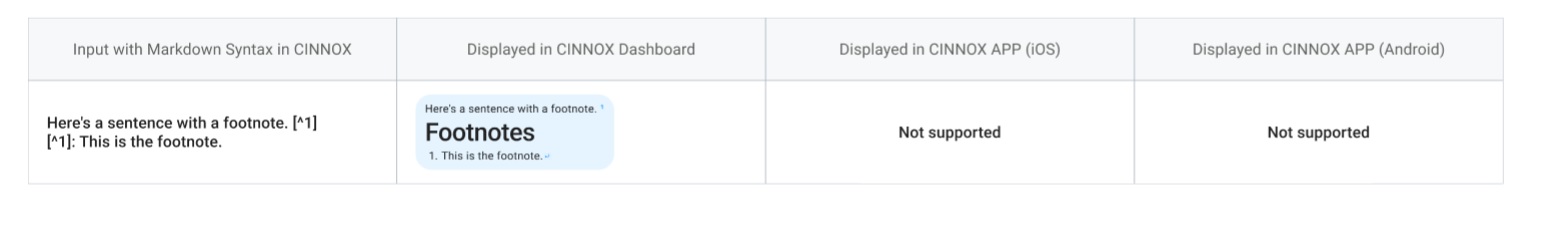
Note
- If the Markdown format is incomplete, footnotes will not be displayed.
- The location of a footnote within your Markdown-formatted texts does not affect its rendering location. You can place a footnote right after its reference, which will still appear at the bottom of the Markdown-formatted message.
Superscript and Subscript
Superscript
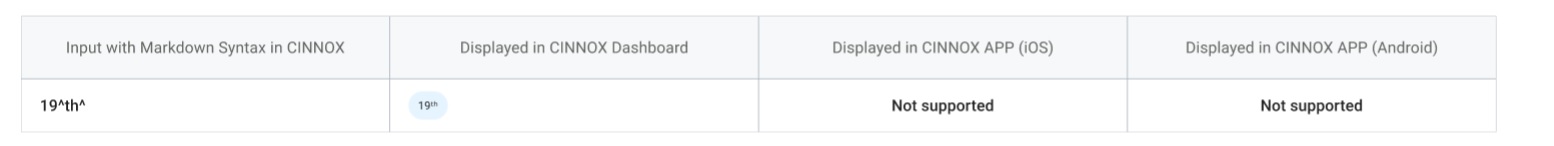
Subscript
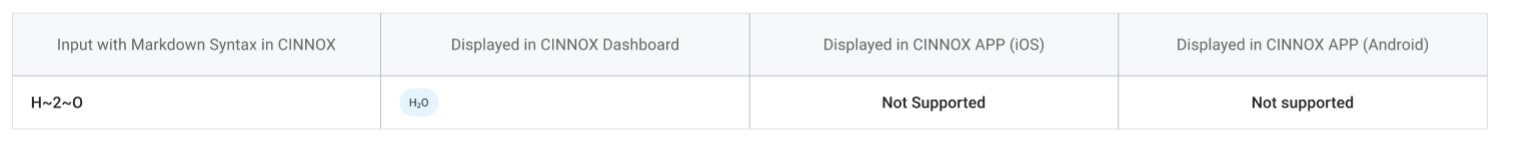
Background Highlight
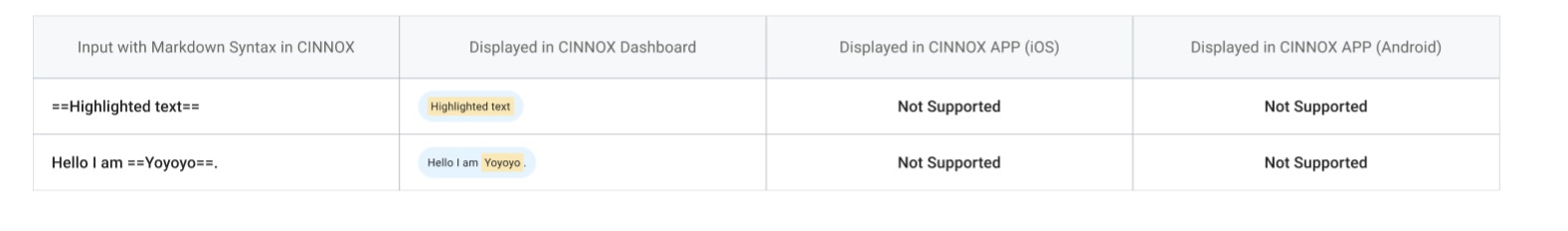
Reminder
-
The Markdown syntax will automatically renumber the items when content is presented non-sequential. For example,
Before using Markdown After using the Markdown syntax 1. Apple 2. Orange 3. Pear 1. Apple 2. Orange 3. Pear -
When content sets are grouped non-sequential, the Markdown syntax will automatically renumber the items sequentially. For example,
<th style={{ textAlign: "left" }}> After using the Markdown syntax </th> </tr>Before using Markdown Fruit Package A 1. Apple 2. Orange Fruit Package B 3. Pear 4. Banana </td> <td style={{ textAlign: "left" }}> Fruit Package A 1. Apple 2. Orange\ Fruit Package B 3. Pear 4. Banana </td> </tr> -
The following message features and actions only support plain texts but do not support the Markdown syntax:
- Copy
- Forward
- Reply
- Pin
- Push notification
- Preview in the recent chat rooms
- Translated messages
- @mention in messages
-
The Markdown syntax is not supported in the following channels:
- LINE
- Message
-
The WhatsApp channel supports the Markdown syntax. For details, please refer to the How to format your messages page.
Updated 5 months ago