Sending SMS
Need to deliver SMS to your customers?
With CINNOX's SMS-sending feature, you can deliver tailored messages to your customers with just a few clicks. Conveniently send it by accessing the dial pad, contacts list, or choosing from any of your recent connections. Gain valuable insights by easily accessing and reviewing SMS logs for enhanced tracking and optimization. Expand your reach today with CINNOX.
Short Message Service (SMS) is a promising marketing tool to boost conversion and customer loyalty.
Promptly send SMS promotional updates to your customers with tailored messages.
🚧
Notice
- Sender ID is not guaranteed to be displayed to your message recipients.
- SMS may not be delivered to a non-mobile phone number.
Sending SMS Using the Dial Pad
To send an SMS from the Dial Pad:
- Go to Call from the menu tab, then tap the floating Dial pad button. Note that the SMS and Call buttons are disabled and unclickable.
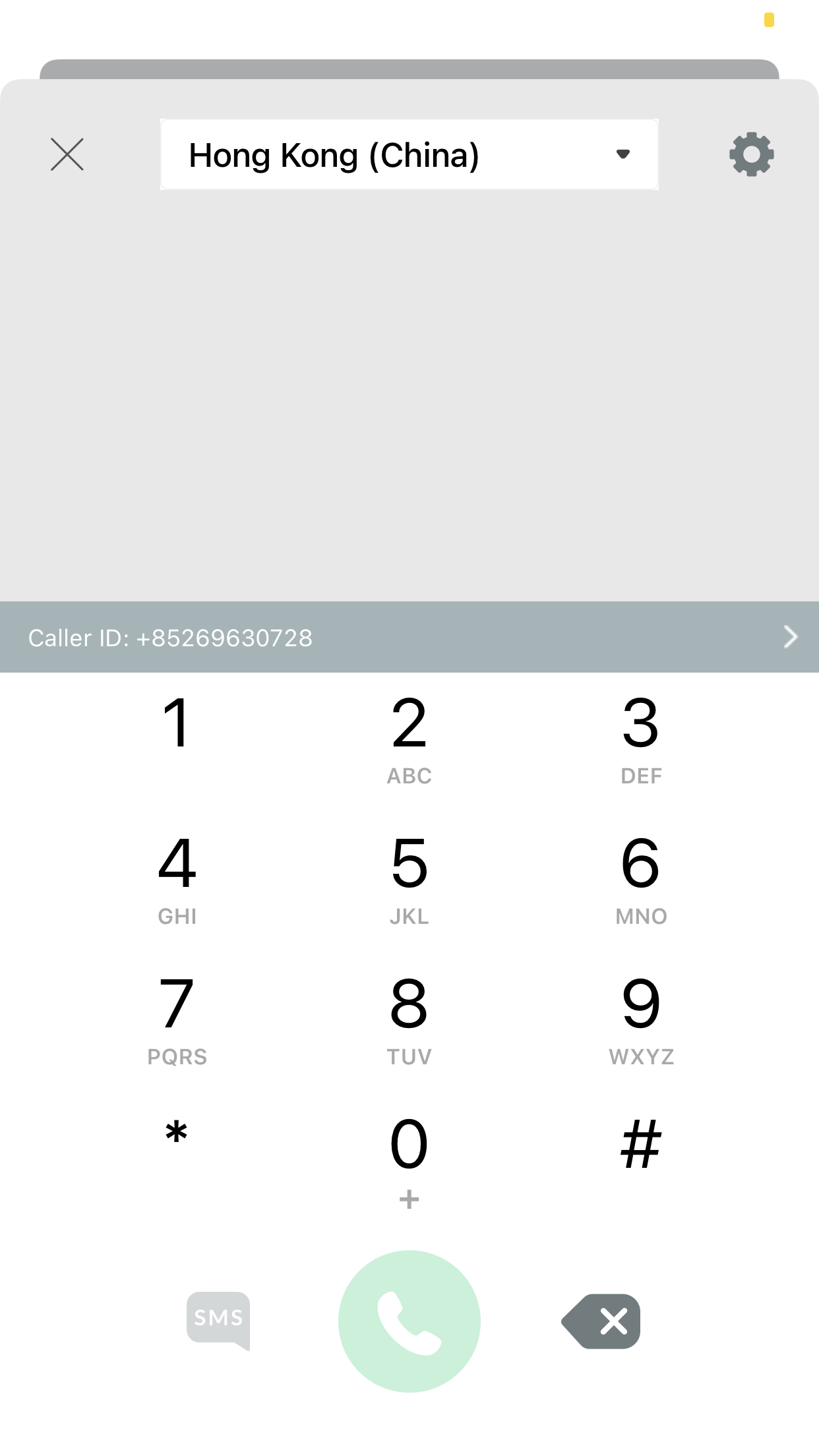
- Check the Caller ID, which is your SMS sender address. You may change your Caller ID from the default one if other options are available in your CINNOX service.
- Select the country code from the drop-down list, then type the phone number you want to send the SMS using the keypad. Note that the SMS and Call buttons are now enabled and clickable.
- Tap the SMS button. CINNOX will create a new chat room in your Utility tab's Recent section.

- Type the message you want to send in the text input bar on the chat room screen, then tap the Send icon.
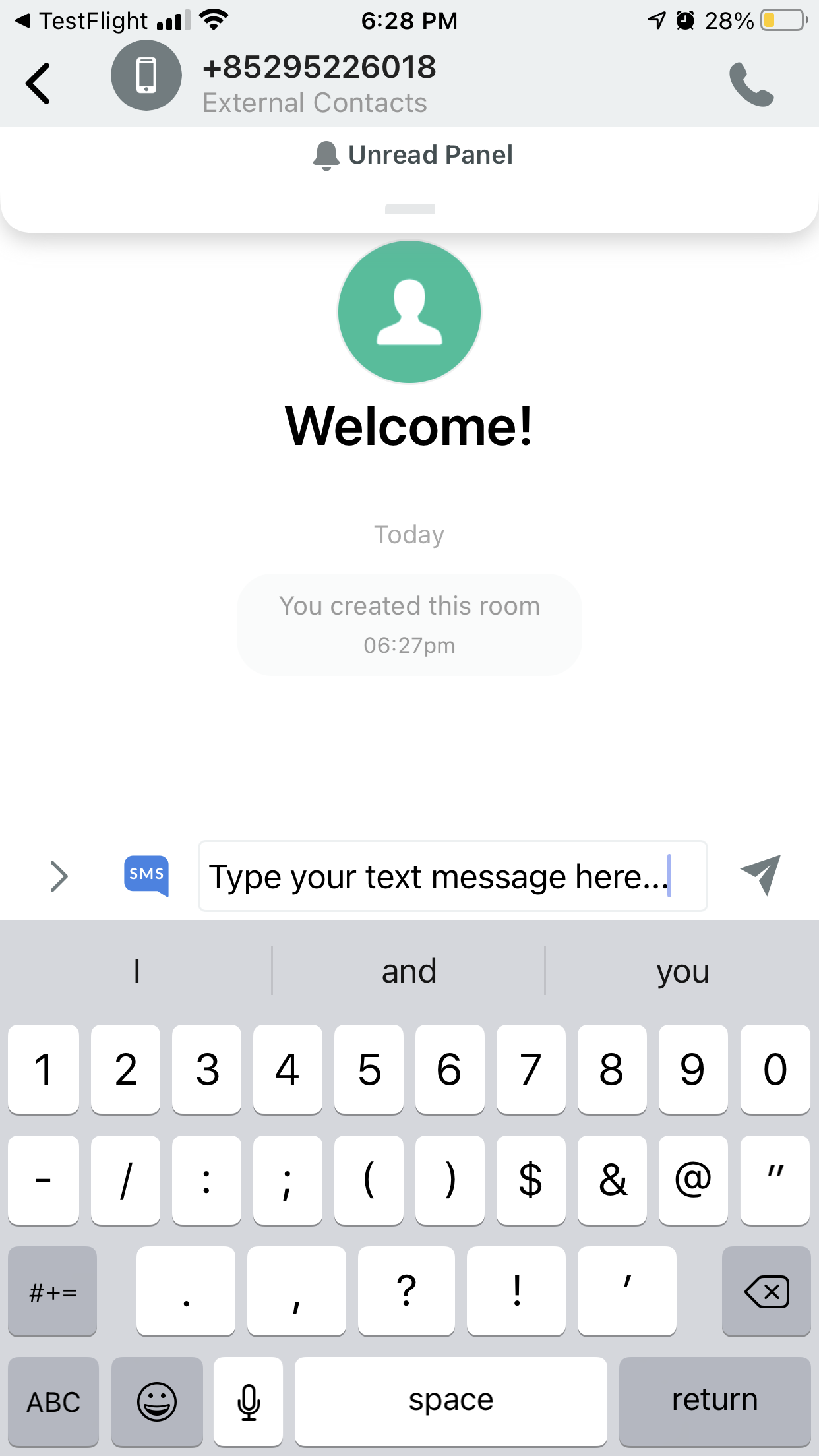
- A pop-up window will appear for the notice that the SMS content will be visible to your teammates.
- Tap the checkbox - [] Do not show me this again (optional).
- Taps Got it! to proceed to the next step.
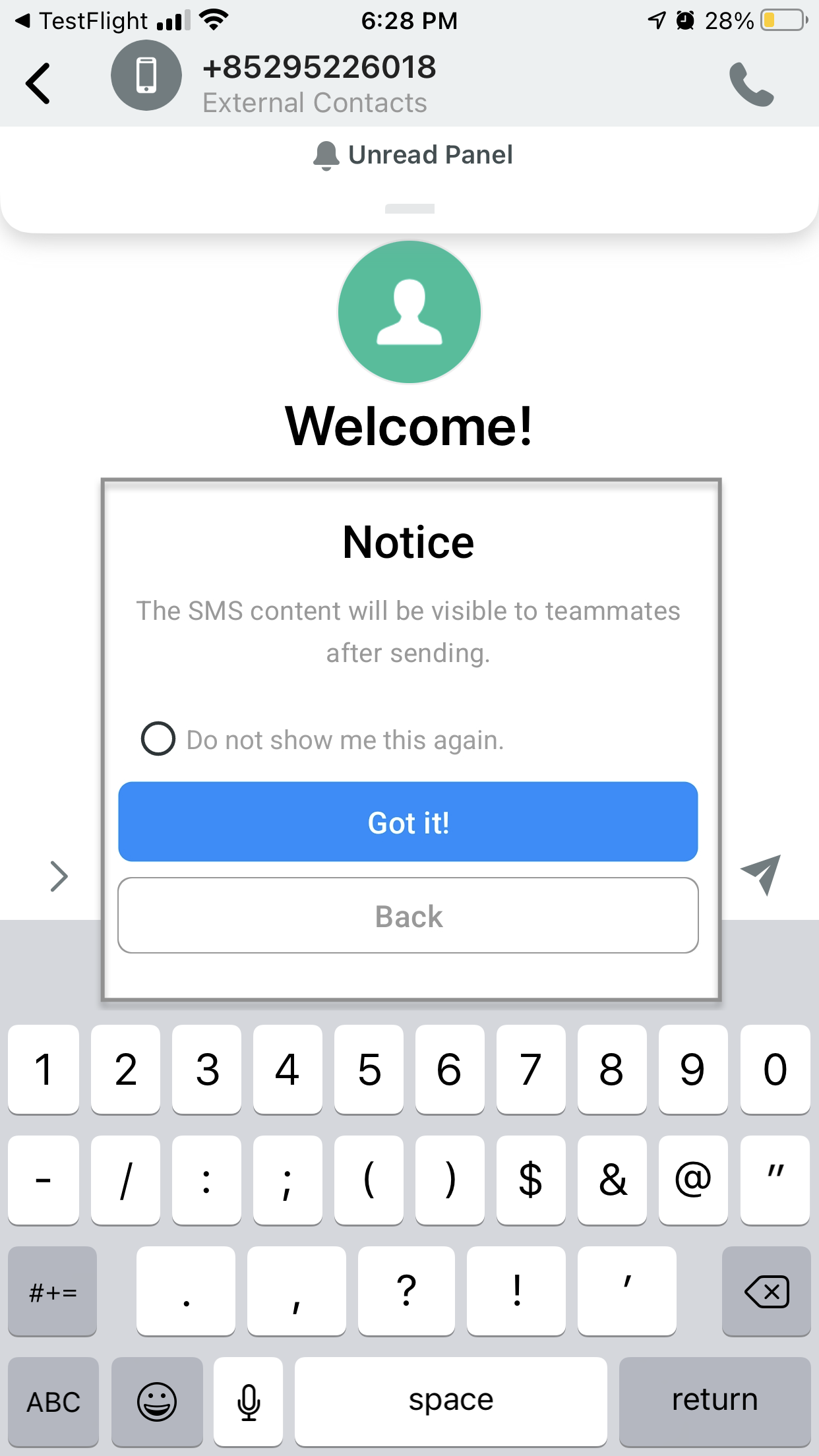
- On the pop-up window that will appear, ensure that the Recipient Number and Sender Address are correct. Tap their respective drop-down boxes to select the correct numbers for each.
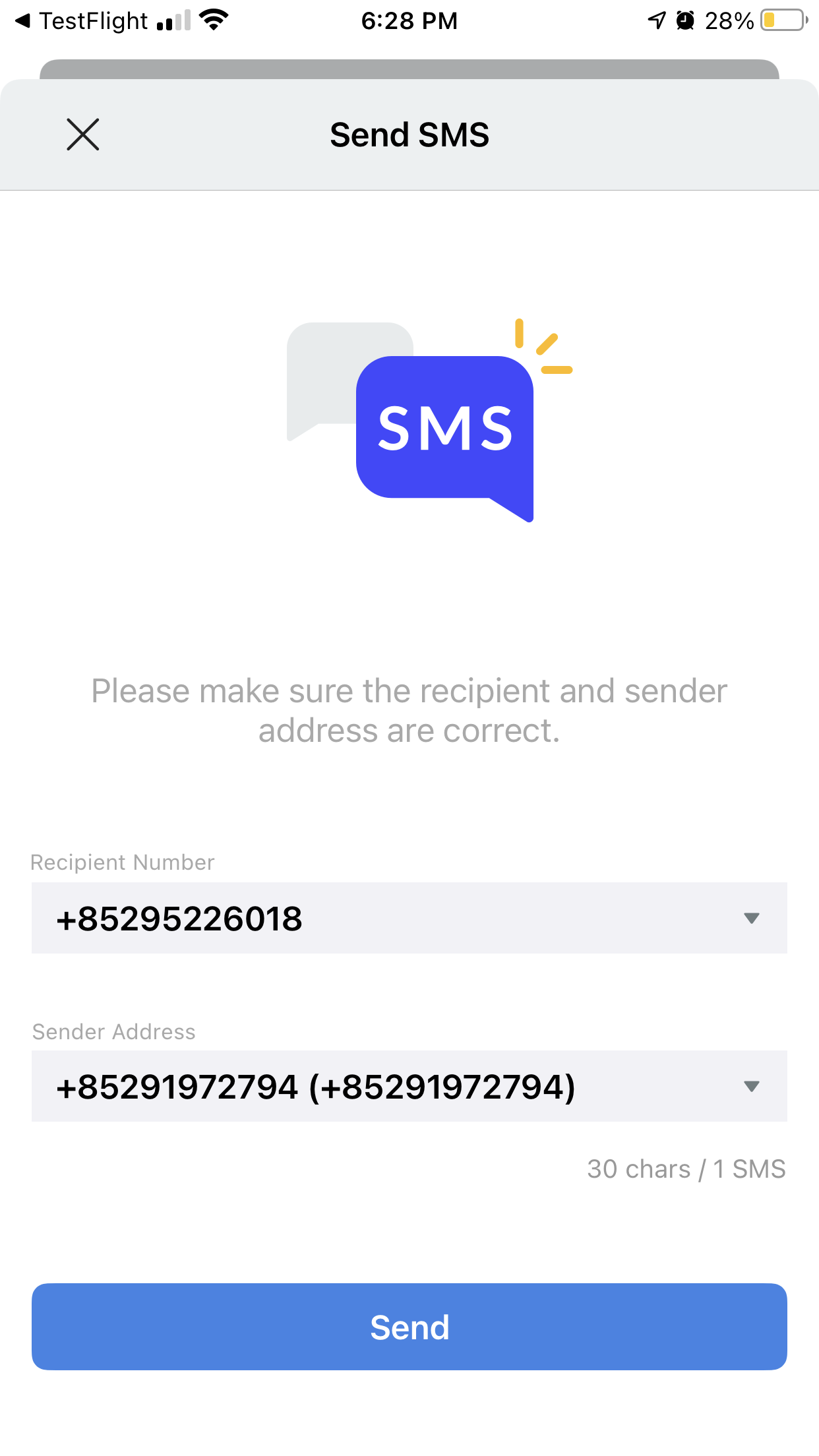
- Tap Send.
Sending SMS from the Contacts List
To send an SMS to a contact on your Contacts List:
- From the menu tab, go to Contacts.
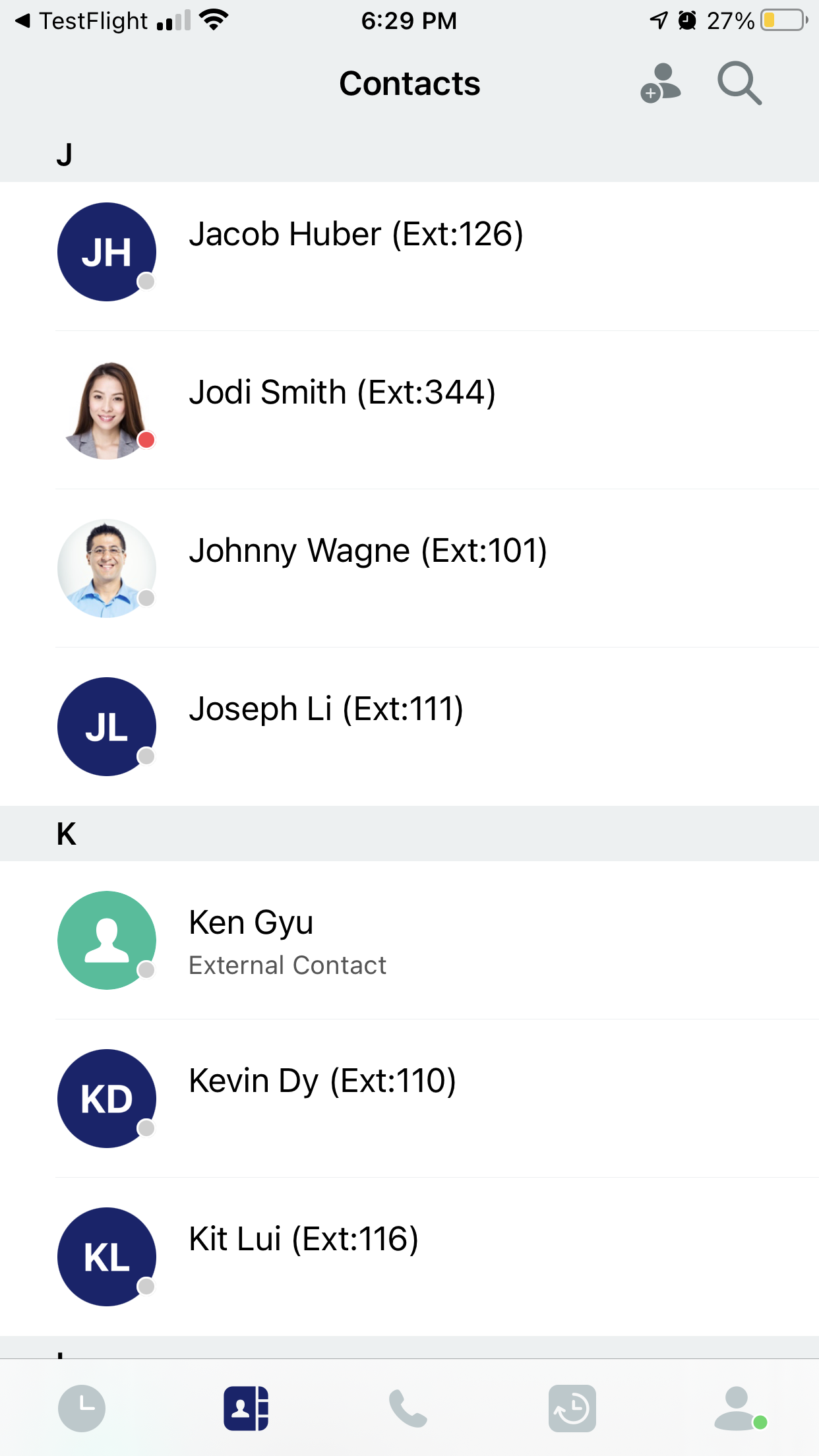
- On the Contacts List that will appear, select the name of the contact you wish to send an SMS.
- On your contact's profile page, tap the SMS button. CINNOX will create a new chat room in your Utility tab's Recent section.
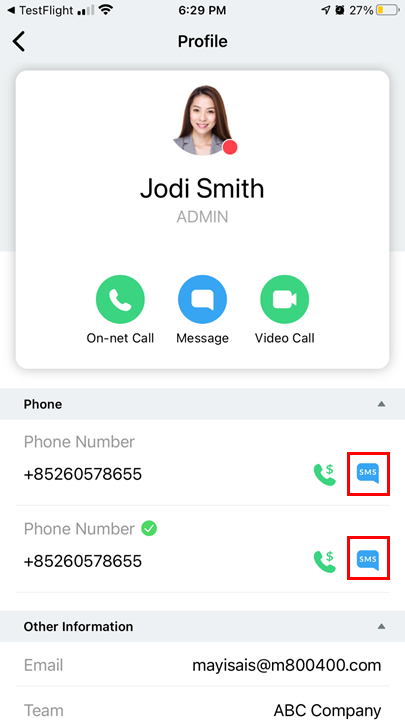
- Type the message you want to send in the text input bar on the chat room screen, then tap the Send icon.
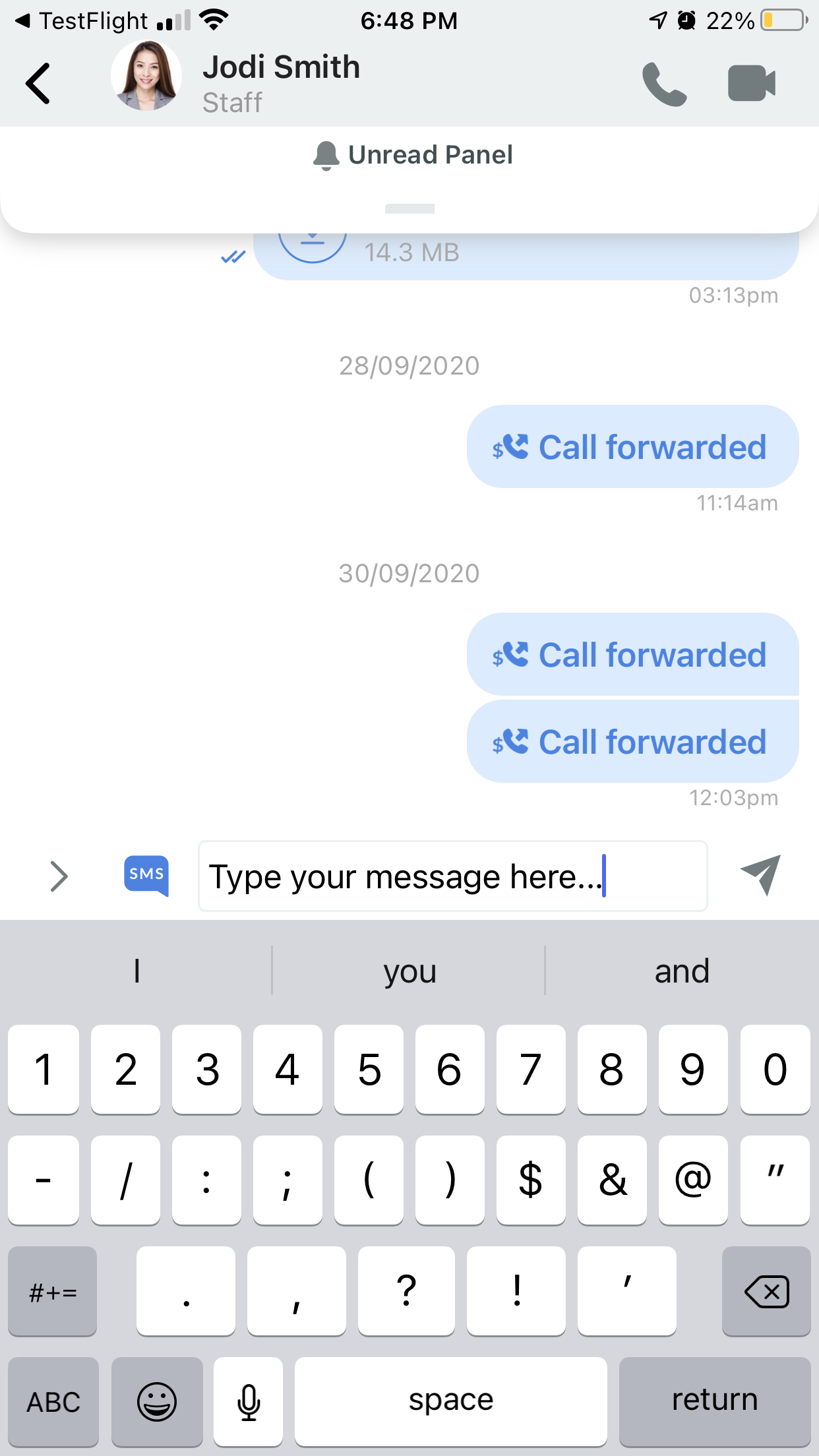
- On the pop-up window that will appear, ensure that the Recipient Number and Sender Address are correct. Tap their respective drop-down boxes to select the correct numbers for each.
- Tap Send
Sending SMS to Recent Connections
To send an SMS to a visitor, customer, or fellow Staff member that you recently had an interaction with:
- From the menu tab, go to Utility, then select from your Recent section the contact to whom you wish to send an SMS.
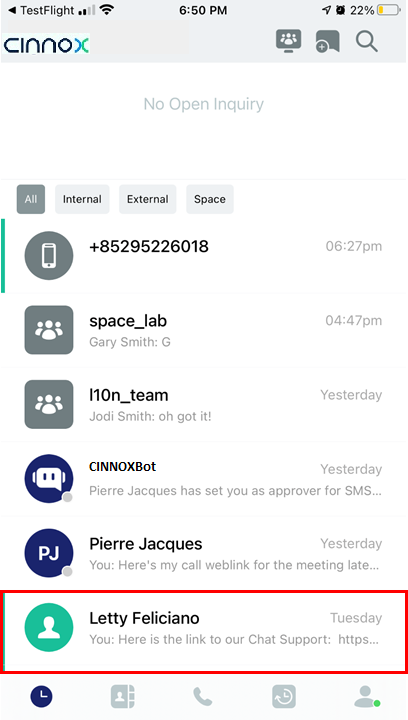
- On the chat room screen that will appear, tap the SMS icon beside the text input bar at the bottom of the screen to enable SMS.
- Type the message you want to send in the text input bar, then tap the Send icon.
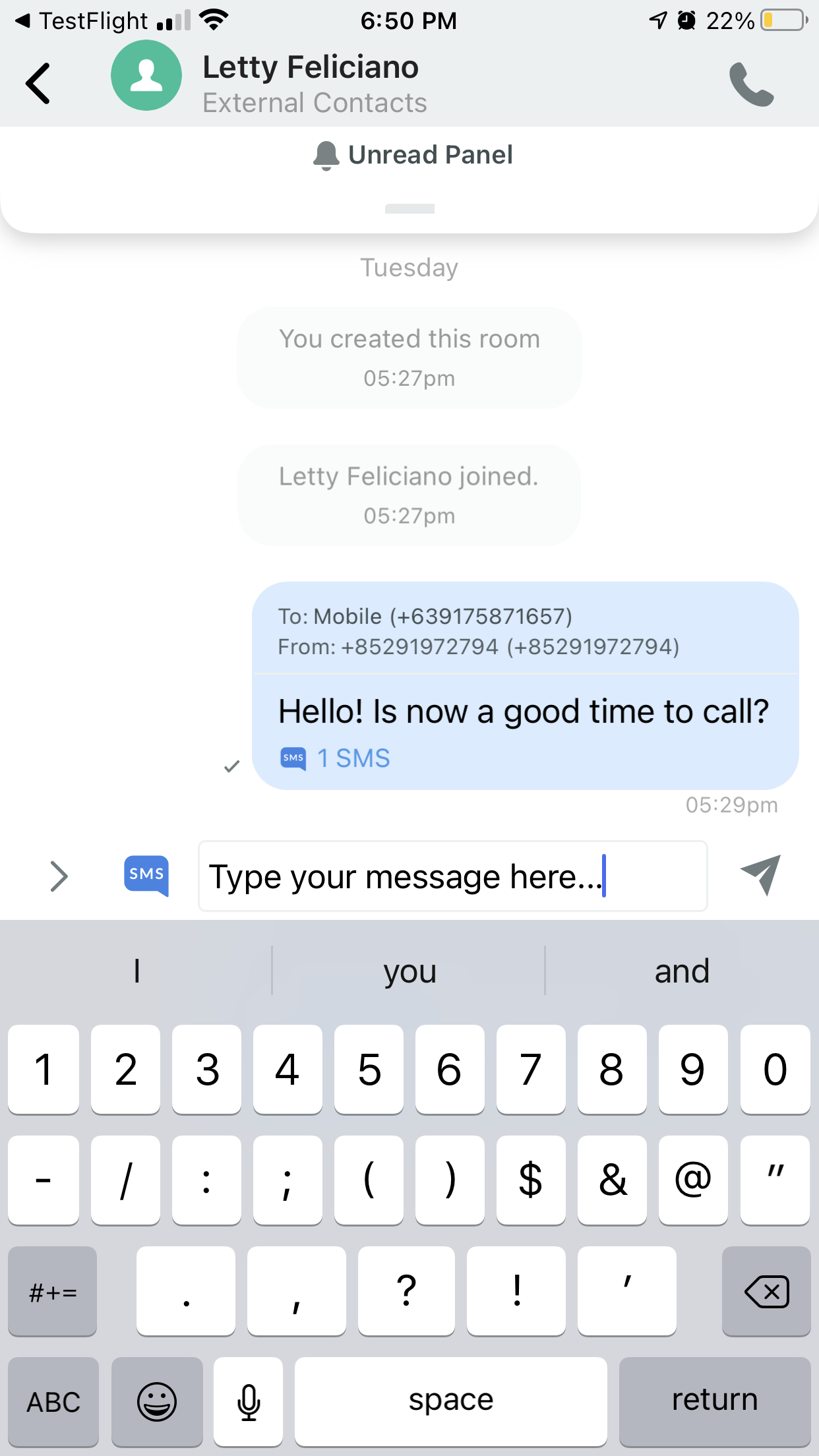
- On the pop-up window that will appear, ensure that the Recipient Number and Sender Address are correct. Tap their respective drop-down boxes to select the correct numbers for each.
- Tap Send.
SMS Log
For each message you send via SMS, CINNOX includes the following information:
- Sender Number
- Recipient Number
- Number of SMS sent
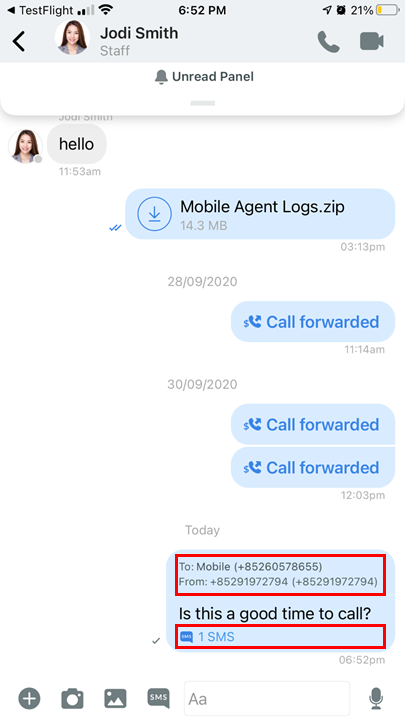
SMS Log displayed with the text message
If there are any errors related to SMS Log details, a tooltip (ℹ) will appear next to them. Tapping the tooltip will provide additional information about the error(s).
SMS Quick Links
When composing SMS texts, you can add quick links or text shortcuts to weblinks and phone numbers, so you don't have to memorise them whenever you send a message. These quick links resolve to their long-form values when their intended recipients read the SMS text.
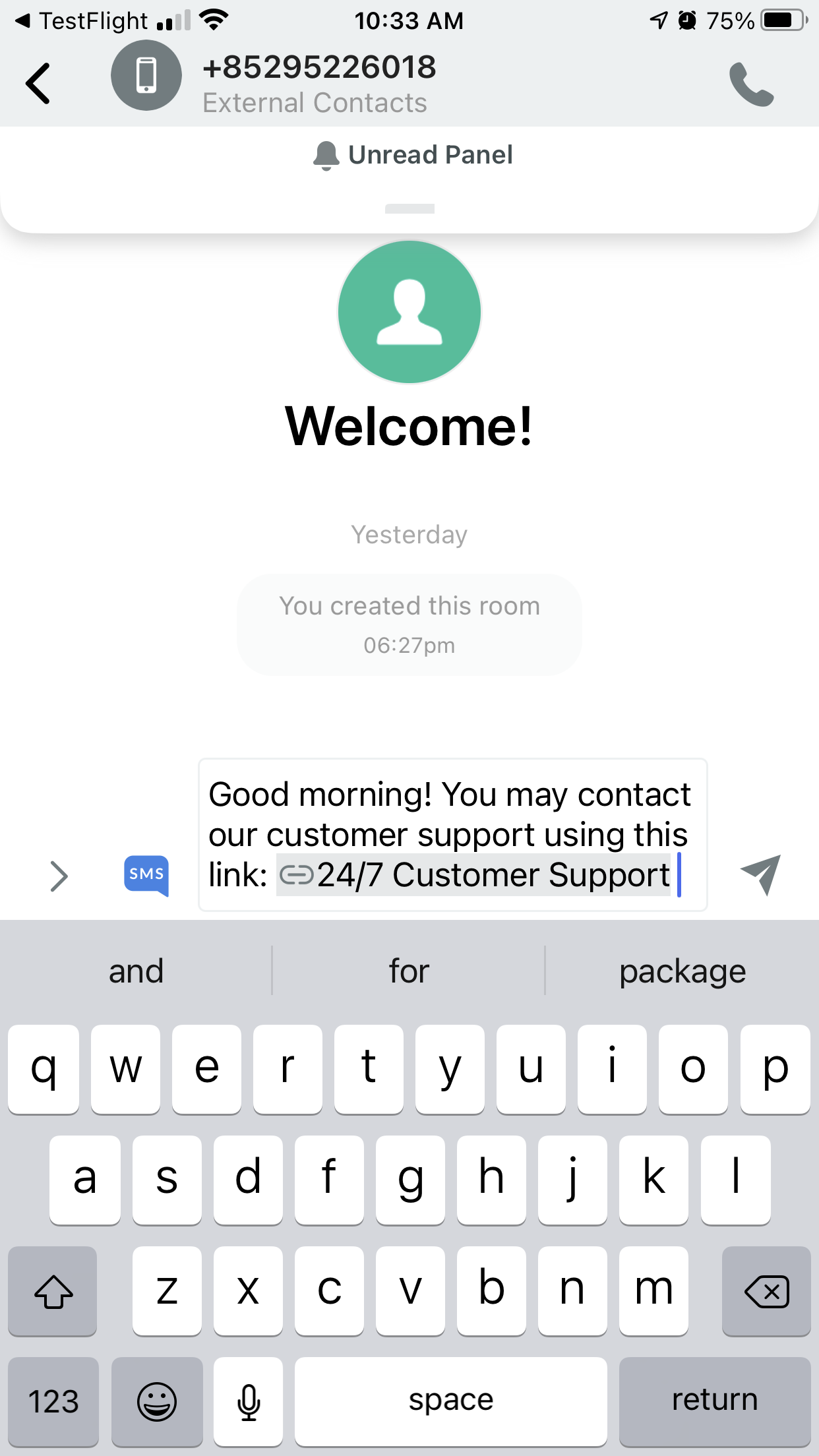
Quick link in an SMS text
CINNOX currently supports quick links that direct to the following:
- A staff member's personal Call Weblink
- A staff member's personal Chat Weblink
- Tag Weblinks
- Social Weblinks
- Service Numbers
- Personal Numbers
To access the quick links:
- On the chat room screen, tap the (+) icon on the left side of the text input bar, then on the options that will appear, select either Weblinks or Numbers.
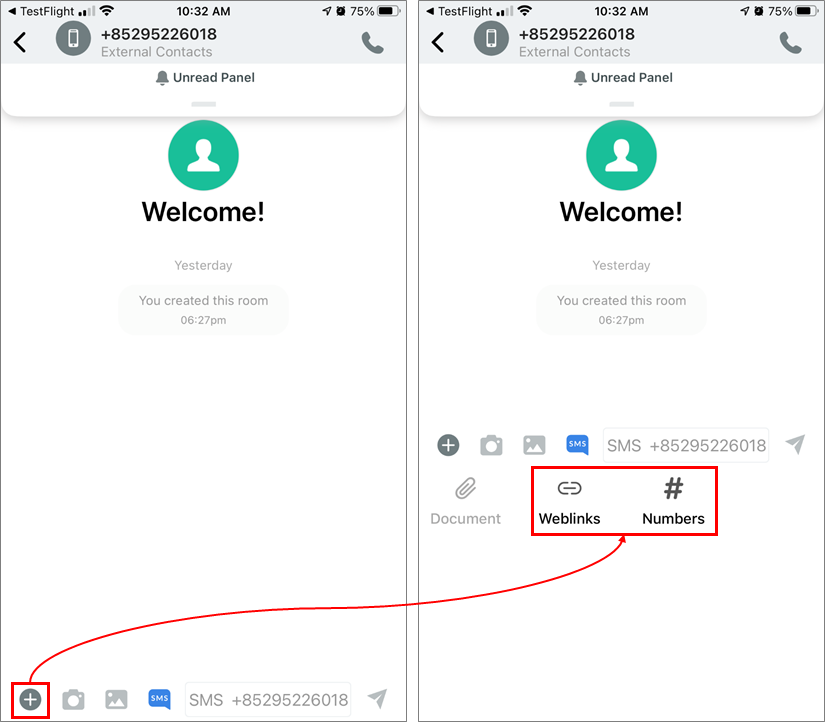
- On the pop-up window that will appear, select the weblink or number you wish to add to your SMS text. The quick link will then appear in the text input field.
- You may switch between weblinks or numbers by tapping their respective tabs on the top of the pop-up window.
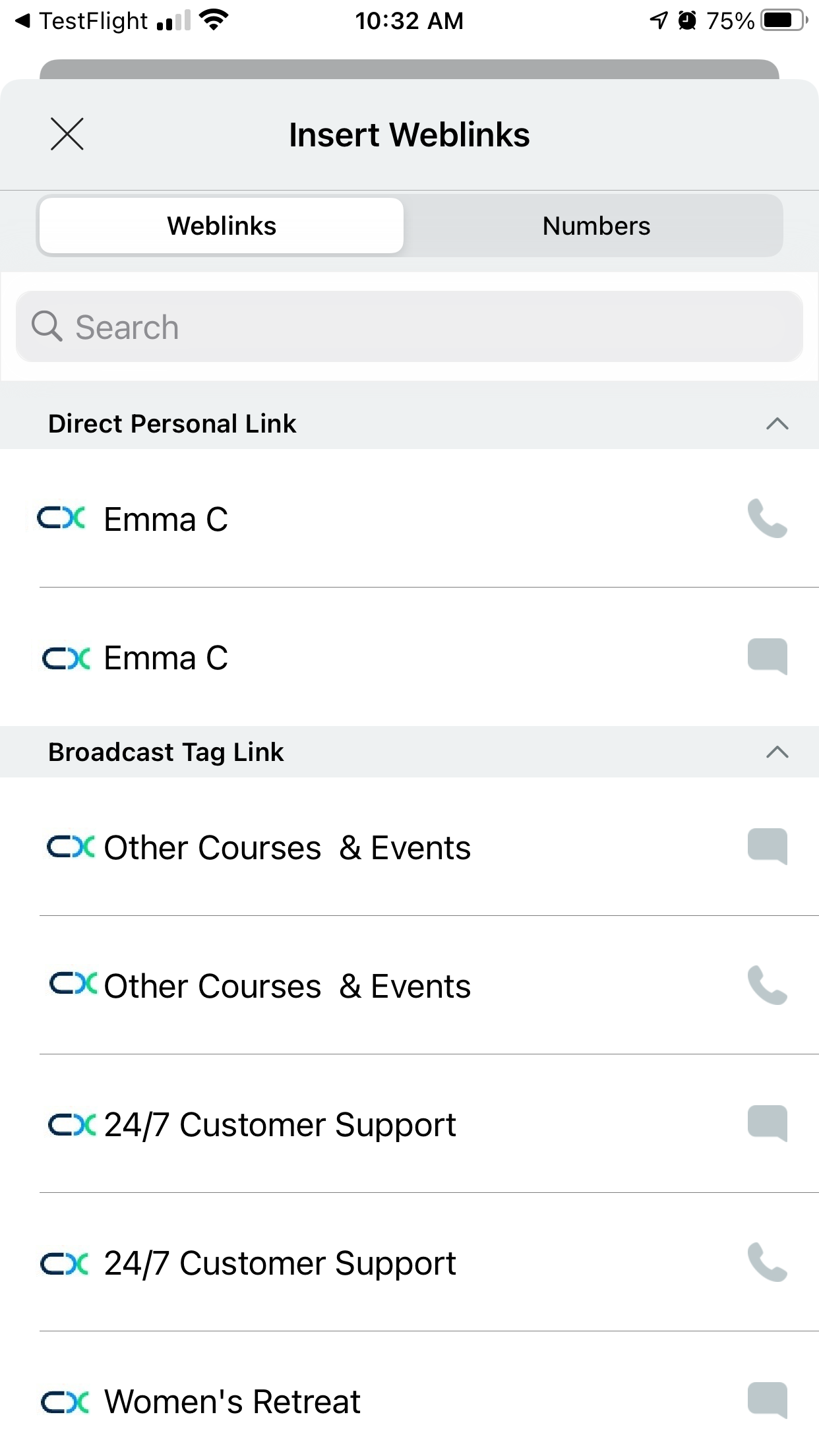
Sending SMS to mainland China number (+86)
According to the regulation and requirements of the China carrier, you will need to register a template to the carrier to send an SMS to a mainland China number (+86). The registered template will only be delivered if the SMS content matches precisely.
If you still proceed to send SMS with the content but without a registered template yet or the actual content does not match 100% with the registered template (e.g. a variable field containing an index filled with a string), it will be sent out, but void and it will incur a cost.
Please contact your account manager to learn more about the procedure and requirements for registering a carrier template.
Notice
🚧
In CINNOX, a single (1) SMS is limited to 160 chars for English text while 70 chars for the non-English text (universal code), E.g., Chinese and Japanese scripts.
If the SMS text is over the single SMS limit, it splits into smaller messages for transmission.
A. SMS with English chars > 160 splits into 153-char per sent.
E.g., SMS with 161 chars - will be sent as 2 SMS, first with 153 chars and the second with 8 chars.B. SMS with non-English chars > 70 splits into 67-char per sent.
E.g., SMS with 71 chars - will be sent as 2 SMS, first with 67 chars and the second with 4 chars.
- When an SMS is combined with English and non-English chars, 1 non-English char is regarded as non-English text.
Important Notice for sending SMS to China
❗️
- All message templates need to be authorised and registered through CINNOX, so customers must prepare the “Letter of Authorisation” for the template application. Please contact your account manager for more details about the “Letter of Authorisation”.
- The A2P SMS sent to China shall comply with “Terms of Acceptance by the User for A2P SMS”. Please contact your account manager for more details about compliance with the “Terms of Acceptance by the User for A2P SMS”.
- Sending SMS with the alphanumeric address is prohibited.
- Sending SMS with the numeric address and the prefix “+852” is preferred.
- Delivery of SMS messages containing web links to China is prohibited.
- Sender ID is not guaranteed to be displayed to the message recipients.
Terms of Acceptance by the Users for A2P SMS Delivery to China (Excerpted version)
Users are responsible for the authenticity, accuracy and legitimacy of sent information. SMS is filtered out sensitive information with a violation of law and regulations; the information may not contain SMS message content with any one of the following:
- Users will not use the SMS service with message content to spread information which may harm social security, spread superstitious, feudal and pornographic information; steal or disclose national secrets, intelligence, or military secrets; or stir national hatred and discrimination. Undermine ethnic solidarity, organise cult activities, and liaison with cult members to breach state laws or regulations.
- 9 prohibited SMS Messages standards:
• Political news;
• Harm social security;
• Steal or disclose national secrets;
• Breach state laws or regulations;
• Feudal and pornographic information;
• Spread the superstitions;
• Gambling;
• Fake or invalid information;
• Destroy the morality of society and Legitimate Rights and Interests; - 5 prohibited information categories:
• Fraud and extortion by using fake names;
• Spread pornography, gambling, violence, homicide, terror or instigate crimes, impact criminal methods;
• Illegal sales of firearms, ammunition, explosives, smuggling, drugs, ecstasy, pornography, and banknote that is known to be fake or swag;
• Distribution of fake lottery, fake marriage, fake recruitment, lure or introduce prostitution;
• Disturb others by repeatedly sending SMS or prohibited information which violates laws and regulations; - Users will not use the SMS service for advertising, spam, fraud or unsolicited messages; Users are permitted to send one-time notification message type only (e.g. verification code, notification or reminder, etc.)
- User must comply with provisions of intellectual property rights and agrees not to transmit or disseminate material or data that infringes or violates any third party's intellectual property rights, including patent, copyright, trademark, or trade asset, rights of publicity, privacy, or confidentially, or the rights or legal obligations of any wireless service provider or any of its customers or subscribers.
- User will not use the SMS service for sending viruses, Trojan horses, worms, or other computer programming routines that are intended to damage, interface with, intercept or expropriate any system, data, or personal information, or any signal or impulse that could cause electrical, magnetic, optical, or other technical harm to the equipment or facilities of any involved parties or any third party.
- Chatroom
- Serving Chat Enquiries
- Sending and Receiving Chats
- Canned Responses
- Chat Translation
- AI Enquiry Summary
- AI Enquiry Summary Custom Format Best Practices
- Add Staff to an Enquiry Room
- Monitor Enquiry and Take Action
- Private Message
- Get your Azure OpenAI Account
- Integrate your Azure OpenAI Account with CINNOX
- Labelling an Enquiry
- Sharing Files
- Space (Group Chat)
- Customer Public Space (Private Chat)
- Manage Tag Directory
- Creating a Tag
- Managing Social Channels
- Connecting (FB) Messenger
- Connecting Wechat
- Connecting Whatsapp
- 360dialog (WhatsApp BSP)
- Restart the Enquiry Conversation (360dialog WhatsApp)
- Connecting Line
- Connecting Woztell
- Get a Woztell Account and Create Channels
- Connecting Email
- Connecting Gmail/Google Workspace Email
- Connecting Outlook/Microsoft 360 Email
- Email Enquiry Handling
- Connecting Third-Party Channel
- Channel Source
- Email Engagement
- Pin/Unpin Messages & Hide/Unhide Chat Rooms
- Sending SMS
- SMS Inbox
- SMS and Call Known Limitations
- Campaigns
- Creating SMS Standard Campaign
- Create SMS Dynamic Campaign
- Campaign Templates
- SMS Templates
- WhatsApp Engagement
- Creating WhatsApp Campaign
- Whatsapp Templates
- CINNOX Markdown Guide
- Managing Destinations
- Managing Service Group
- Adding Chatbot
- CINNOX Q&A Bot
- Chatbot Data Source
- Chatbot Custom Prompts Best Practices
- General Integration for Chatbot
- IVR (Interactive Voice Response)
- Alternative, Percentage, Time and Sticky Routing Rules
- Queue Settings
- CINNOX Distribution Method (ACD)
- Advanced Enquiry Routing Flow
- Enquiries in CINNOX
- Enquiry Centre
- Transferring Enquiry
- Transferring Chat
- Follow Up on Missed Enquiries
- Closing an Enquiry
- Monitoring
- Enquiries Monitoring (aka Enquiry Overview)
- Queue Monitoring
- Contacts
- Managing External Contacts
- Labelling an External Contact
- Custom Field for External Contacts
- Merging Contacts
- Integrating Salesforce
- Salesforce Contacts in Dashboard
- Engagement in CINNOX
- Developer Guide
- Prerequisites
- Installing the Web Widget
- Configure the Widget UI Language
- Passing data to agent via Weblink and Widget
- Tag Conditional Trigger
- Installing Internet Information Services (Microsoft IIS)
- Installing Apache Server
- Installing Nginx Server
- Wordpress
- Wix
- Drupal
- Joomla
- Squarespace
- BigCommerce
- Shopify
- Weebly (eCommerce by Square)
- Webflow
- HubSpot CMS Hub
- Jimdo
- Leadpages
- SHOPLINE
- Thinkific
- APPs & API
- Zapier
- CINNOX Chrome Extension
- My Sites
- Configure CINNOX Web Widget
- Customising Your Widget
- Managing Widget's Smart Greeting
- Managing Visitor Forms
- Managing Staff
- Managing Roles and Permissions
- Managing Teams
- Managing Call Recording an Transcript
- Managing Labels
- Keyword Masking
- Managing Contact & Enquiry Settings
- Managing Call Prompts
- Managing Storage
- My Plan
- Cancelling CINNOX Account
- Workflows
- Getting Started with the App
- App Sign In and Sign Out
- Navigating the App
- Enquiry Monitoring (aka Enquiry Overview)
- Chat Room
- Private Message
- Serving Chat Enquiries
- Serving Call Enquiries
- Monitor Chat Enquiry & Take Action
- Add Staff to an Enquiry Room
- Closing Enquiries
- Labelling an Enquiry
- Labelling External Contacts
- Sending and Receiving Chats
- Sharing Files
- Making Calls
- Answering Calls
- Sending SMS
- WhatsApp Engagement
- Email Engagement
- Instant Conference Call
- Scheduling Conference Call
- 1-to-1 to Conference
- Ongoing Conference Call
- Video Calling
- Recording and Transcript
- Following Up on Missed Enquiries
- Transferring Enquiry
- Transferring Call
- Transferring Chat
- Space (Group Chat)
- Restart the Enquiry Conversation (360dialog WhatsApp)
- Pin/Unpin Messages & Hide/Unhide Chat Rooms
- Contacts
- Merging Contacts
- Salesforce Contacts in CINNOX App
- Sync Device Contacts
- Setting Up Your Availability Status
- Unread Panel
- Mention Preference
- Conference Preference
- My Account - Staff Profile
- Changing Password
- Passcode and Biometrics
- Two-Factor Authentication
- Third-Party Authentication (Staff App Login)
- Service Numbers
- Personal Numbers
- Call Forwarding
- Managing Devices
- Simulation and Help Centre
- Sending Feedback
- Reports API
- Get Enquiry Details
- Get Enquiry Chat Details
- Get Call Details
- Get Conference Details
- Get Call Log Details
- Get Recording File Details
- Get Transcription File
- Get SMS Details
- Get Enquiry Overview Matrix
- Get Channel Type list
- Get Channel Type details
- Create/Edit/Delete Enquiry Event Subscription
- Create/Edit/Delete Recording File Event Subscription
- Create/Edit/Delete Conference Call Event Subscription
- Get Sent Campaigns Summary
- Get Sent Campaign Details
- Management API
- Create/Edit/Delete External Contact Event Subscription
- Get External Contact List
- Get External Contact Activity
- Create External Contact
- Update External Contact
- Create/Edit/Delete Contact Event Subscription
- Create/Edit/Delete Staff Contact Event Subscription
- Get Staff Contact List
- Get Supported Language List
- Get Supported Location List
- Create Destination-Service Group
- Update Destination-Service Group
- Get Destination List
- Delete Destination-Service Group
- Create Tag
- Get Tag List
- Update Tag
- Delete Tag
- Get Label List
- Delete Label
- Label an Enquiry
- Unlabel an Enquiry
- Create/Edit/Delete Label Event Subscription