Enquiries in CINNOX
Enquiry refers to a query or issue also known as a Case or Ticket, from your visitors and customers regarding your products or services. In CINNOX, enquiries arrive through chat or call and are attended to by your customer service staff (agents).
Your visitors and customers can send their enquiries using any of the following channels:
- Directory
- Virtual Numbers
- Social (Facebook Messenger, WeChat, WhatsApp, LINE and WOZTELL)
- Web Link (Tag and Staff call and chat web link)
- QR Code (Tag and Staff call and chat QR code)
- Campaign
- Third Party Channel (Any messaging app connected to CINNOX via Webhook URL and Message API)
Enquiry Flow and Status
In CINNOX, an enquiry can be in any of the following states or statuses:
Open: the enquiry is in the queue, waiting to be picked up by a staff member/agent.
Ongoing: a staff member/agent picks up or attends the enquiry.
Missed: the enquiry was left unattended until it reached the waiting time limit.
Followed-Up: a staff member/agent revisits the missed enquiry by returning a call or responding to a chat message.
Closed: the enquiry is resolved, and either the visitor or the staff member/agent ends the conversation.
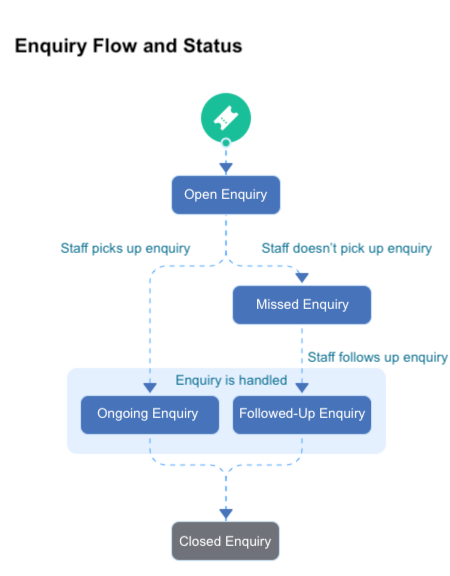
CINNOX Enquiry Flow and Status
Enquiry Types
There are different types of enquiries; here is a simple way to remember them.
- The green colour is for Call enquiries.
- The blue colour is for Chat enquiries.
- A rounded outline icon is for enquiries from a Tag (weblink or QR Code) and Virtual Number. All associated active staff members will receive a Broadcast notification for this open enquiry.
- A rounded, solid icon is for enquiries directed to a staff member (from the Staff Directory or a web link or QR code). The specific staff member will receive the notification.
- Social Icons are for enquiries coming from social channels
- The email icon is for enquiries coming from the email channel.
- The third party channel icon is for enquiries from the thirdy party channel.
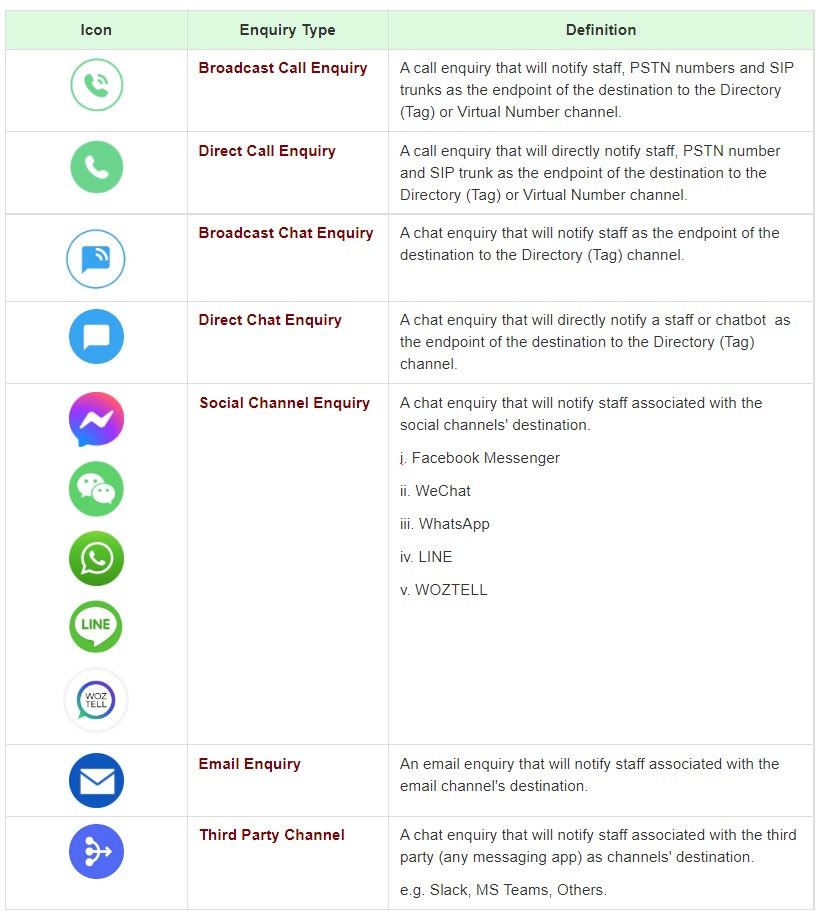
CINNOX Enquiry Types
Enquiry and Visitor Details
To know more about enquiry and visitor details, refer to the Enquiry Overview or the Workspace sections of this Guide.
Updated 6 months ago