Password Policies
As a Staff administrator, you can enable additional password policies to enhance the security and protection of your Staff members’ login credentials to the CINNOX service. These policies include the following:
- Password History: prevents Staff members from reusing a set number of passwords they used recently.
- Maximum Password Age: sets passwords to expire after a set number of days, forcing Staff members to change their passwords.
- Account Lockout Threshold: automatically locks out Staff members after several failed login attempts.
Enabling Staff Password Policies
To enable Staff Password Policies
- From the navigation menu, go to Administration > Security > Service Authentication.
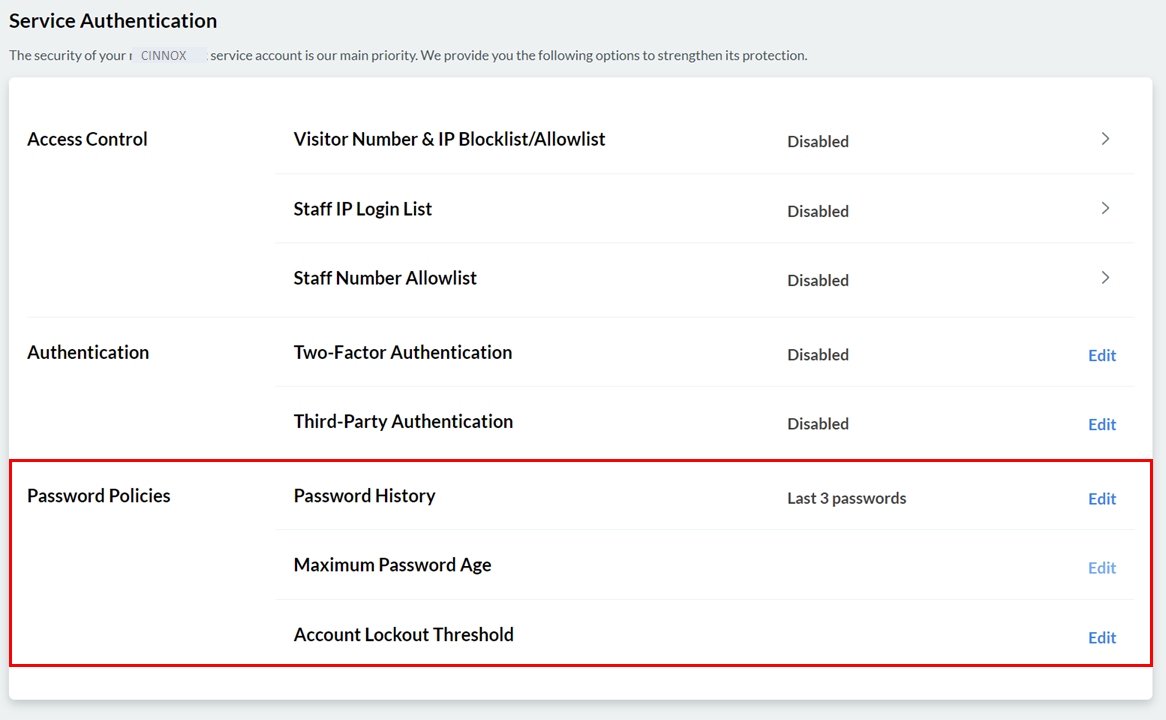
- For each policy:
- Click on Edit at the rightmost side, then toggle the button that will appear ON.
- Type in the values you want to set for the said policy.
- Click on Save.
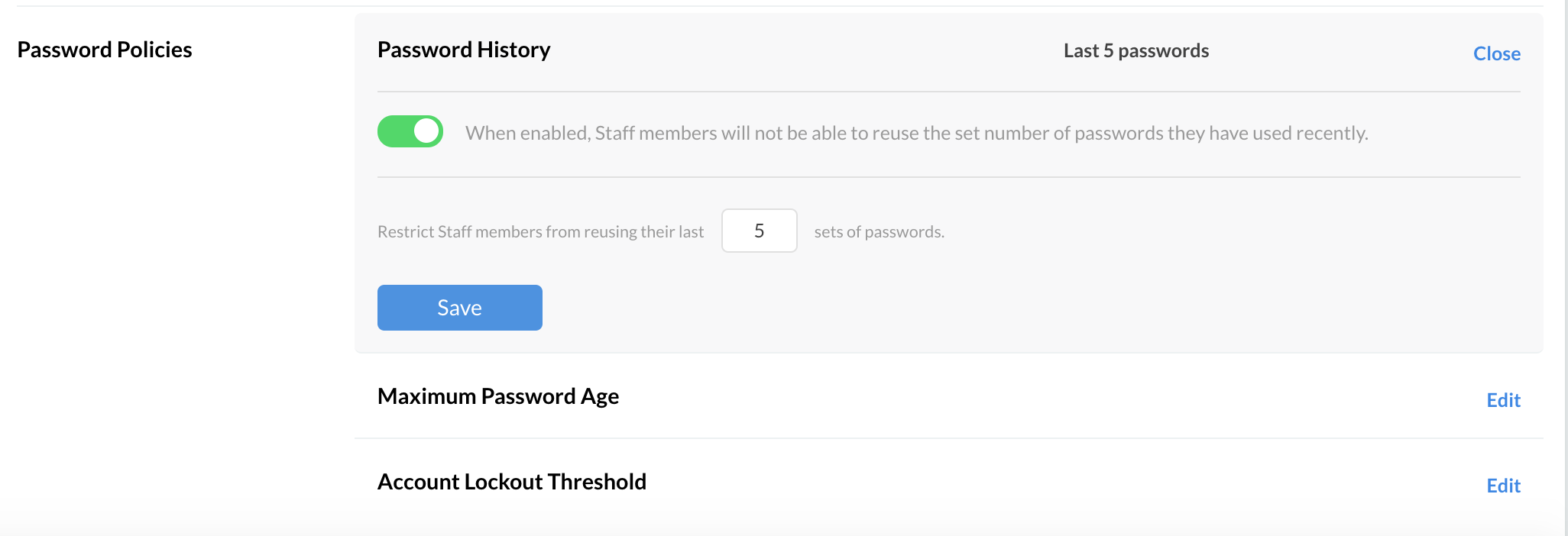
Password History
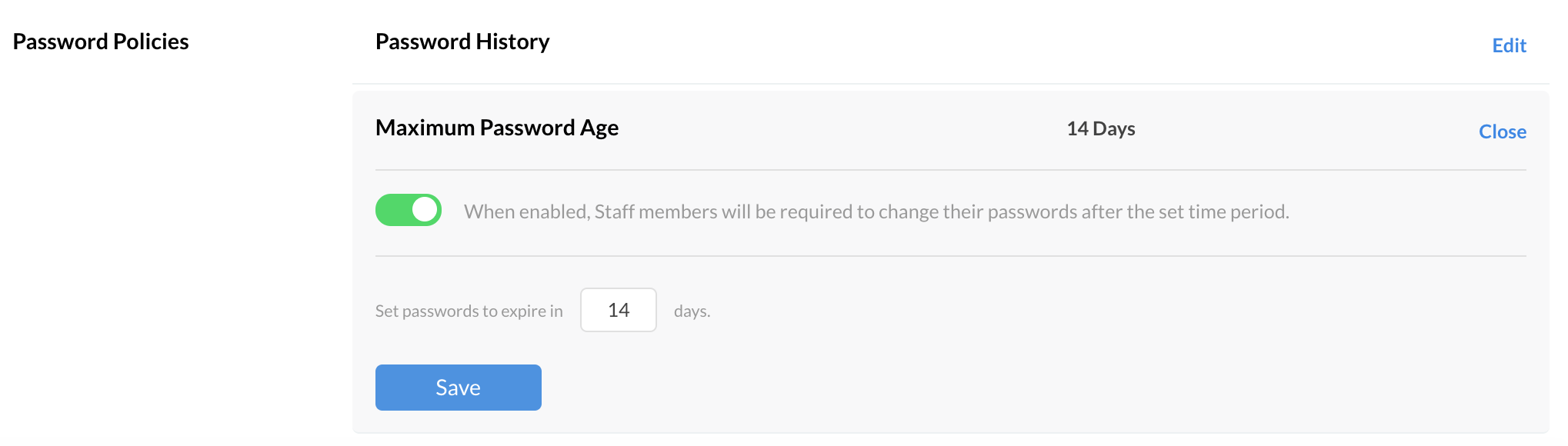
Password Age
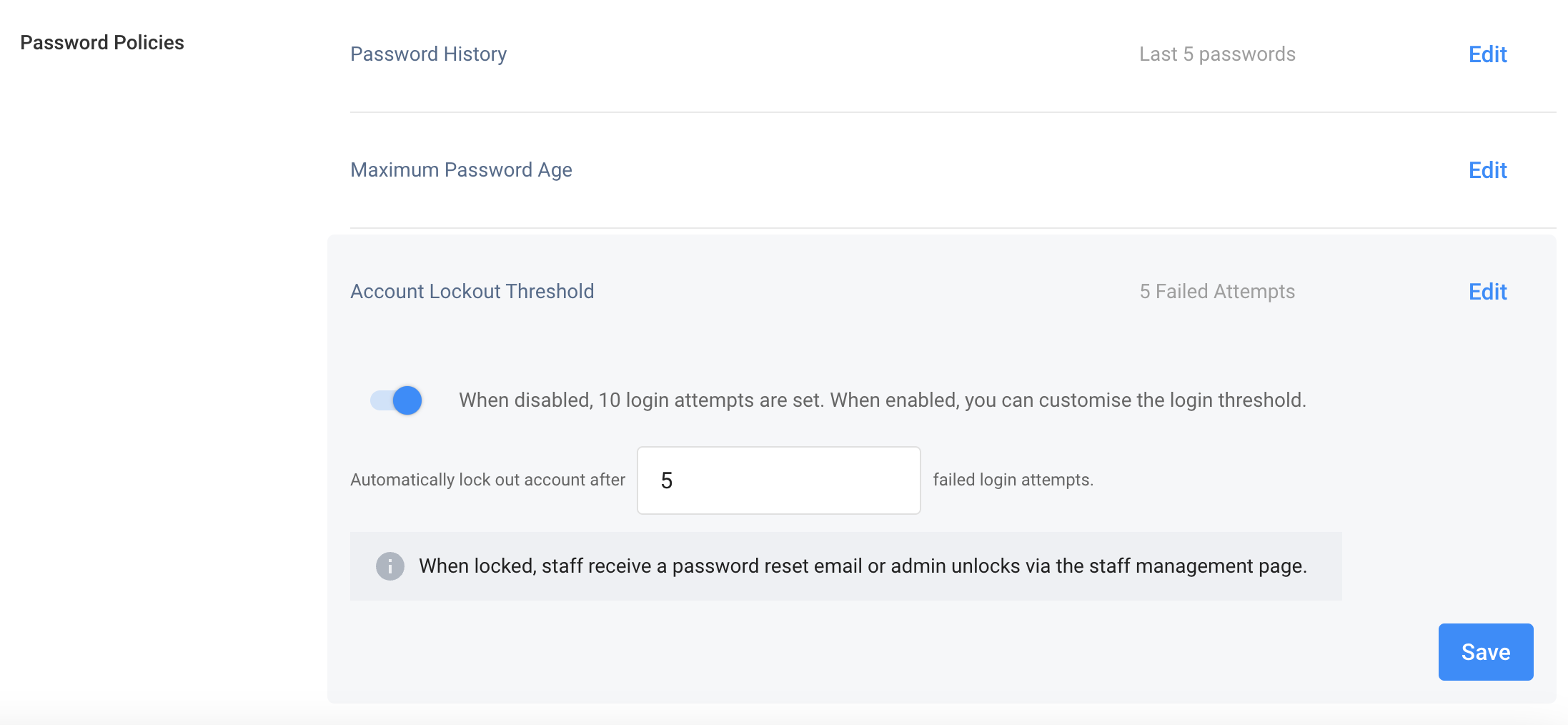
Lockout Threshold
If your account has been locked, please try again after 10 minutes. Moreover, you can reset your password by clicking the forget password in the login page.
Disabling Staff Password Policies
To disable Staff Password Policies
- From the navigation menu, go to Administration > Security > Service Authentication.
- For each policy:
- Click on Edit at the rightmost side, then toggle the button that will appear OFF.
- Click on Save.
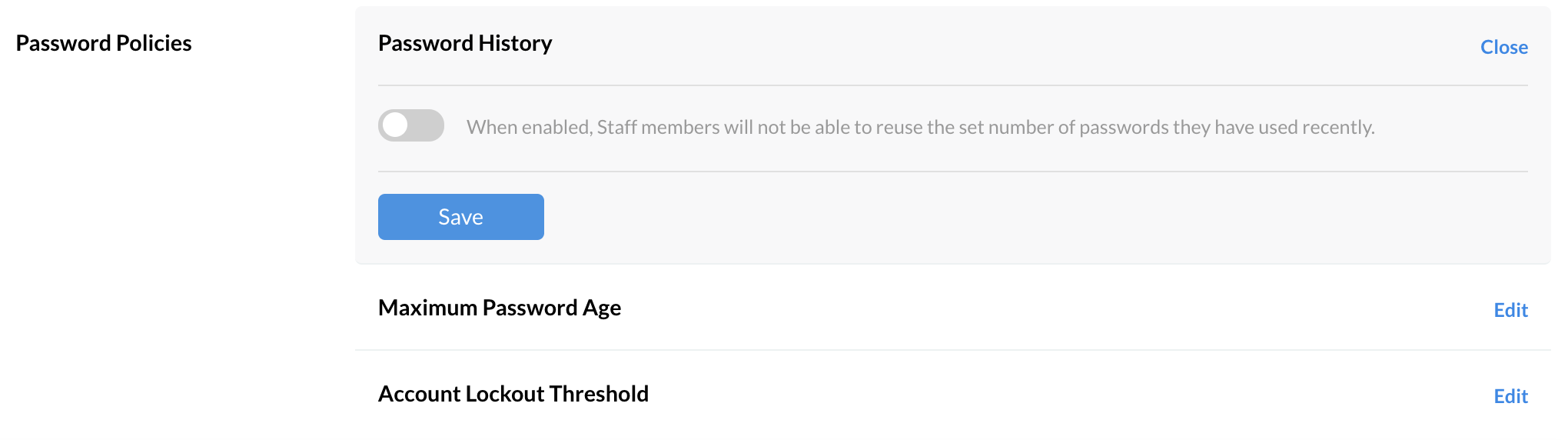
Disabling a Password Policy
Updated 6 months ago