Channel Source
What is a Channel Source?
A Channel Source in CINNOX refers to the third-party account of Social Media and Messaging Apps linked to the CINNOX Social Channel.
The Source of Social Channels could be:
- Messenger - Facebook Page
- WeChat - Wechat Official Account
- WhatsApp - WhatsApp Business Account API
- LINE - LINE Official Account
- WOZTELL
- Third Party Channel
📘
A source is required to connect and create a social channel successfully. You can only link one source to one social channel at a time.
View and Edit Source Details
To view a Source Details:
- From the navigation menu, go to Administration > Channels > Social, then click Manage Source at the top right corner of the page.
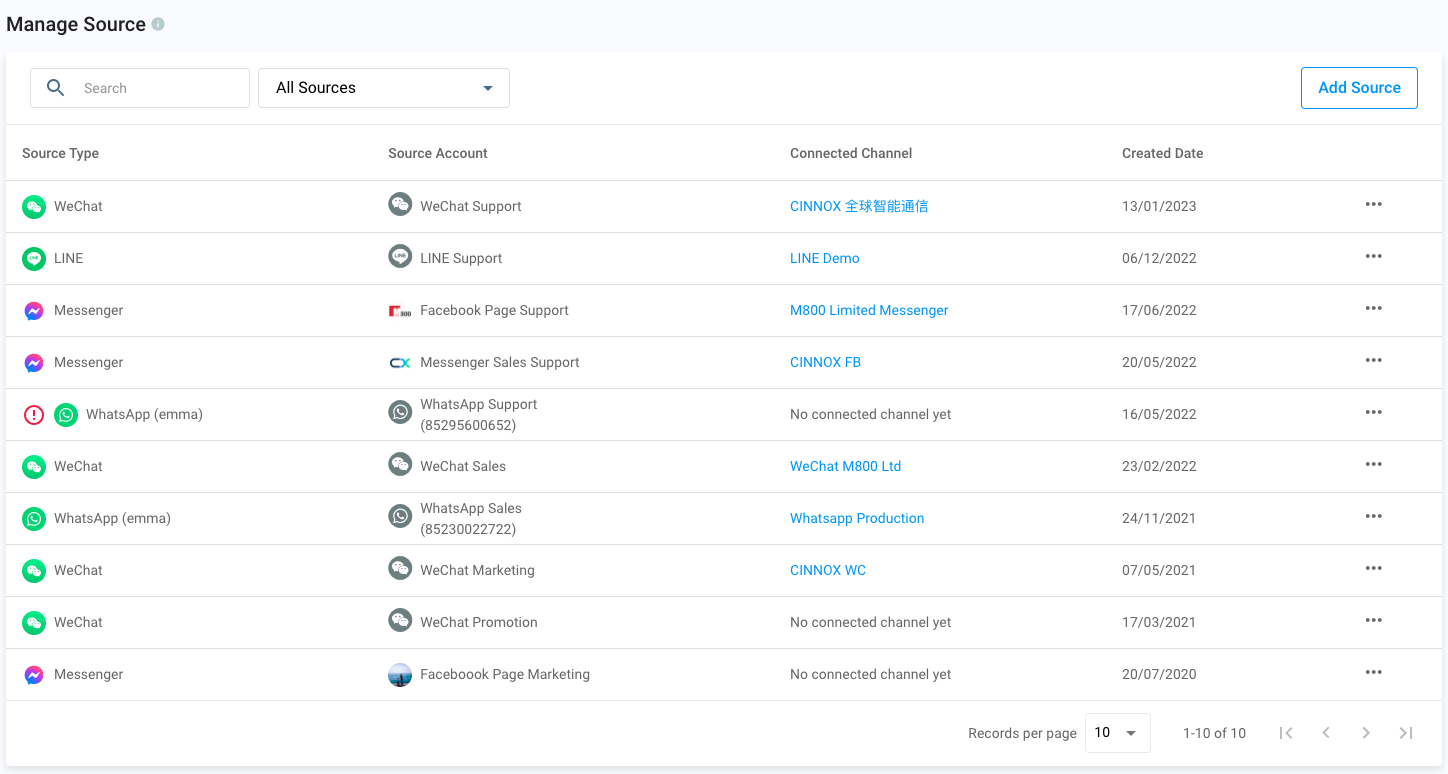
View and edit a source
To edit a Source Details:
- Find the Source Type or the Source Account and click on it to open the Source Details page.
- Click Edit on the right-hand side for the details you need to update.
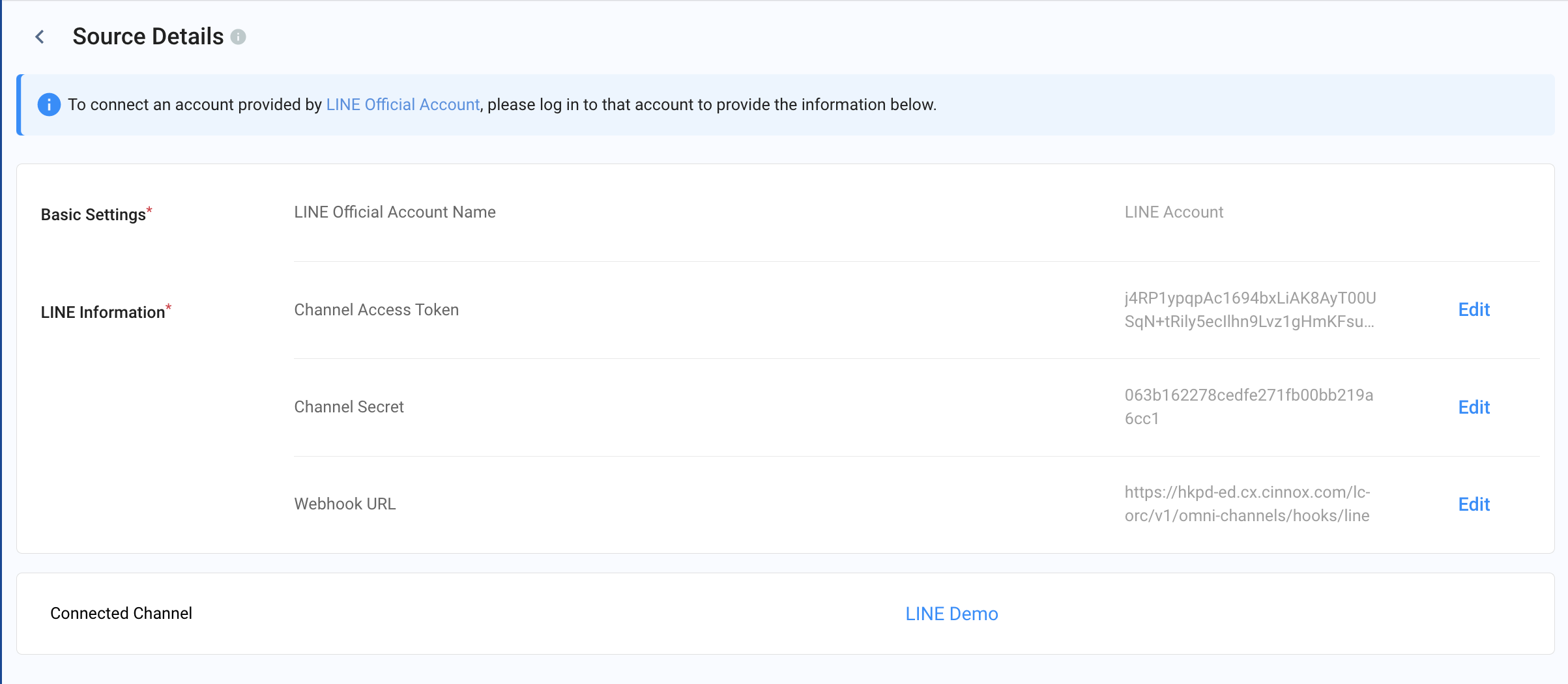
🚧
Changes in the Source Details will take effect immediately after clicking Save.
To avoid connection disruption between your staff members and visitors, be mindful of the timing when editing source details.
Delete Source
A. For All Channel Sources (Except WhatsApp 360dialog and Messenger)
To delete a source:
- From the navigation menu, go to Administration > Channels > Social, then click Manage Source at the top right corner of the page.
- On the right-hand side of a particular source, click Delete Source.
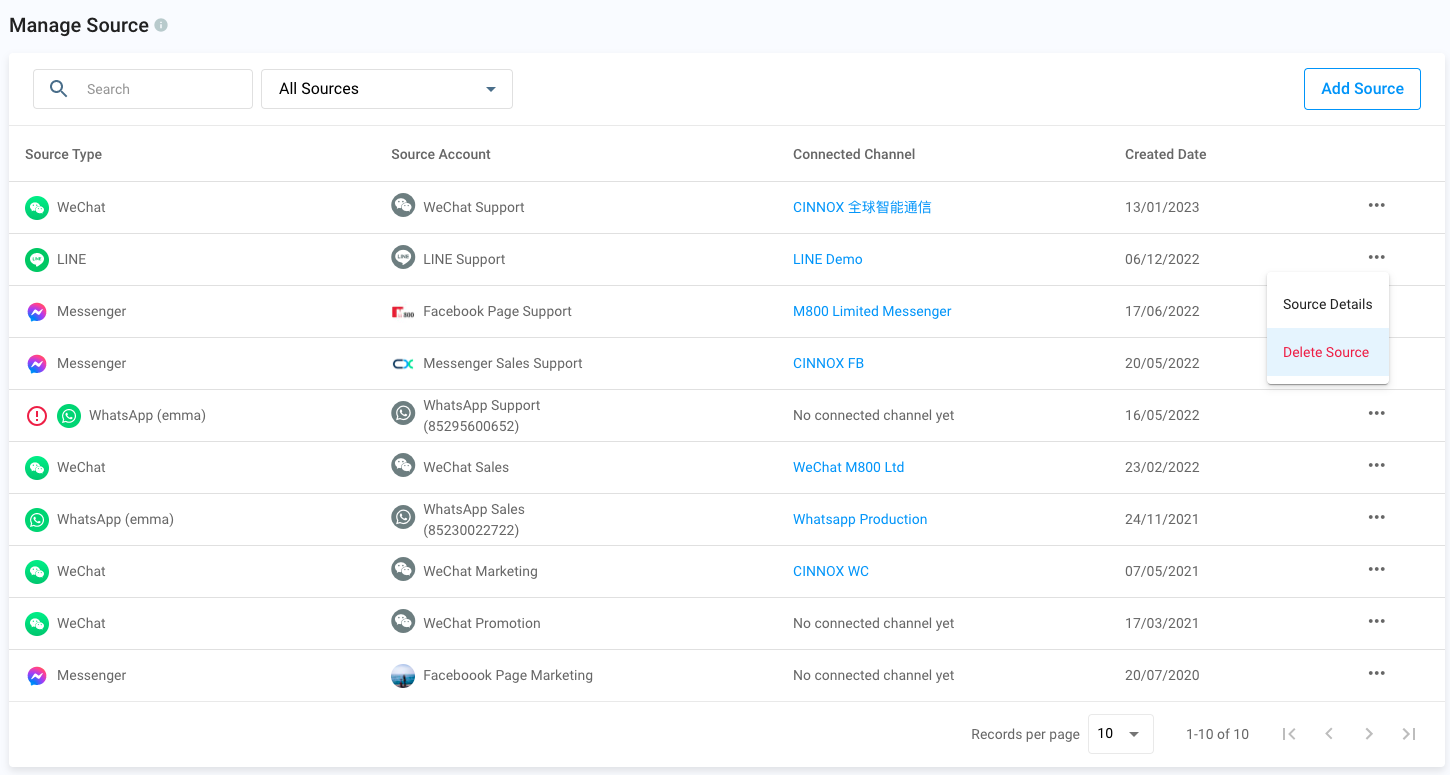
Deleting a source
A pop-up window will appear, asking to confirm the deletion of the Source.
- Click OK
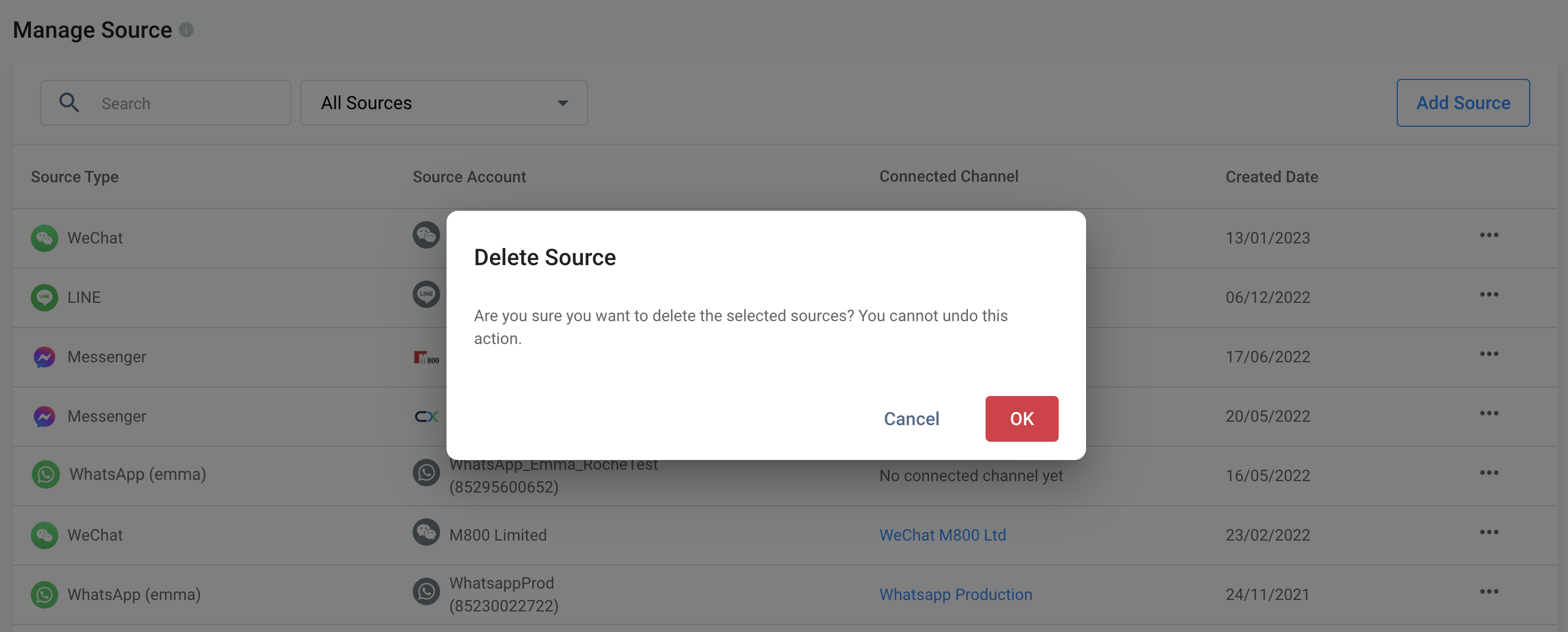
B. For WhatsApp (360dialog)
- From the navigation menu, go to Administration > Channels > Social, then click Manage Source at the top right corner of the page.
- On the right-hand side of a particular 360dialog source, click Delete Source. A pop-up window will appear with these messages:
🚧
360dialog - Delete Source and Cancel the Subscription
Please note that the deletion process is not instant. The source status will be changed to "Pending Deletion".
The WhatsApp Source and the number will be permanently deleted at the end of the current month. Your WhatsApp number can still send and receive messages as usual during this period.Deleting a source will cancel your WABA subscription with CINNOX. The phone number will also be removed from your 360dialog account.
Please click the**Contact Sales** button to proceed with the deletion request.
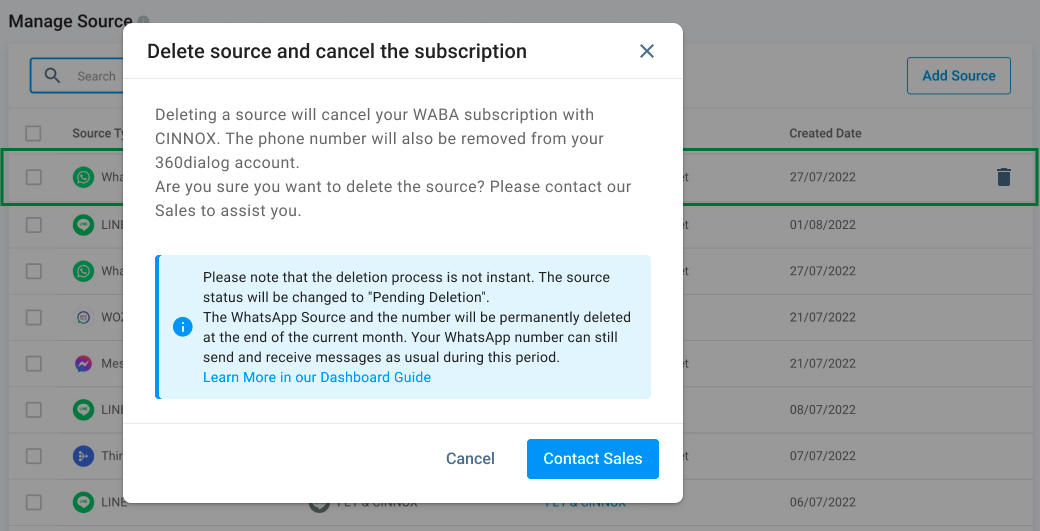
A new tab will be opened for the form to fill out your information and deletion request on the Message part. Click Submit to complete the request.
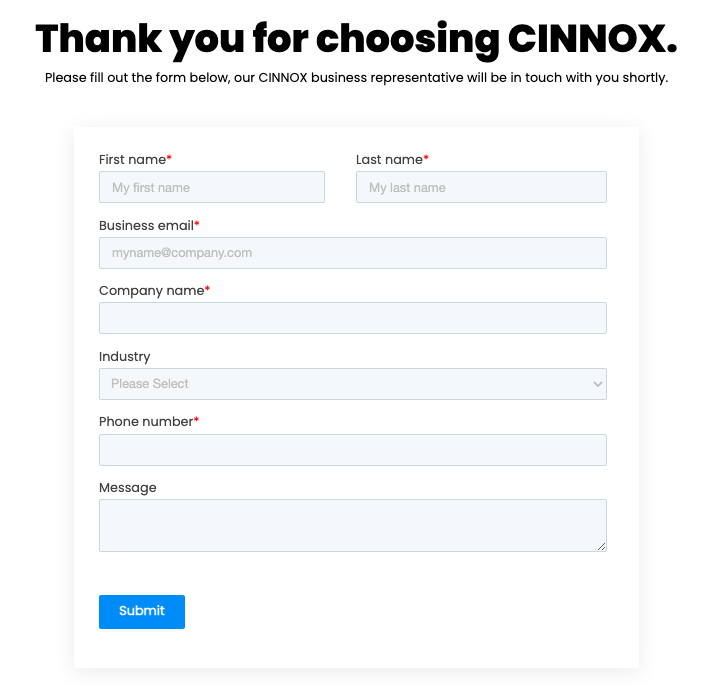
- When our team process the delete request, the tooltip of the Source shows "Source status is pending detection".
- When the Source is permanently deleted, the Source will disappear on the Manage Source page.
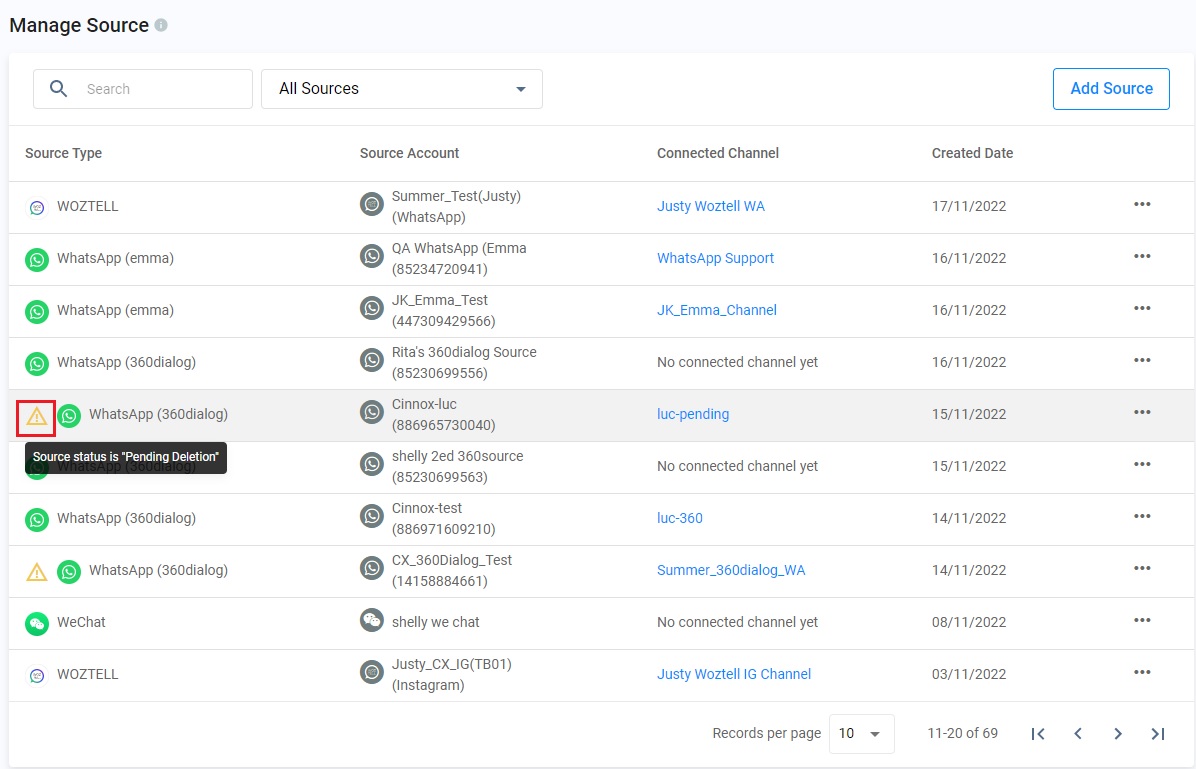
🚧
- You can still send and receive messages when the source deletion is pending.
- The source will be permanently deleted at the current month's end. At this point, you will not be billed for your license fee and conversation fee.
- To check your bill, please log in to your CINNOX dashboard and navigate to My Plan>Plan Monitoring. The Social section shows your bill for WhatsApp usage.
C. For FB Messenger
To delete a source:
- From the navigation menu, go to Administration > Channels > Social, then click Manage Source at the top right corner of the page.
- On the right-hand side of a particular Messenger source, click Delete Source.
🚧
You will be asked to log in to your Facebook Account > select the Facebook Page, and toggle on or off the permissions to CINNOX.
Your Social channel with Messenger source will not work if you disable the permissions. Refer to Facebook Page Permission Settings for more details.
- Chatroom
- Serving Chat Enquiries
- Sending and Receiving Chats
- Canned Responses
- Chat Translation
- AI Enquiry Summary
- AI Enquiry Summary Custom Format Best Practices
- Add Staff to an Enquiry Room
- Monitor Enquiry and Take Action
- Private Message
- Get your Azure OpenAI Account
- Integrate your Azure OpenAI Account with CINNOX
- Labelling an Enquiry
- Sharing Files
- Space (Group Chat)
- Customer Public Space (Private Chat)
- Manage Tag Directory
- Creating a Tag
- Managing Social Channels
- Connecting (FB) Messenger
- Connecting Wechat
- Connecting Whatsapp
- 360dialog (WhatsApp BSP)
- Restart the Enquiry Conversation (360dialog WhatsApp)
- Connecting Line
- Connecting Woztell
- Get a Woztell Account and Create Channels
- Connecting Email
- Connecting Gmail/Google Workspace Email
- Connecting Outlook/Microsoft 360 Email
- Email Enquiry Handling
- Connecting Third-Party Channel
- Channel Source
- Email Engagement
- Pin/Unpin Messages & Hide/Unhide Chat Rooms
- Sending SMS
- SMS Inbox
- SMS and Call Known Limitations
- Campaigns
- Creating SMS Standard Campaign
- Create SMS Dynamic Campaign
- Campaign Templates
- SMS Templates
- WhatsApp Engagement
- Creating WhatsApp Campaign
- Whatsapp Templates
- CINNOX Markdown Guide
- Managing Destinations
- Managing Service Group
- Adding Chatbot
- CINNOX Q&A Bot
- Chatbot Data Source
- Chatbot Custom Prompts Best Practices
- General Integration for Chatbot
- IVR (Interactive Voice Response)
- Alternative, Percentage, Time and Sticky Routing Rules
- Queue Settings
- CINNOX Distribution Method (ACD)
- Advanced Enquiry Routing Flow
- Enquiries in CINNOX
- Enquiry Centre
- Transferring Enquiry
- Transferring Chat
- Follow Up on Missed Enquiries
- Closing an Enquiry
- Monitoring
- Enquiries Monitoring (aka Enquiry Overview)
- Queue Monitoring
- Contacts
- Managing External Contacts
- Labelling an External Contact
- Custom Field for External Contacts
- Merging Contacts
- Integrating Salesforce
- Salesforce Contacts in Dashboard
- Engagement in CINNOX
- Developer Guide
- Prerequisites
- Installing the Web Widget
- Configure the Widget UI Language
- Passing data to agent via Weblink and Widget
- Tag Conditional Trigger
- Installing Internet Information Services (Microsoft IIS)
- Installing Apache Server
- Installing Nginx Server
- Wordpress
- Wix
- Drupal
- Joomla
- Squarespace
- BigCommerce
- Shopify
- Weebly (eCommerce by Square)
- Webflow
- HubSpot CMS Hub
- Jimdo
- Leadpages
- SHOPLINE
- Thinkific
- APPs & API
- Zapier
- CINNOX Chrome Extension
- My Sites
- Configure CINNOX Web Widget
- Customising Your Widget
- Managing Widget's Smart Greeting
- Managing Visitor Forms
- Managing Staff
- Managing Roles and Permissions
- Managing Teams
- Managing Call Recording an Transcript
- Managing Labels
- Keyword Masking
- Managing Contact & Enquiry Settings
- Managing Call Prompts
- Managing Storage
- My Plan
- Cancelling CINNOX Account
- Workflows
- Getting Started with the App
- App Sign In and Sign Out
- Navigating the App
- Enquiry Monitoring (aka Enquiry Overview)
- Chat Room
- Private Message
- Serving Chat Enquiries
- Serving Call Enquiries
- Monitor Chat Enquiry & Take Action
- Add Staff to an Enquiry Room
- Closing Enquiries
- Labelling an Enquiry
- Labelling External Contacts
- Sending and Receiving Chats
- Sharing Files
- Making Calls
- Answering Calls
- Sending SMS
- WhatsApp Engagement
- Email Engagement
- Instant Conference Call
- Scheduling Conference Call
- 1-to-1 to Conference
- Ongoing Conference Call
- Video Calling
- Recording and Transcript
- Following Up on Missed Enquiries
- Transferring Enquiry
- Transferring Call
- Transferring Chat
- Space (Group Chat)
- Restart the Enquiry Conversation (360dialog WhatsApp)
- Pin/Unpin Messages & Hide/Unhide Chat Rooms
- Contacts
- Merging Contacts
- Salesforce Contacts in CINNOX App
- Sync Device Contacts
- Setting Up Your Availability Status
- Unread Panel
- Mention Preference
- Conference Preference
- My Account - Staff Profile
- Changing Password
- Passcode and Biometrics
- Two-Factor Authentication
- Third-Party Authentication (Staff App Login)
- Service Numbers
- Personal Numbers
- Call Forwarding
- Managing Devices
- Simulation and Help Centre
- Sending Feedback
- Reports API
- Get Enquiry Details
- Get Enquiry Chat Details
- Get Call Details
- Get Conference Details
- Get Call Log Details
- Get Recording File Details
- Get Transcription File
- Get SMS Details
- Get Enquiry Overview Matrix
- Get Channel Type list
- Get Channel Type details
- Create/Edit/Delete Enquiry Event Subscription
- Create/Edit/Delete Recording File Event Subscription
- Create/Edit/Delete Conference Call Event Subscription
- Get Sent Campaigns Summary
- Get Sent Campaign Details
- Management API
- Create/Edit/Delete External Contact Event Subscription
- Get External Contact List
- Get External Contact Activity
- Create External Contact
- Update External Contact
- Create/Edit/Delete Contact Event Subscription
- Create/Edit/Delete Staff Contact Event Subscription
- Get Staff Contact List
- Get Supported Language List
- Get Supported Location List
- Create Destination-Service Group
- Update Destination-Service Group
- Get Destination List
- Delete Destination-Service Group
- Create Tag
- Get Tag List
- Update Tag
- Delete Tag
- Get Label List
- Delete Label
- Label an Enquiry
- Unlabel an Enquiry
- Create/Edit/Delete Label Event Subscription