Enquiry Monitoring (aka Enquiry Overview)
CINNOX staff members (agents) can get a quick snapshot of their service enquiries through enquiry monitoring. It has four columns that display enquiries according to the following statuses:
-
Open: This section displays enquiries in the queue, which the staff members must attend to immediately.
-
Handling: This section displays ongoing and followed-up enquiries currently handled by the Staff members or agents.
-
Missed: This section displays unanswered enquiries to respective staff members belonging to the Routing and Destination Endpoint.
-
Closed: This section displays enquiries resolved by the visitor or the Staff member by closing the enquiry room and ending the conversation.
Closed Enquiry Section
Refer to the Enquiries in CINNOX section of this Guide to learn more about the flow of CINNOX enquiries and their statuses.
Staff can access the Enquiry Monitoring, Monitor and Take Action to the enquiry depending on their roles and permissions and if they belong to the Routing Destination of the Channel Enquiry.
Pick up Enquiries on the Enquiry Monitoring Page
On the Enquiry Monitoring page, you can pick up the incoming enquiry.
- Select the Open tab on the Enquiry Monitoring page.
- Tap the required incoming enquiry.
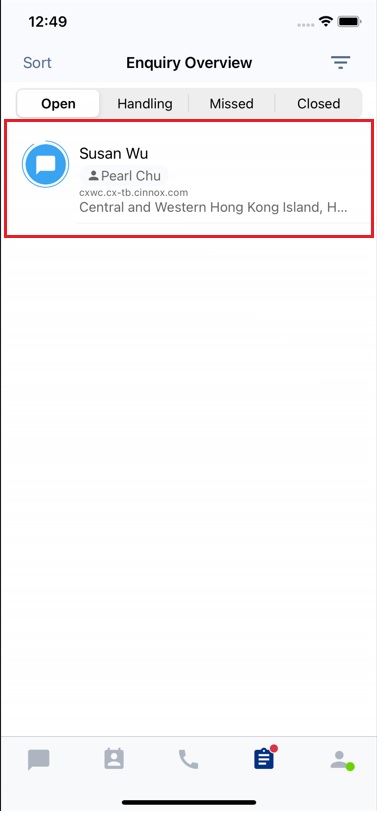
- Tap Pick up enquiry.
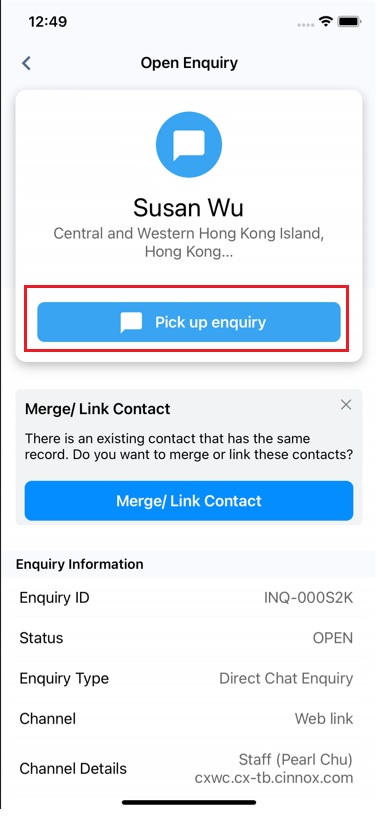
- You enter the enquiry chat room and attend to the visitor's enquiry.
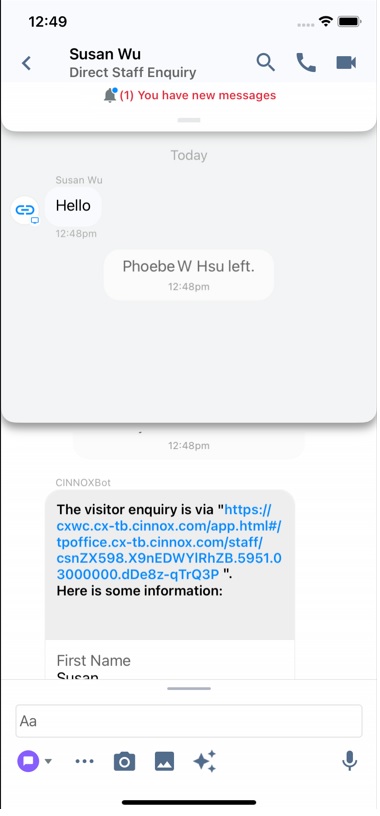
Enquiry and Visitor Details
Enquiry details vary depending on the channel the visitors raise or send their enquiries.
When you tap on an enquiry, a pop-up window will display any of the details below.
From a web Widget, Weblinks, or QR codes
Visitor Forms disabled
If the Visitor Forms (Pre-Chat Form and Offline Support Form) are disabled, only the Enquiry Details will be available:
- Visitor ID (composed of the visitor's country/territory, the platform used to enquire, and the last three digits of their IP address)
- Enquiry ID
- Enquiry Type (if a broadcast call, broadcast chat, direct call, or direct chat)
- Channel (if from Widget/Directory, Weblink, or QR code)
- Channel Details
- Platform
- Enquiry Initiated Time
Visitor Forms enabled
If the Visitor Forms (Pre-Chat Form and Offline Support Form) are enabled, there will be no Visitor ID in the Enquiry Details. Instead, there will be a new section called Visitor Details that may contain the following, depending on how the forms were set and how the visitor fills them out:
- First Name
- Last Name
- Phone
- Company Name
- Job Title
- Department
- Message (available in Offline Support Form only)
From Virtual Numbers
Visitors who dial a virtual (toll-free or local) number will have the following Enquiry Details:
- Visitor ID (composed of the visitor's country/territory and phone number)
- Voicemail message (if Voicemail is enabled)
- Enquiry ID
- Enquiry Type
- Channel
- Channel Details
- Platform
- Location
- Language
- Enquiry Initiated Time
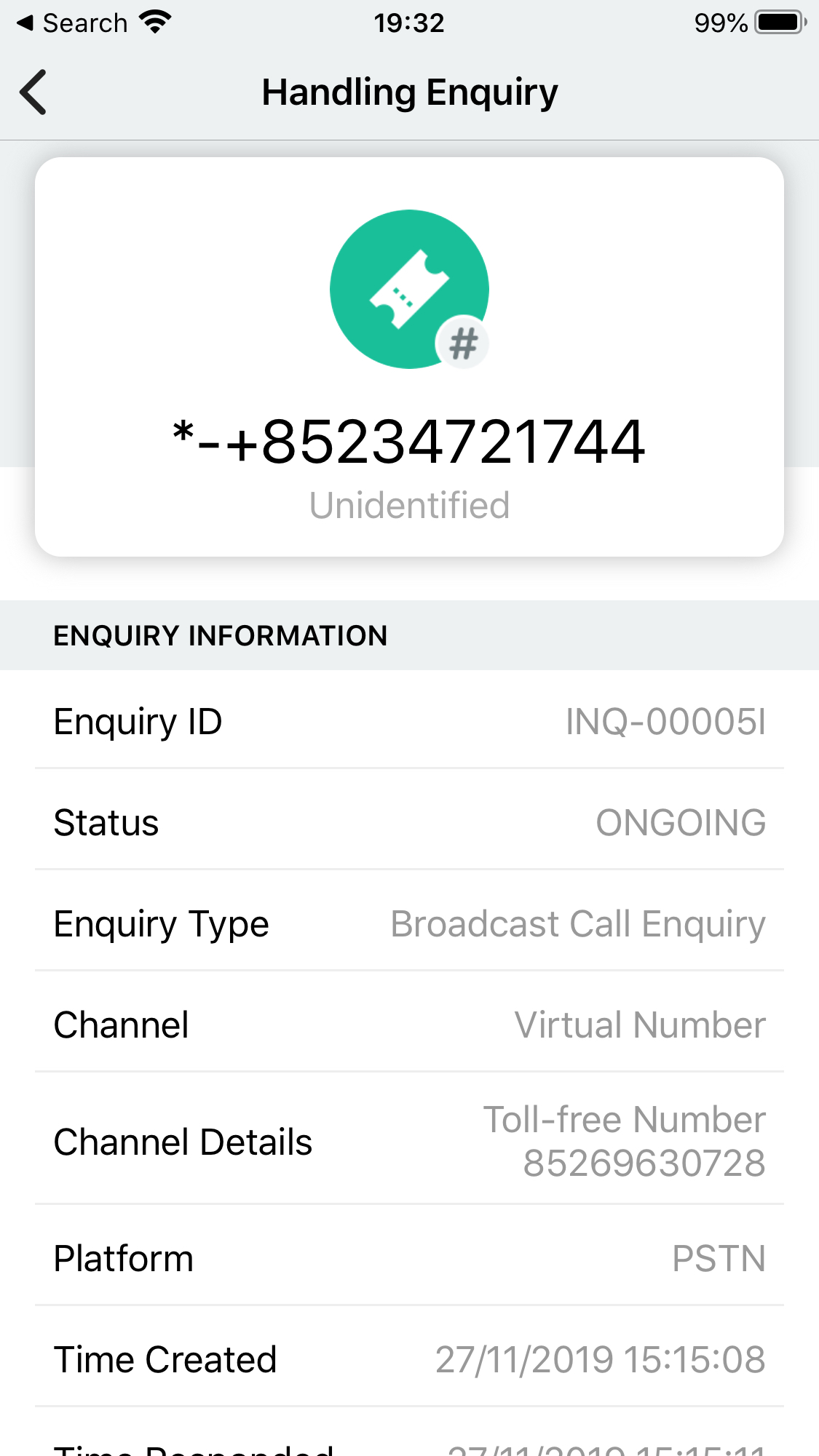
From Social
Visitors who send a message from your Facebook Page, WeChat Official Account, WhatsApp Business API, LINE and WOZTELL will have the following Enquiry details:
- Visitor Name
- Enquiry ID
- Enquiry Type
- Channel
- Channel Details
- Platform
- Enquiry Initiated Time
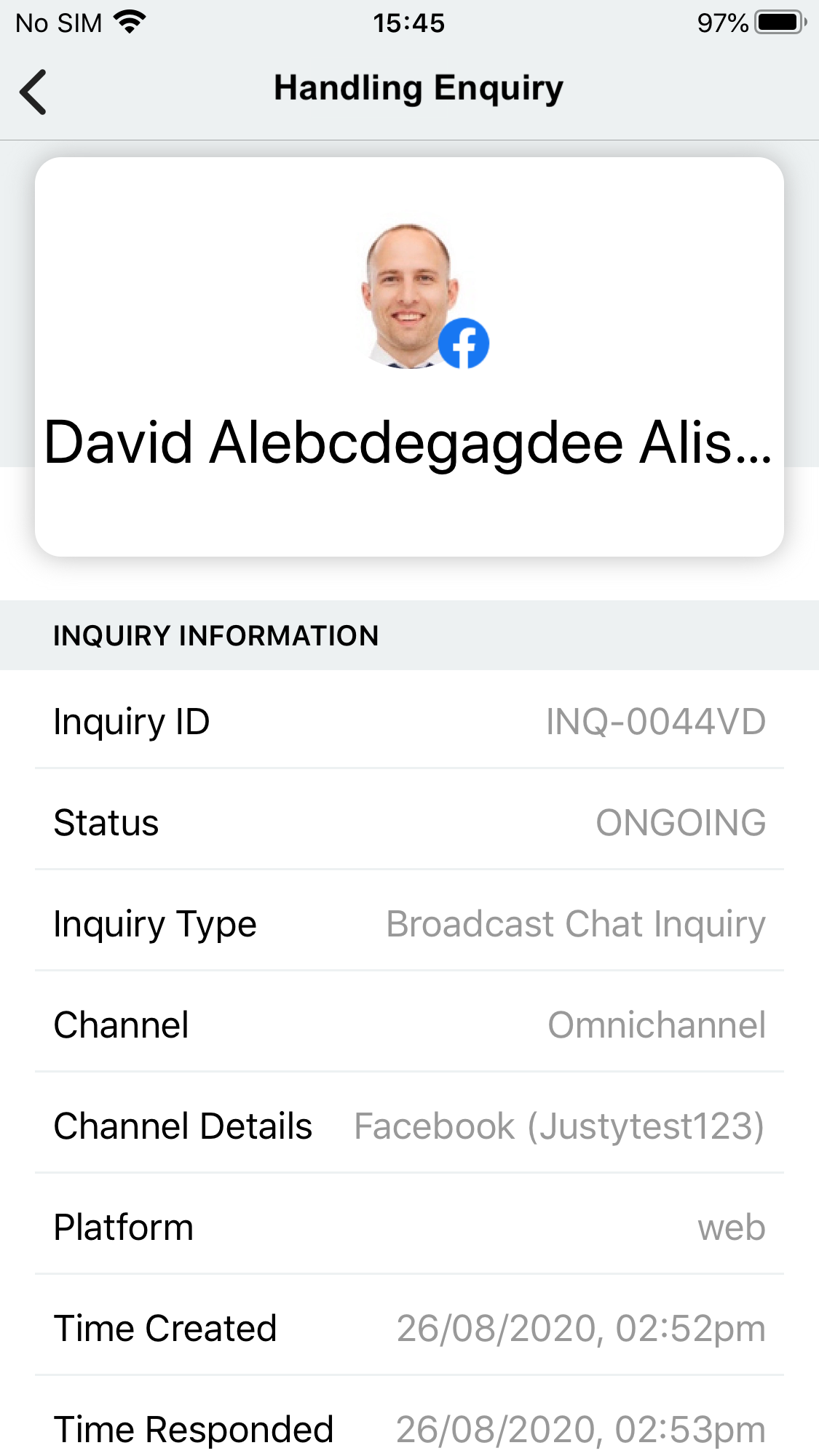
From Email
Customers who send an email to an email channel will have the following Enquiry Details:
- Customer Name
- Email Address
- Email Subject
- Enquiry ID
- Enquiry Type
- Channel Name
- Channel Details
- Platform
- Enquiry Initiated Time
From Third Party
Visitors who send a message from your Third Party Channel will have the following Enquiry details:
- Visitor Name
- Enquiry ID
- Enquiry Type
- Channel
- Channel Details
- Platform
- Location
- Language
- Enquiry Initiated Time
Aggregated Enquiries
Multiple missed enquiries from the same visitor will be aggregated into the visitor's profile. This profile will list the dates, times, and locations of all the visitors' attempts to contact a staff member.
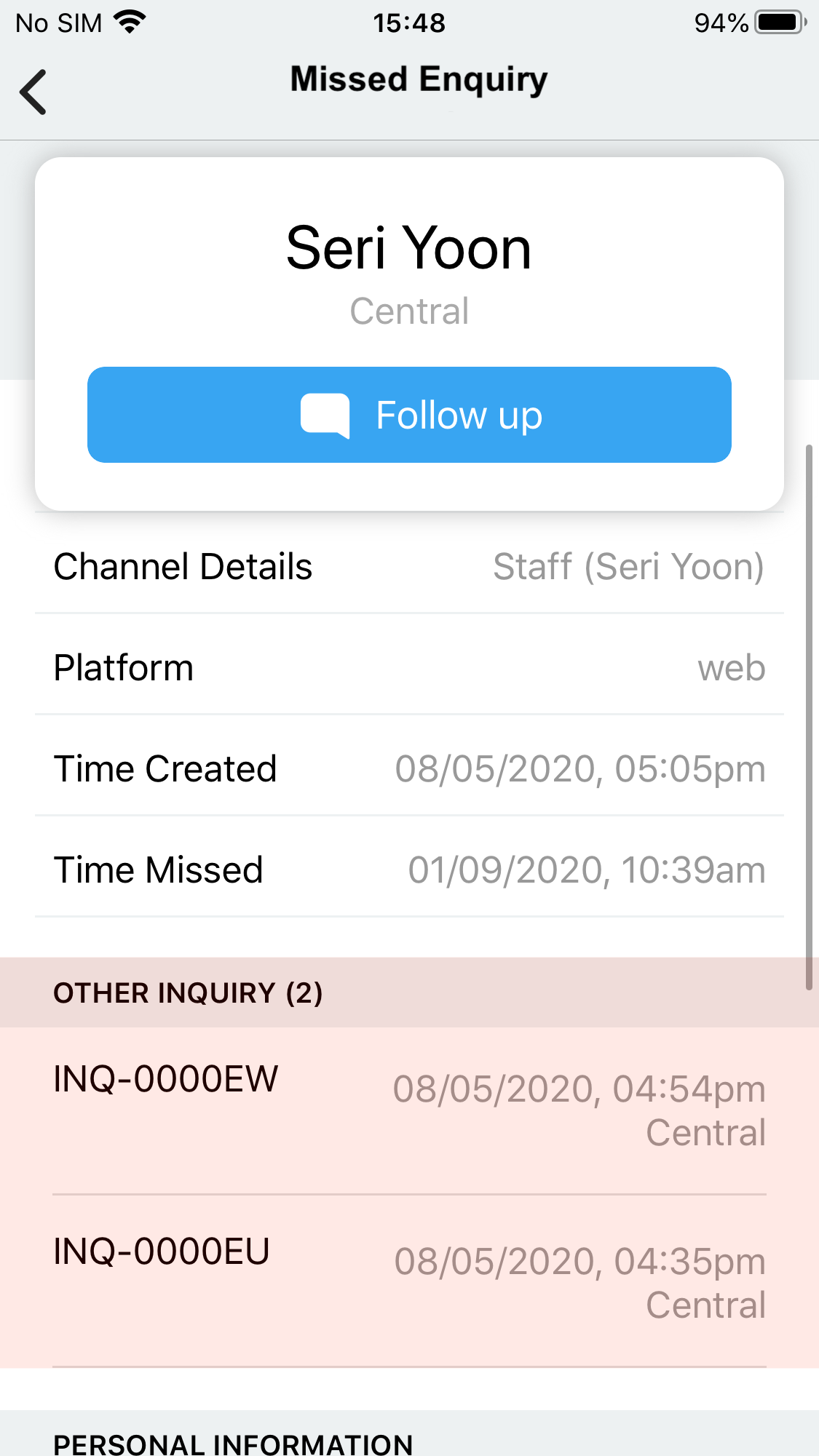
Following up on Missed Enquiries
An Admin or a staff member can view and pick up their missed enquiries from the Enquiry Monitoring and follow up by clicking the Follow Up button at the bottom of the pop-up window.
Tapping the button will create a room where you will handle the enquiry. This enquiry will then be moved to the Handling section, and its status will be changed to Followed-Up.
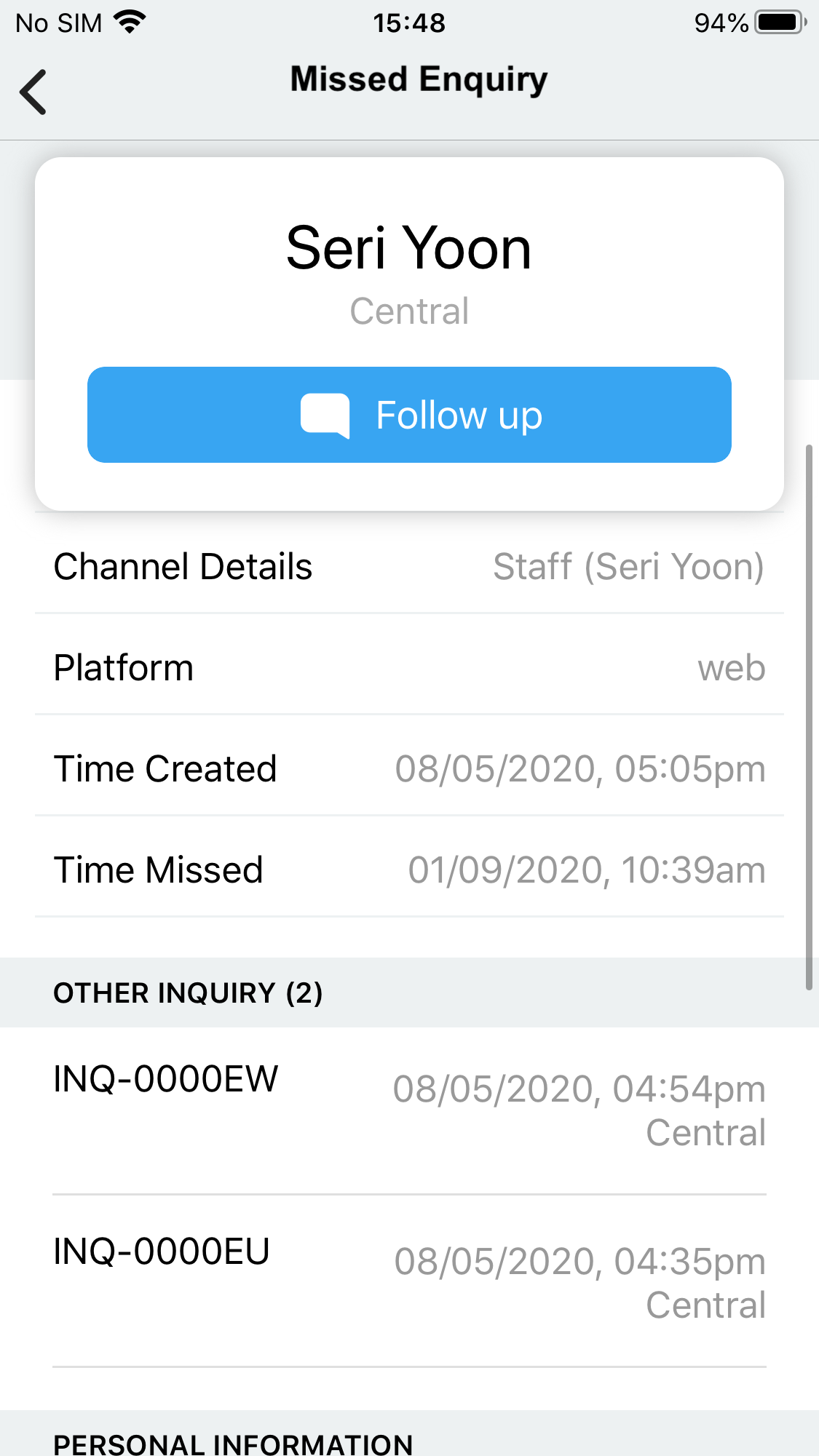
Closed Enquiries
CINNOX archives closed enquiries in the Enquiry Monitoring.
You can tap a closed enquiry to view the conversation history between the visitor and the Staff member(s), as well as the following details typically found in the Visitor Enquiry Room of a Staff member's Workspace:
- Enquiry Information
- Destination Information
- Customer Information
- Journey
- Device Information
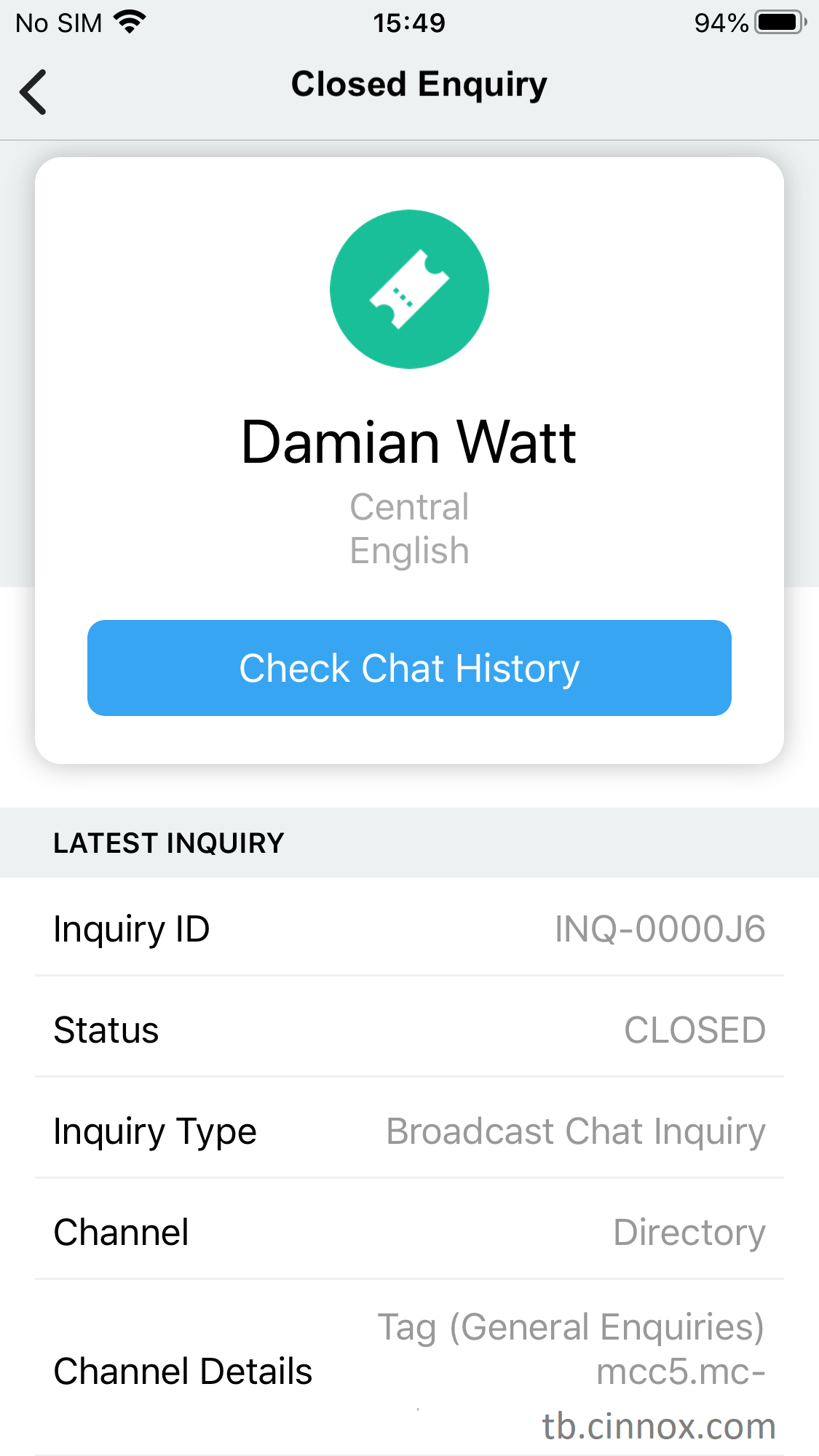
These types of information let you save the visitor's contact details or review and appraise a Staff member's performance for quality assurance, training, and other business purposes.
For more information on the Visitor Enquiry Room, refer to the Dashboard Workspace section of this Guide.
Search and Filter Enquiries
Below are the filters available for all Enquiries in the Enquiry Monitoring;
You can select enquiries to filter - by Status (Open, Handling, Missed, Closed) or All.
Also, filter the enquiries that match the following:
Filter Name | Description |
|---|---|
Staff Name | Enter the staff name who handled enquiries |
Enquiry Origin | Select the origin of the enquiry, such as General Enquiry, Campaign (WhatsApp) or Campaign (SMS) |
Channel Type | Select the preferred Channel Type |
Duration | Select the period of the enquiry, such as More than 10 Minutes, More than 30 Minutes, More than 1 Day, Custom (Select your required days, hours or minutes). |
Created Date & Time | Select the enquiry created date & time - today, yesterday, last few days or all |
Destination |
|
Labels |
|
Handling Enquiry |
|
Closed Enquiry |
|
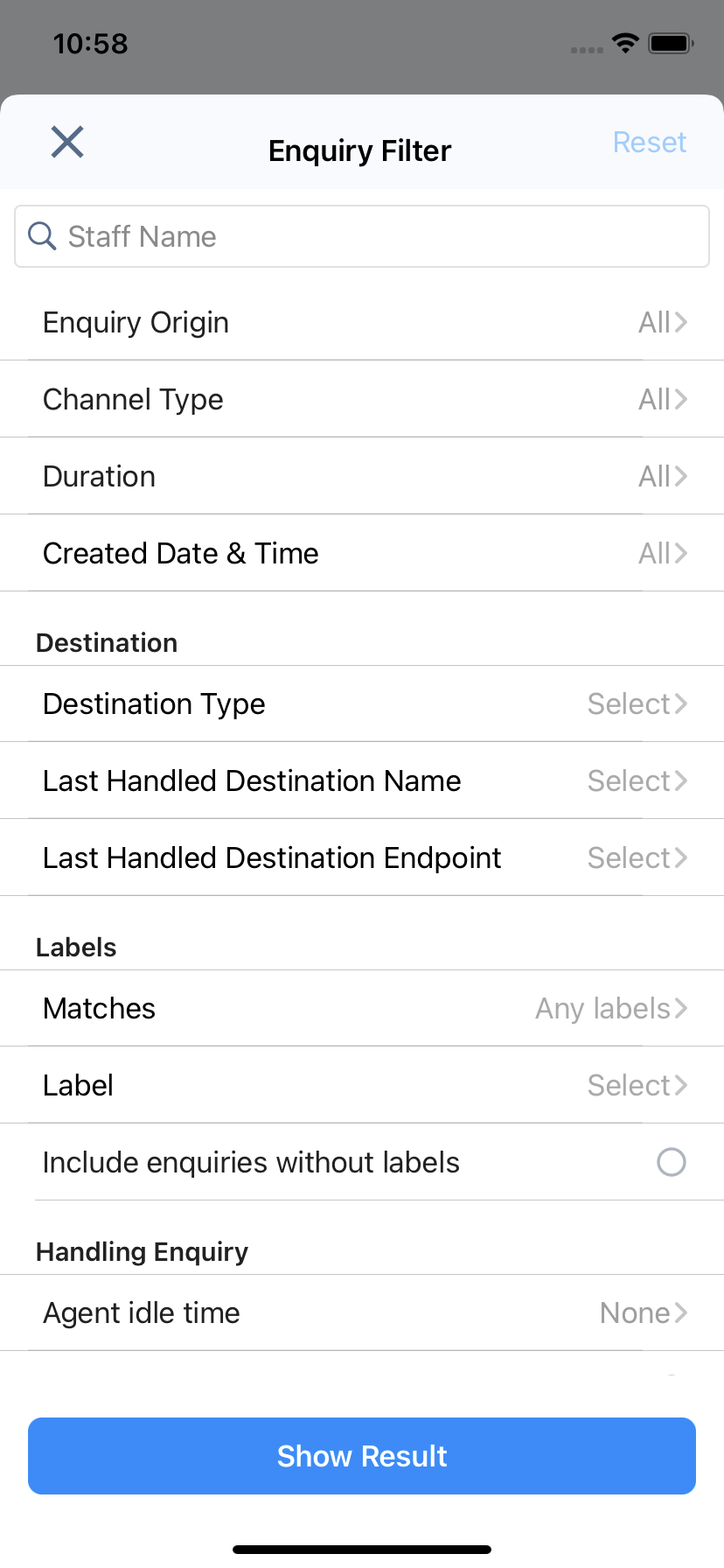
Tap Show Result to process the filter request.
Sort Enquiries
You can sort enquiries into the following:
- Latest Updated Time (default)
- Newest Created Time
- Oldest Created Time
- Longest Idle Time
- Shortest Idle Time
- Longest Duration
- Shortest Duration
Updated 6 months ago