My Plan
My Plan lets you view and monitor your company service subscription plan's details and usage.
It has the following sections or tabs:
- Plan Monitoring
- Company Profile
- Marketplace
All prices and rates are in USD.
Plan Monitoring
The Plan Monitoring provides information about your service subscription plan. The information includes statuses of the account's current active features and features that must be configured, set up, or provisioned. With these details, staff administrators can take appropriate actions, such as managing the call minutes and storage for the month, purchasing additional licenses, or upgrading the service to ensure that business operations run smoothly.
Plan Monitoring can be segmented into four parts:
- Subscription Summary
- Upgrade Button
- Where Your Customers Come From
- How Your Staff Can Engage with Your Customers
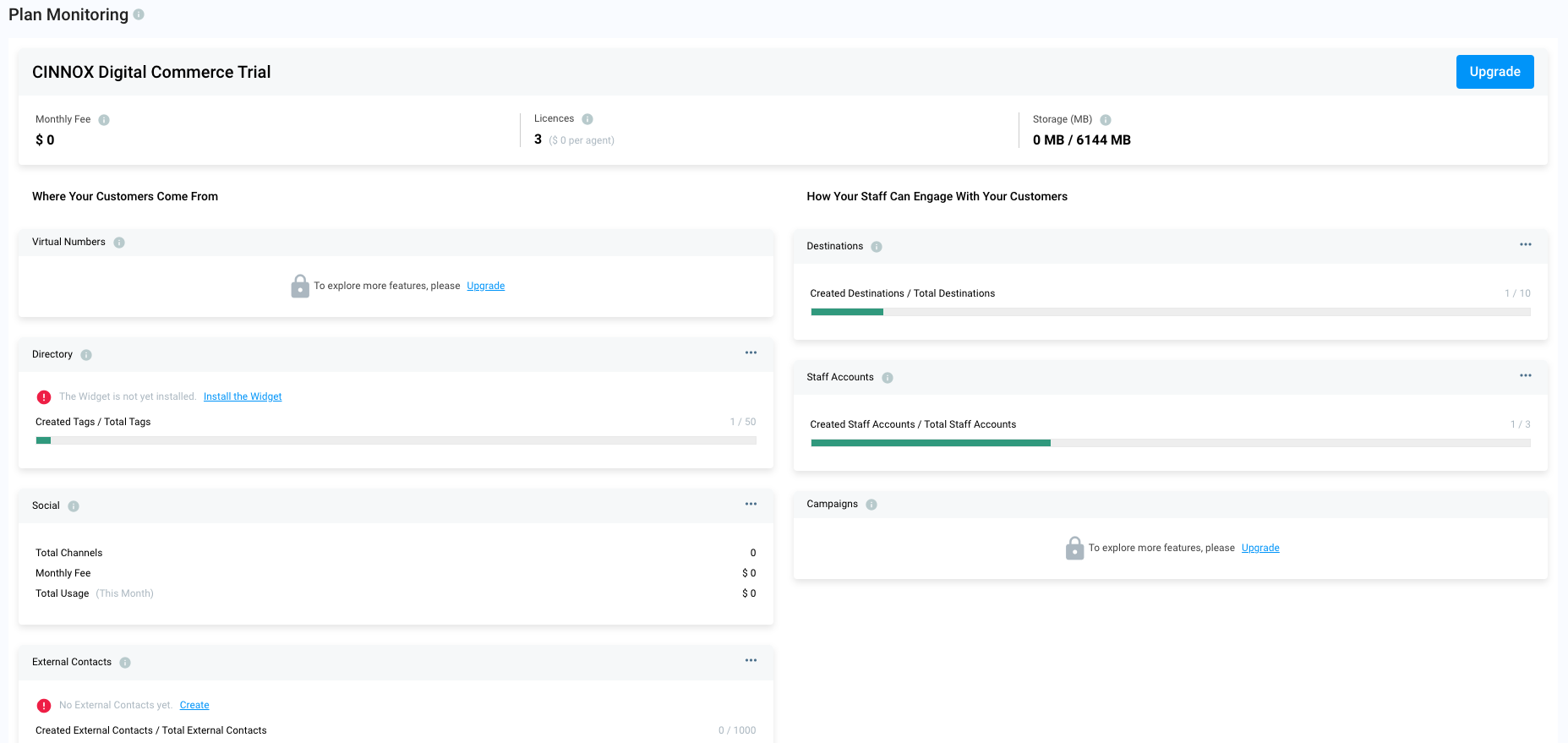
Sample Plan Monitoring
The data on display in Plan Monitoring may not be updated in real-time. Please refer to the official invoice we send you every month for actual usage and fees subject to payment.
The Subscription Summary displays the following information, depending on the service subscription plan:
- Plan Name
- Next payment date
- Monthly fee
- Number of Staff licences
- Available and used voice call minutes
- Available and used video call minutes
- Available and used storage space (in GB)
The Upgrade button lets you email the CINNOX Sales Team if you wish to upgrade your service subscription plan.
Where Your Customers Come From displays the status and usage statistics for the following CINNOX features that direct visitor and customer enquiries:
- Virtual Numbers
- Directory
- Social Pages
- External Contacts
You can manage any of these features by clicking on the vertical ellipsis ( ) icon beside them. Create or Manage will appear as options, and they will direct you to the features' respective pages in the CINNOX Dashboard.
How Your Staff Can Engage with Your Customers displays the status and usage statistics for the following CINNOX features that help you manage visitor customer enquiries or help you better engage them:
- Destinations
- Staff Accounts
- Campaigns
- Audio Transcriptions
You can manage any of these features by clicking on the vertical ellipsis ( ) icon beside them. Create or Manage will appear as options, and they will direct you to the features' respective pages in the CINNOX Dashboard.
Feature Status
Each of the above features may have the following status:
- Available: The feature is available and is working correctly. It displays a bar graph of its usage statistics and, in some cases, monthly fees.
- Pending: The feature is available but needs to be configured. Staff administrators would have the appropriate link(s) to address this status.
- Processing/Provisioning: The feature is being activated and will be available shortly. This status usually applies to features added to an existing subscription plan.
- Locked: The feature is unavailable for the current subscription plan. Staff administrators can purchase the feature as an add-on or upgrade their subscription to access it.
Company Profile
The Company Profile page displays the details given to CINNOX when you have registered and service has been provisioned.
- Location
- Company Website
- Contact Person
- Contact Number
- Email Address
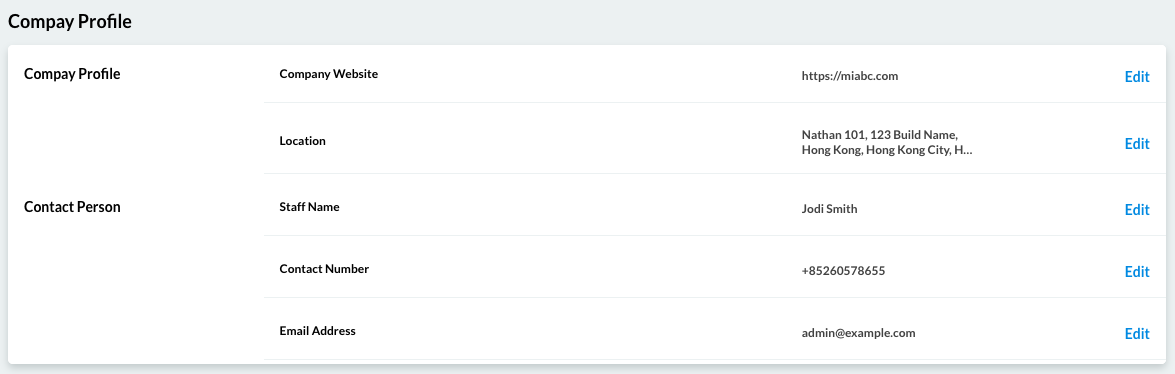
Company Information
To view the Company Profile page:
Go to My Plan, then click on the Company Profile from the navigation menu.
You may edit and update the Company Information, especially when there are changes in your organisation's points of contact.
To edit the Company Profile:
- Click on the Edit button for the section of details it requires to change.
- Update the information on the given fields as necessary. Note that those with (*) are required fields.
- When changing the email address, the new one must be the administrator's, which entails a verification step.
- Click on Save.
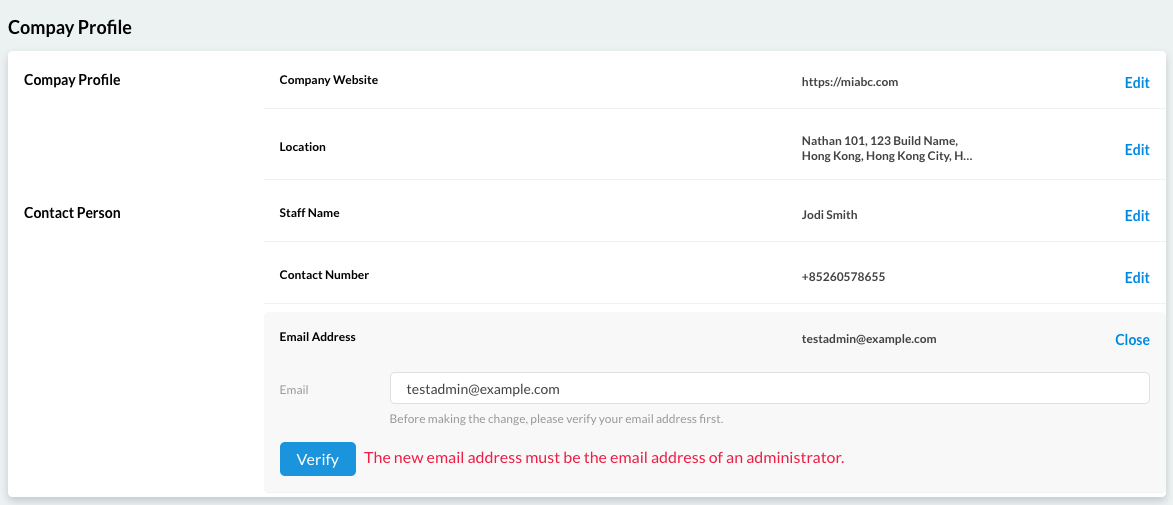
Changing Company Profile Details
Marketplace
The Marketplace is a section in the CINNOX Dashboard for plan upgrades of your CINNOX current subscription.
To view all plans available, click the See all features to display the complete feature list of each plan and their corresponding prices on another page.
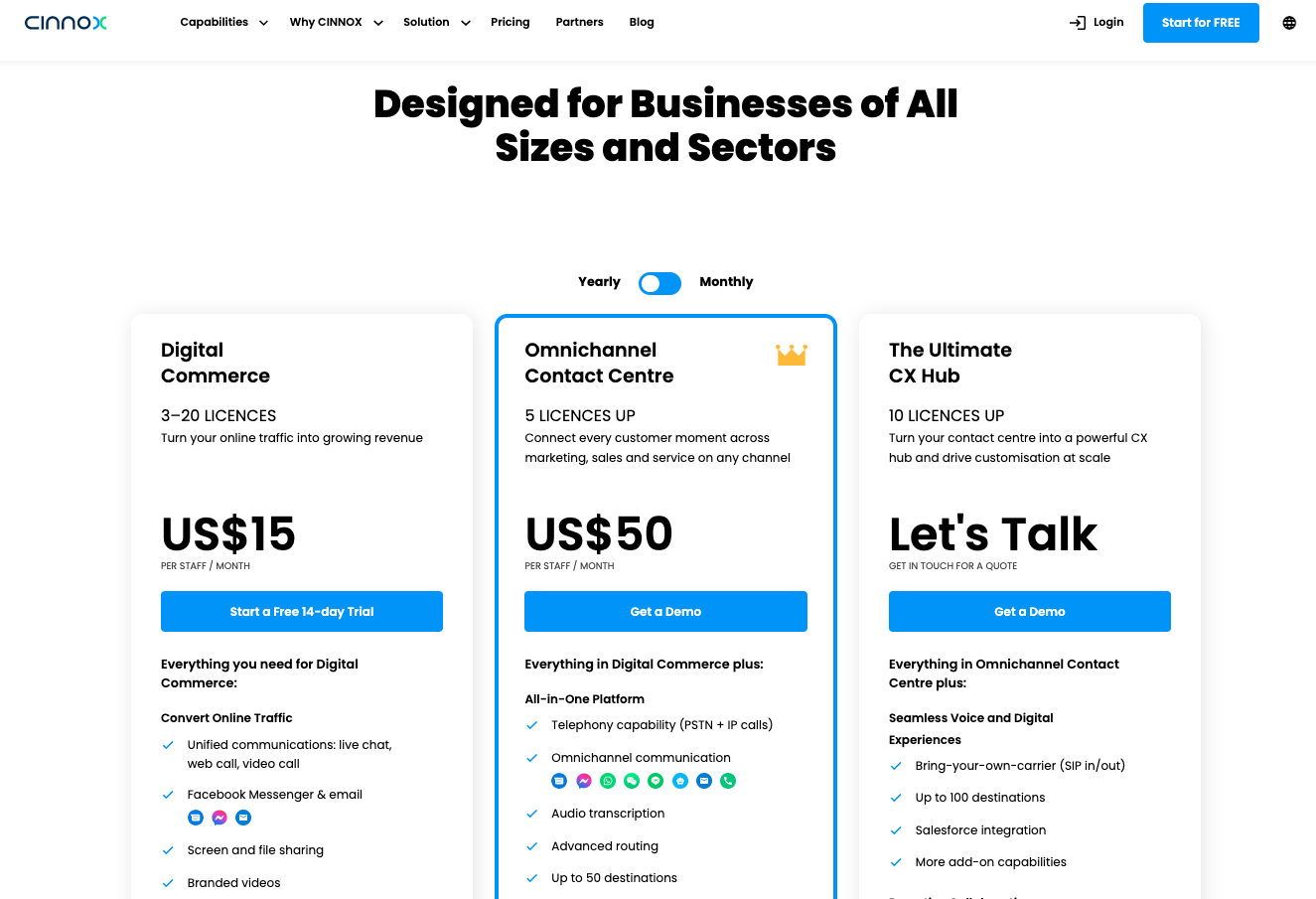
Plans Comparison
To upgrade to any plan, click the **** button to message our CINNOX Team.
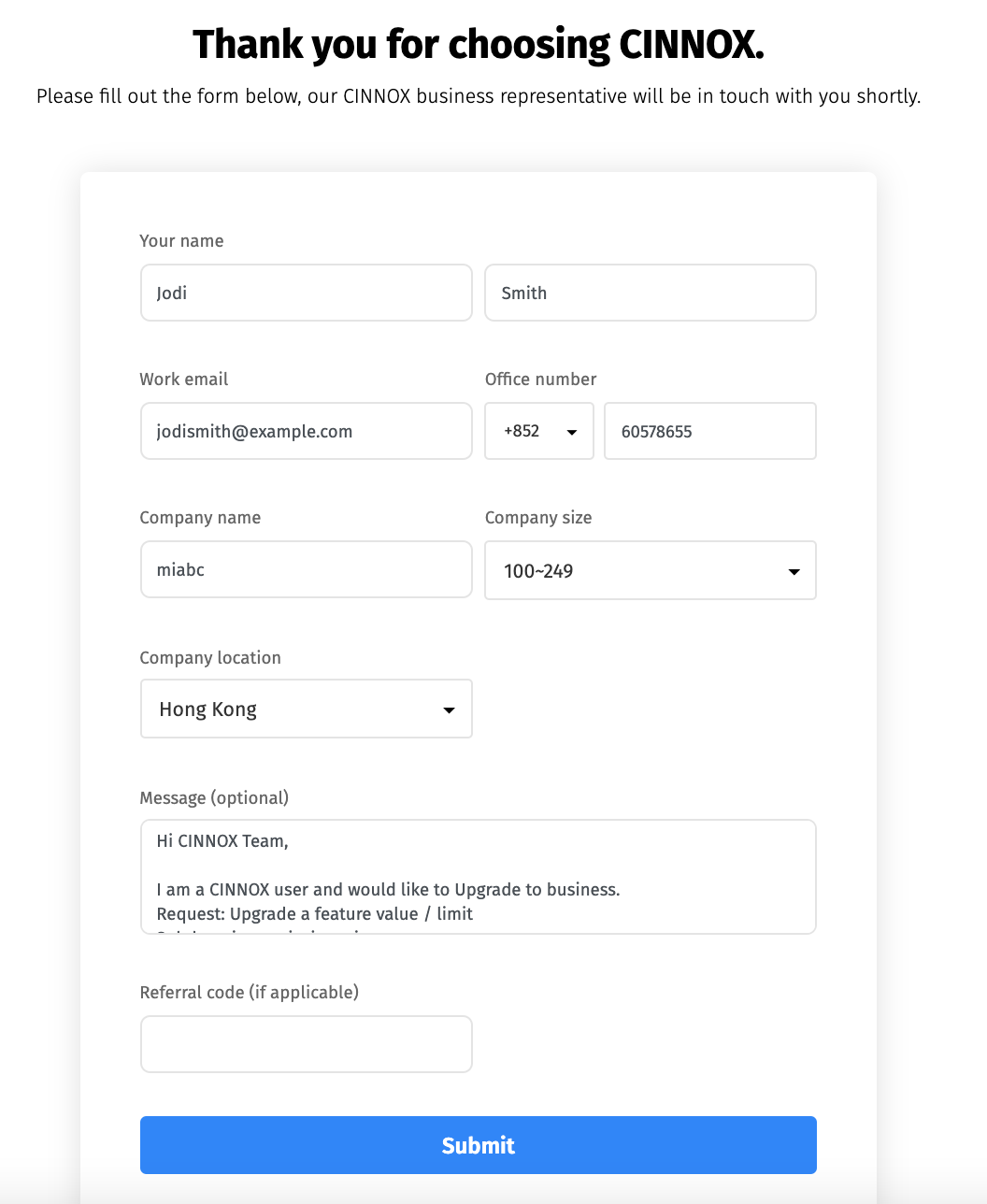
Invoice / Receipt
The Invoice / Receipt lets you download a copy of the issued statement due in PDF format of your subscription plan and usages.
To view and download an issued invoice:
- Go to My Plan from the navigation menu and click on the Invoice tab.
- Select a year in the filter for the invoice you want to see.
- Click on the arrow to download a PDF copy of your selected month.
- Once downloaded, open the PDF file to view the Invoice Summary and the Invoice Details of your plan subscription and usages.
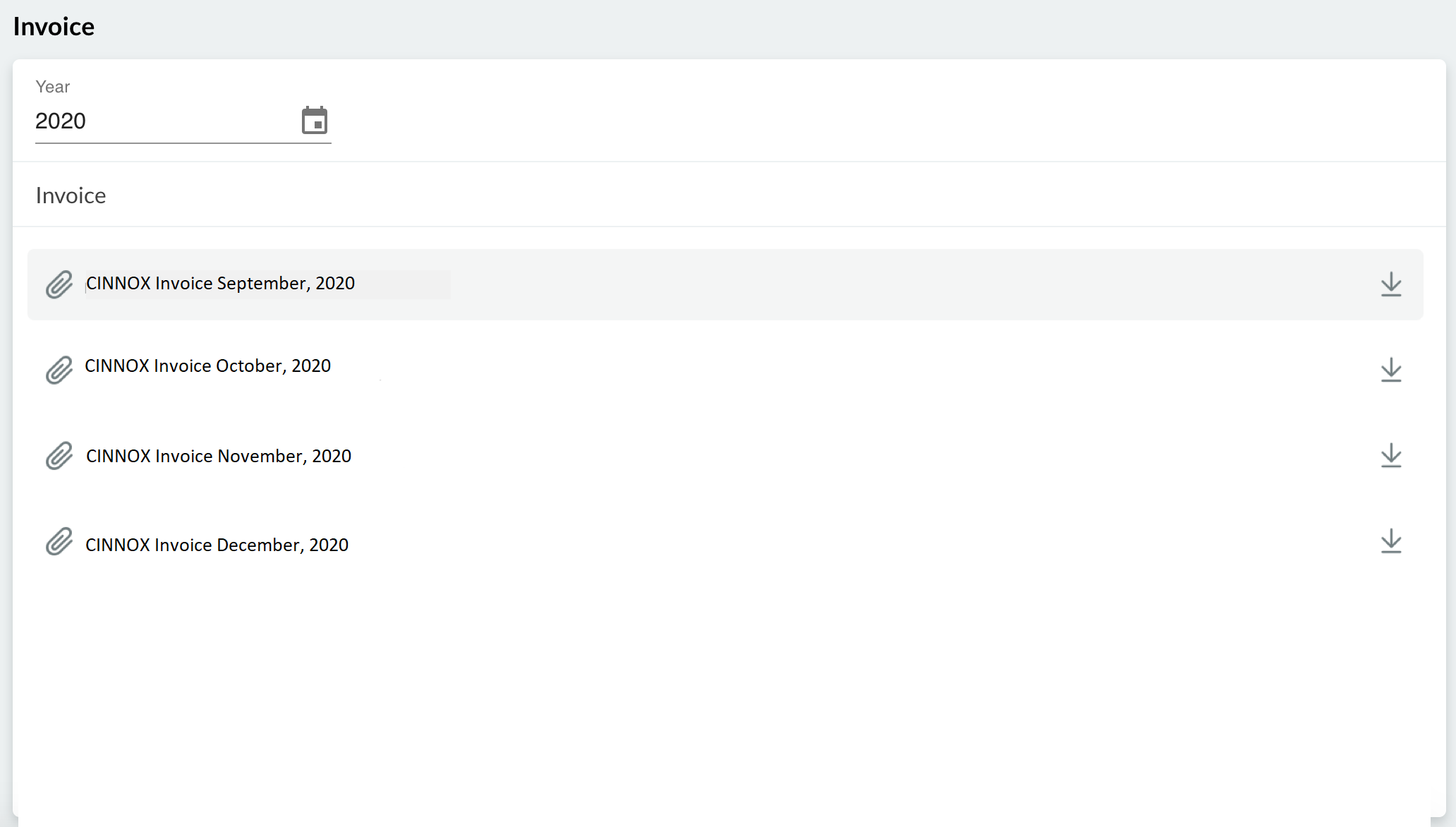
Invoice
Rate Table
A section in the CINNOX Dashboard where staff members can check the call rates per minute for landline, mobile, CINNOX calls, and SMS rates per message for the supported locations.
The Rate Table lets you check the call and messaging rates for each of the supported locations:
- Landline Call Rate (per minute)
- Mobile Call Rate (per minute)
- SMS Rate (per message)
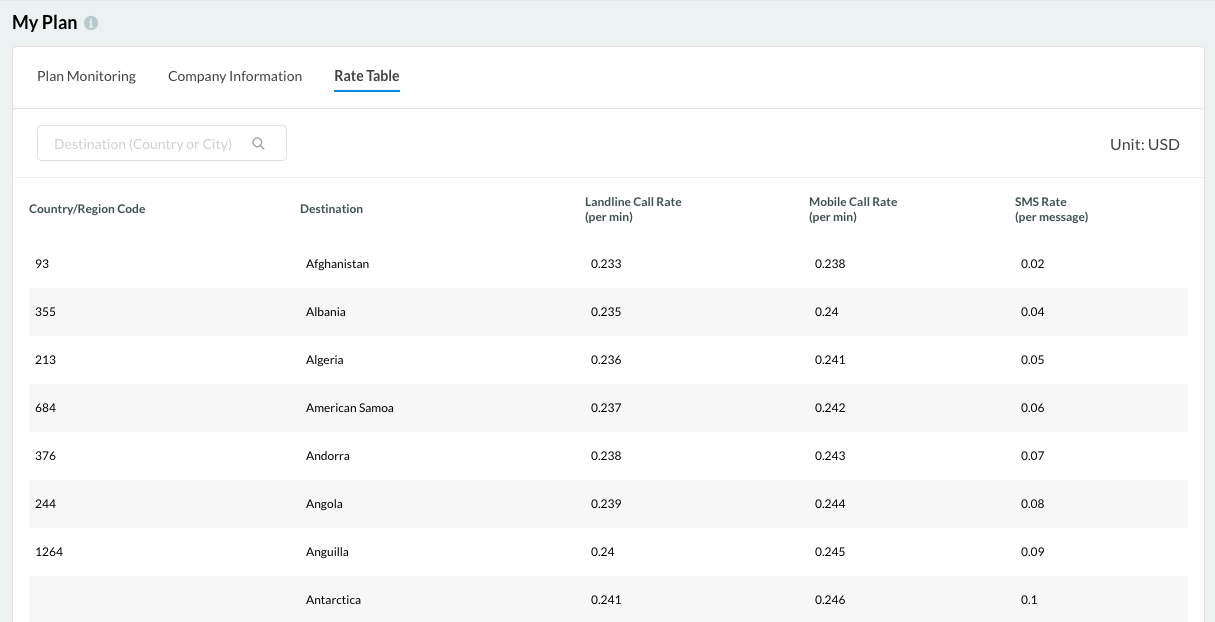
Rate Table Example
To view the Rate Table:
- Go to My Plan from the navigation menu and click on the Rate Table tab.
The table displays the Country/Region code, destination, and rates.
Calls are billed per minute.
CINNOX calls (Staff-to-visitor and Staff-to-Staff VoIP calls) have a fixed charge rate per minute in all countries.
The above services are provided in accordance with the Terms and Conditions. CINNOX reserves the right to terminate the offer or amend any terms and conditions from time to time without prior notice.
Updated 6 months ago