IVR (Interactive Voice Response)
The CINNOX IVR system is designed to enhance your inbound call management effectively. By capturing information from the caller's input, such as language preference, desired function, and specific support needs, the system adeptly routes each call to the suitable support group and available agents. This automated process is tailored to gather essential caller information promptly, facilitating a more organized and responsive customer service approach. Implementing IVR is a strategic move that leads to substantial time and cost savings, reflecting positively on customer satisfaction and your company's service standards.
The call usage charges will be the same as the current on-net, off-net and IDD charging schemes inside the IVR Tree.
Before you begin
Before diving into the power of CINNOX IVR, please ensure you're subscribed to our CINNOX Plan. Our team is ready to assist with your subscription details and help you onboard. Contact us to start your journey towards seamless communication.
Build your IVR
Building your CINNOX IVR starts with a routing flow that can create a dynamic enquiry management system using an intuitive visual tree diagram-based flow for your simple to complex business customer support and call centre operation with the following components (cards).
- Time Routing (Scheduling, Business Hours, Holidays and Others)
- Prompt
- IVR
- Queue
- Voicemail
- Change Enquiry Status (from Open to Missed or Closed Enquiry)
Please follow our Advanced Enquiry Routing Flow Detailed User Guide to build your IVR.
Customer Call Journey with IVR
When your customer calls a virtual number with an IVR system, the customer journey displays information on how your customer navigates to the IVR Menu.
-
For the Virtual Number Enquiry Room, click the Customer Profile on the left side or click the three-dot menu and select Detail Information to display the right-side panel of the Enquiry Chat Room.
-
Click the Journey icon to display the customer journey with the IVR Menu.
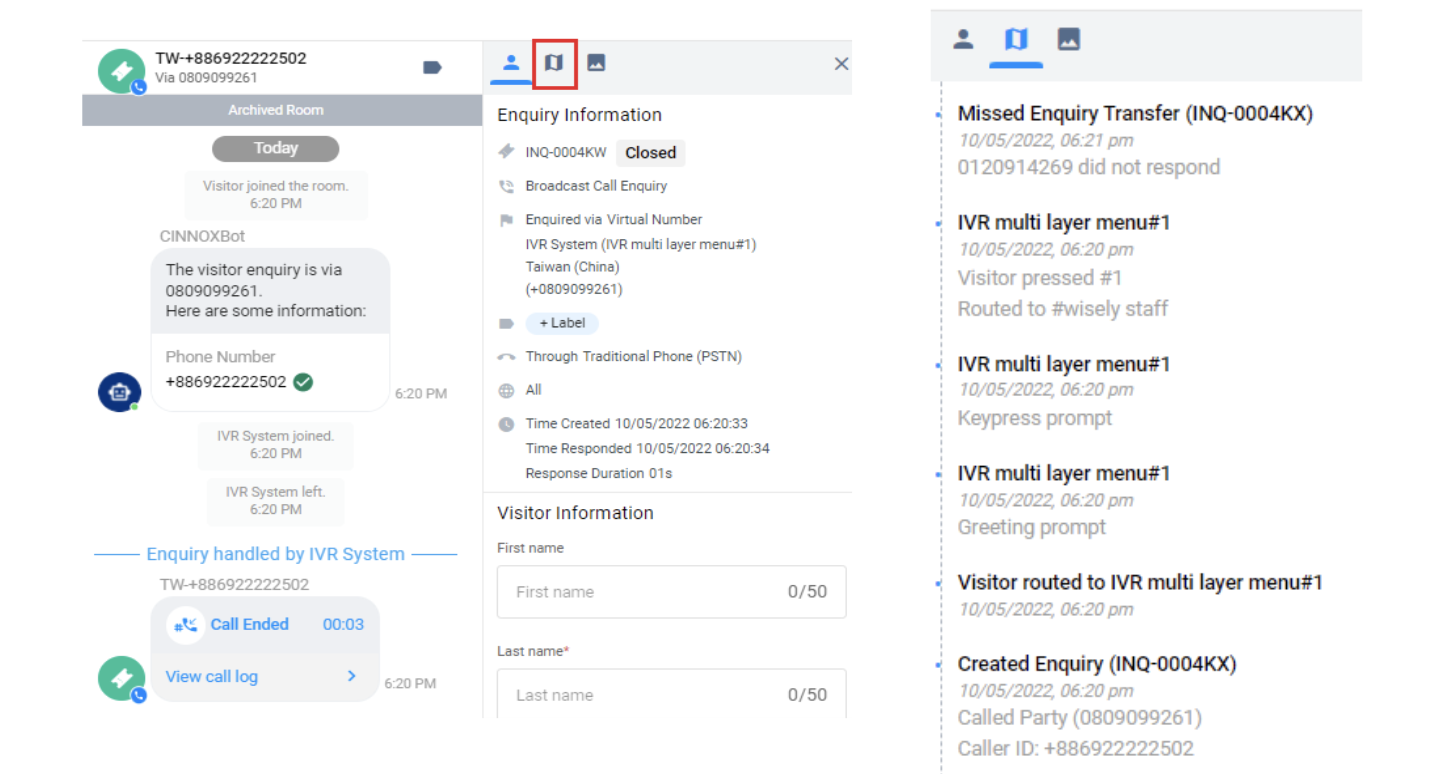
Visitor Journey
Enquiry Detail Report with IVR
The Enquiry Detail Report is updated, including the IVR. Refer to this guide's Viewing the Enquiry Detail Report section.
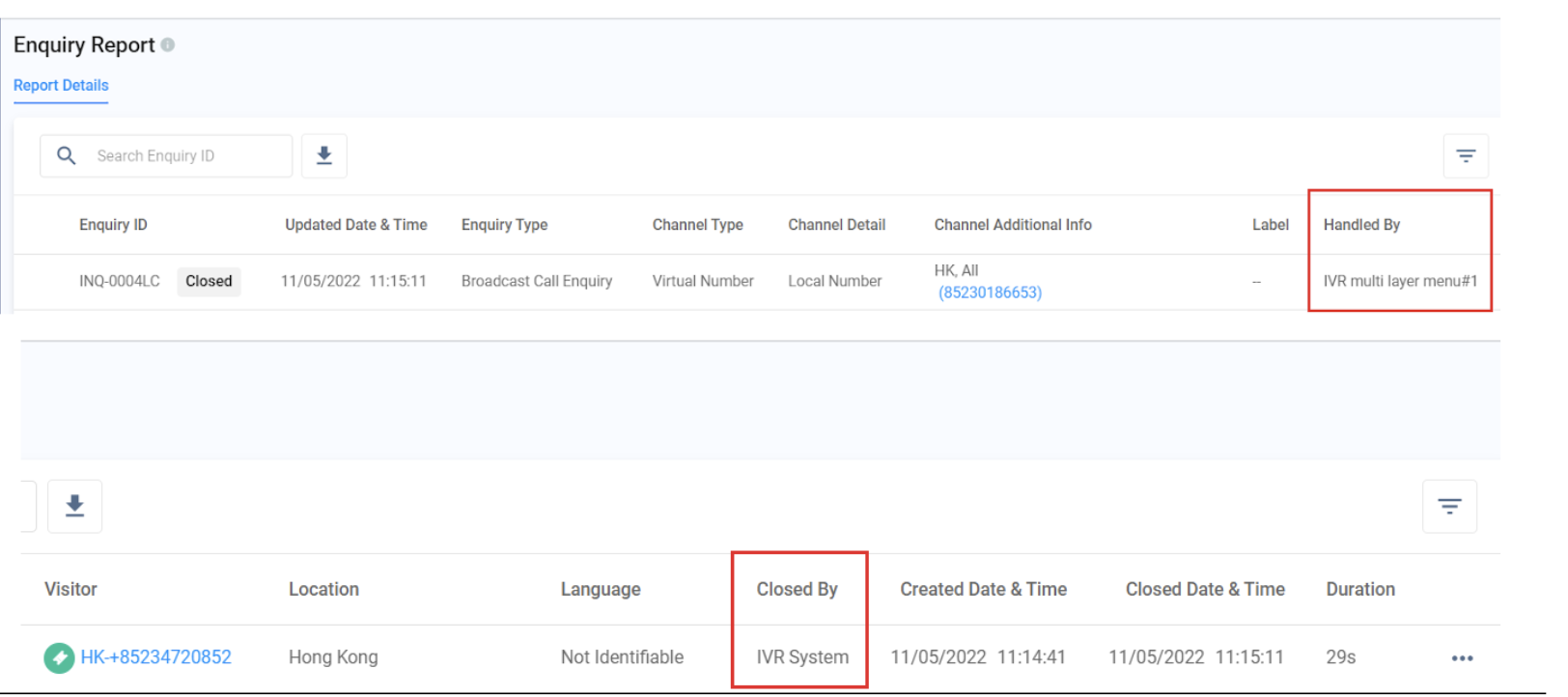
Call Detail Report with IVR
The call enquiry report, including the IVR, has been updated. Refer to tguide'sguide's Viewing the Call Report section.
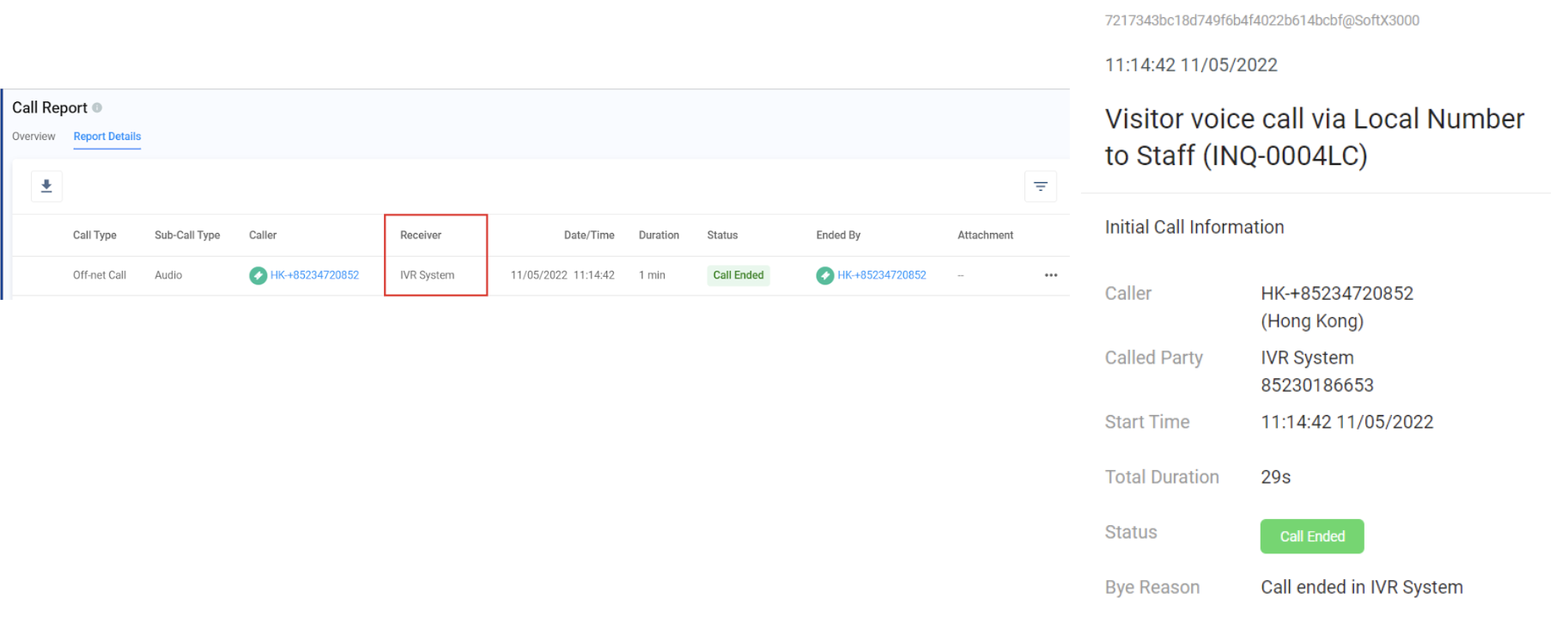
Out of Scope
The following are unavailable in the current IVR:
- No integration to any 3rd party applications like CRM systems and others. It is by request.
- No Database (DB) lookup
- No import and export of XML files
- Not for transaction/payment processing services
- Not for Outbound Calls
- Not a Speech Enabled IVR (aka Automated Speech Recognition (ASR))
Updated 4 months ago